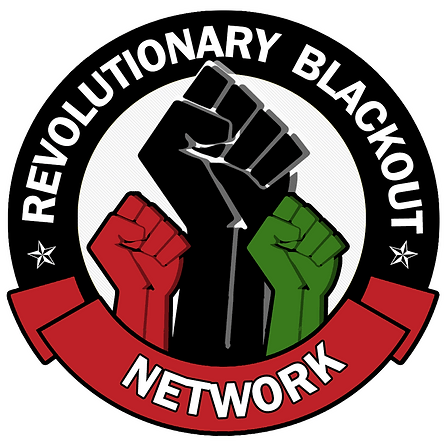The first instance of AI.🤣
I haven’t really used an e-mail client since I got my hotmail account. Then later went to gmail.
Are there any advantages over using a web interface?
try posteo.de
Unless you to self host, no
Decided to give outlook a try cause of good integration on Windows. Uninstalled it the second I saw an ad on my inbox. it even shows up as regular mail and you wouldn’t know it is an ad unless you look closely at the small
Adsign at the corner.Ugh, native ads are the worst! 🤬
what?? I’ve had Outlook for years and never saw any ads? Did you download some sketchy cracked version?
The new outlook on windows 11 23H2. And there’s also a subscription model just to remove ads lmao
Windows 23H2?? I’m on windows 11, are you from the future or something? How awful is it on a scale from 9 to 10?
Are you retard or just a child?
I might be both
Nah, you made a witty joke (pretend you did if you’ve no idea what’s going on), the other dude is just a jerk.
Also the new version, which might be beta still, just sends you to a web browser to do shit in. If I wanted to open emails in a web browser in the first place then I’d do that.
I mean, I’m fairly sure the new client is a web wrapper, either electron or some alternative since the actual application has parity with the web version (I use it at work). If it is redirecting you to an actual browser there’s likely something wrong with your configuration.
Since I use the enterprise version there’s no ads whatsoever. I don’t find it particularly good but it’s decent enough.
It is. Most new Microsoft apps are web apps. Though they’re ditching electron for some better web wrappers.
They’re also beginning the process of passing 365/Enterprise Outlook for this new watered down Outlook. Enterprise users are obviously pissed to see “Try the new outlook!” hovering over their regular outlook like a cloud of doom.
The outlook subreddit made a gigantic list of feature imparity. Microsoft has made some feature progress since then in preview. But it’ll suck when they actually release it I’m sure.
well there’s the windows mail app that exists
That’s why I’ve set up Outlook on K9.
Second reason is because installing outlook adds Bing search to long press context menu.
https://www.xda-developers.com/microsoft-outlook-long-press-menu-bing-search/
I still use thunderbird. It works well.
I was using Thunderbird when I switched to Fedora, but then I found out about Evolution. If you use GNOME, I think it’s much better.
I use fluxbox but that doesn’t prevent using gnome apps; my main issue with them is that god-awful look they all assumed overnight a few years ago, without the title bar and the like (I think to match the Ubuntu tendency at the time / trying to emulate the fucked-up universal touch interface thing Microsoft tried to introduce at the time ?), from gedit to, indeed, evolution. I really loathe it. And thunderbird kept a classic look (firefox didn’t, which means regular css tweaking to achieve the same result).
Also thunderbird supports calendars and webdav/webcal sync with plugins (though perhaps evolution does as well now, I haven’t checked).
instance checks out
I use thunderbird, though it really feels like it has terrible performance for me. Feels like a really heavy program for just an email client.
Still better than having ads on your client.
Thunderbird is great for me. I’ve used it for near on twenty years, and it flies compared to Outlook, especially for searching.
Very fast for me as well. I just launched it to check, and it took just a second or two to cold launch it.
Takes a few more seconds to refresh and get new messages. I think it’s actually faster than checking my email in browser, especially since one of my email addresses is the Yahoo! account I created in the 1990s and use for junk subscriptions.
That new design update definitely made the performance worse. And it looks pretty much the same anyways. Wish I could just revert it to the old one.
What sucks the most is Dark Reader. Previously it worked fine for emails, but now it always takes a second to load. I’ll never forgive the thunderbird devs for this “update”.The problem is. Nowadays all email clients have to be browsers cause email text is sent as html
Vivaldi’s mail client’s pretty good, integrates into your browser much. Although no PGP support, that’s a bummer.
Missive
owa is so much better than outlook for me, at least for my work email. There’s actual dark mode, the servers seem to do all the heavy lifting so it never seems slow, the attachment preview is better and i can download a message as .eml instead of proprietary .msg format. Probably once a day I have to hit F5 because it starts acting weird. You can also make it a PWA. Seriously if you have to use corporate email give OWA a shot.
the servers seem to do all the heavy lifting so it never seems slow
Never thought the day would come when an EMAIL CLIENT’s performance benefited from cloud processing. How bloated is this shit?
We have workstation machines at work, Outlook is a dog app and OS is not great either, and search is absolutely garbage. So now I boot to linux and use the web version and it is peppy. So processing on a server is better for this junk they release.
Outlook is a pile of crap, like every microsoft shitware, especially the electron crap, like outlook, teams, etc.
Cannot Start Microsoft Outlook. Cannot open the Outlook window. The set of folders cannot be opened. The operation has failed.
As the de-facto IT admin in a small business, this message haunts my dreams and I hate that I know it by heart. Time to make a new mail profile and configure all the accounts again. Its not like it’s the seventh time on this computer. It’s not like I’ve reinstalled Outlook three times already as per Microsoft’s “accepted solution”.
There’s a reason I don’t use Microsoft software on my hardware.
My current employer doesn’t use Outlook, but I’ve worked for several in the past that do, and I’m pretty sure I’ve seen all of those messages at some point.
What do they use? Is there a viable alternative?
My current employer is fully into Google’s ecosystem, so we don’t use a dedicated email client.
One time, when I had to use outlook, someone called me asking why I wasn’t replying to emails since like 3 days. Turned out Outlook had decided I could receive emails, but when I was replying, the email would put in a special folder “to be sent” or something, because the MS outgoing server was not working. I looked like a fucking imbecile when I figured it out and tried to explain what happened.
I just use Outlook as a PWA as part of the M365 system. Works great imo. The desktop client can be a bit of a resource hog. I installed the PWA as an app and haven’t looked back.
deleted by creator
I use Luke Smith’s script https://muttwizard.com/ to set up neomutt usually. Or Thunderbird. I have tried to get mutt working many times on my own and at this point I honestly dont think that I am smart enough.
We are REQUIRED to use outlook at my job, along with all the MS bullshit. I’ve changed my Thunderbird interface to make it look exactly like outlook, synced my calendars, and kept using it for the past year or so. They have no clue. I hate Microsoft with passion, I will spent hours of my free time to find ways to be out of their ecosystem if I need to, and I usually manage to do so.
Cant they see the email domain? Or thunderbird accesses outlook?
I honestly don’t know much about how that works. I’ve just managed to sync outlook emails to Thunderbird with the Exchange protocol or something. I get taken to my organisation page once every two weeks or so, for the 2FA, and everything works just fine. I’ll just play dumb if IT ever ask me question but so far so good.
You know we can detect every application you have through tools like Nessus, right? Your IT guys are either morons or they just let you get away with it because it’s easier than hearing people pitch a fit about software they’re not allowed to use.
Both scenarios are fine with me. I don’t care if they’re incompetent or just don’t care, as long as I can use my softwares. But I doubt they would have the time to scan every staff’s laptop to see what applications we use. They also said it was mandatory for all the students and teachers to use the stupid 2FA Microsoft app on our phone, but I’ve been using Keepass on desktop without problems (and even shown it to some students). Next step, I’m gonna install Fedora Asahi Remix on the M1 mac they provided me.
AFAIK thunderbird can access outlook.
My work won’t allow thunderbird for o365. :(
How do I convince the security dudes to allow access to it?
Nice one, made me chuckle!