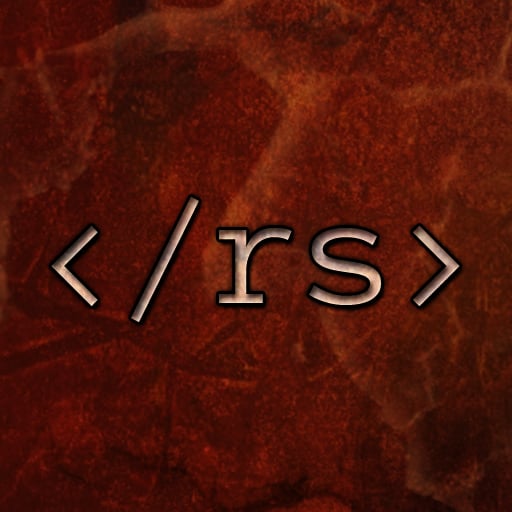On the left, my first ‘proper’ rack. Specs - Router - Cisco 887VAMW Unmanaged Netgear switch Two laptops (Asus X550Jk and HP Pavillion DV6) both running proxmox which has Pihole, Nextcloud, Bitwarden, Roundcube webmail and Nginx proxy server. Both laptops have their batteries removed to avoid them swelling too much. A Phillips Hue hub and TP Link Deco M5 router at the bottom. On top is a mishmash of leftover parts which is currently running TrueNas and Jellyfin. This is going to eventually replace the D-Link sharecentre hidden in the back. Specs of the pc on top - CPU - AMD FX 6100 (An older model but still has it where it counts) RAM - 8Gb DDR3 (Plans to upgrade it to 16Gb at some point) GPU - GeForce GT 710 (Honestly just there so I can get an ouput) Storage 2x 1Tb WD Red drives (With plans to add 2x 4tb WD Red Drives from Sharecentre)
On the right is the mess that is yet to be fixed. On the top shelf is a selection of cisco switches and routers which are being used as a lab for me doing my CCNA (Hence the mess there). On the bottom is the same Lack rack as on the left just with slightly different components. Specs - Router - Cisco 887VAMW Switch - Some managed Netgear switch from 2004 (It’s on it’s way out and will be replaced very soon) First Dell Poweredge R420, with two Xeon E5-2403, 80Gb RAM and about 3Tb of Storage. This is my new Proxmox host. Second Dell Poweredge R420 with a single Xeon E5-2403, 64Gb RAM and 7Tb Storage running TrueNas. On top is an old AMD Bulldozer machine I only use for ripping and encoding DVD files.
Good luck on your CCNA! That’s where I started my journey many years ago and I will never regret it.
This is actually my second foray into IT work. I went to college for software development, failed that, went to work as a printer technician, left that, went into retail and now I am here. Thanks!
If you haven’t checked out Boson, please do. Imo their test prep software was the most accurate to the CCNA when I took it a few years ago.
Thanks! I’ll check it out
For anyone who is interested on the software I’m running through my proxmox server -
- A fan controller for the two Dell Poweredge servers
- NGINX Reverse Proxy
- Nextcloud
- iRedAdmin and Roundcube Webmail
- Vaultwarden
- Jellyfin
- Windows 7 (For development purposes, not always on)
- Guacamole
- Frigate NVR
- Foundry
- An ubuntu server purely to access the camera apps as they and the camera are all completely separated from the rest of my network
- Mosquito MQTT
- Home Assistant
- pfSense (For the camera network)
- Second Pihole Server
- Prism photos
- Deepstack
- and three lab pcs for the CCNA-
Apologies Mods I just realised this might fit better in a homelab community, please remove if it is not suitable
After and before!
Oh no the left picture is the before… Its gone downhill in terms of the mess
I am just waiting for your switch shelf to collapse. That’s some serious flex. :)
Ah it’s all good it’s holding on with the power of sheer will… Plus it was flexing that bad before the hardware got put on it and barely moved after… I hope…haha
Removed by mod
I’m going to shore it up
If it’s standing on end supports and not screwed down, flip it over. The flex is then upwards and new weight will straighten it out.
Work smarter not harder
Ah it’s on three bits of wood screwed into the wall. Can still unscrew it and flip it over though so I may do that.
Network engineer here, good luck on your CCNA! It’s a good first step but dont be surprised if your first environment looks nothing like what you expected based on the lab environments.
They’re all “in theory” and in reality… Well let’s just say “technical debt” doesn’t only apply to software development.
After my first job as a printer technician I can believe some of the horrors to expect. Training on a nice shiny new printer vs one that had been installed upside down, backwards and whilst drunk…20 years ago haha
Hey that’s a pretty good setup! It’s a lot better than mine! LOL.
Honestly, I just got lucky with a lot of the hardware. The two Dell servers cost a total of about £140, and I got three for that money. Sadly one needs a new motherboard but the rest of the hardware works fine
Nice! I built my server with a brand new tower case and bunch of second hand components. It has a 2016-era Xeon E5-2690 with 128GB of ECC RAM and 12 TB of storage in a RAID z1 config. I built for less than 500 bucks.
Crazy good price! My I’ll-just-throw-mainly-old-hardware-in-a-sff-pc cost me more lol (I had i7-4790k, GTX 1070, 16GB DDR3, PSU, 500GB SSD - bought 2x4TB WD Red, Case, mini itx MB, Bluray-Drive)
Hey that’s my old CPU which I just retired from my old pc. If it wasn’t somewhat set aside for a pc for my SO it would be my new video encoder. The two servers I do have running do have some issues. The proxmox machine has a dead RAM slot and several dead fans or dead fan connectors. (Enough run to keep it cool at least). The Truenas box keeps showing an error with the second PSU and the vga out does not work (Either on front or back). Both work well enough for me.
A lot of the components I actually bought at computer swap meets/flea markets. Some vendors had corporate cast-off hard drives and all kinds of good deals.
Those are the best places to find hardware to be fair. That and ebay/Facebook around the end of the financial year
Yes, I did get the processor off of eBay for 75 bucks and the motherboard for 150. That I figured was a score and it shipped from Taiwan so it didn’t quite take forever to get here. The drives, case, RAM, and low-end GPU I got from the flea markets.
Nice! That is a decent setup, what are you using it for?
It’s a Proxmox server that’s well under subscribed and utilized. I currently use it as a remote back-up for my brother’s business computer and the family’s various machines. It has one Arch Linux VM for that purpose. Another Arch Linux VM has two docker containers for running Mastodon and Lemmy.
I want to do more with it but right now it’s time for me to buckle down and actually take some steps toward bettering my career because I am sick of being a senior Windows desktop support technician. I really want to do Linux/BSD systems administration or DevOps stuff. I hate feeling like I have to learn under the gun but, at this point, thinking about work on Monday is making me physically ill. The only relief will be knowing that there is an end to this tunnel.
Honestly, throw a couple services running on ubuntu servers on the proxmox machine. It’s not the same as book learning, but it does help a lot with the basics and patchy knowledge I found. Not saying I’m an expert or anything, but I do know a lot more about managing Linux servers now than I did 5 years ago from running 15 of them on Proxmox
Good luck on retraining!
Thanks, mate! I’ll take all I can get.