Maybe I state the obvious here but anyway:
Tonight I found a super comfi way to browse and restore data from Borg repositories. In vorta you can add any existing borg repository and mount the containing backups in a very functional GUI. Until now I somehow assumed you could only deal with backups created in vorta which is not true.
For context let me explain why I find that so useful: I am using a wonderful Borg / Borgmatic container from the borgmatic collective. It works super reliable. But for restoring files you have to mount the backup in the container and deal with the files inside the container. This can be difficult i.e. when looking for a specific file in a folder with a lot of files (like a foto collection where you accidentally deleted one file).
If any Borg users are out there: I would be interested what your workflows look like.


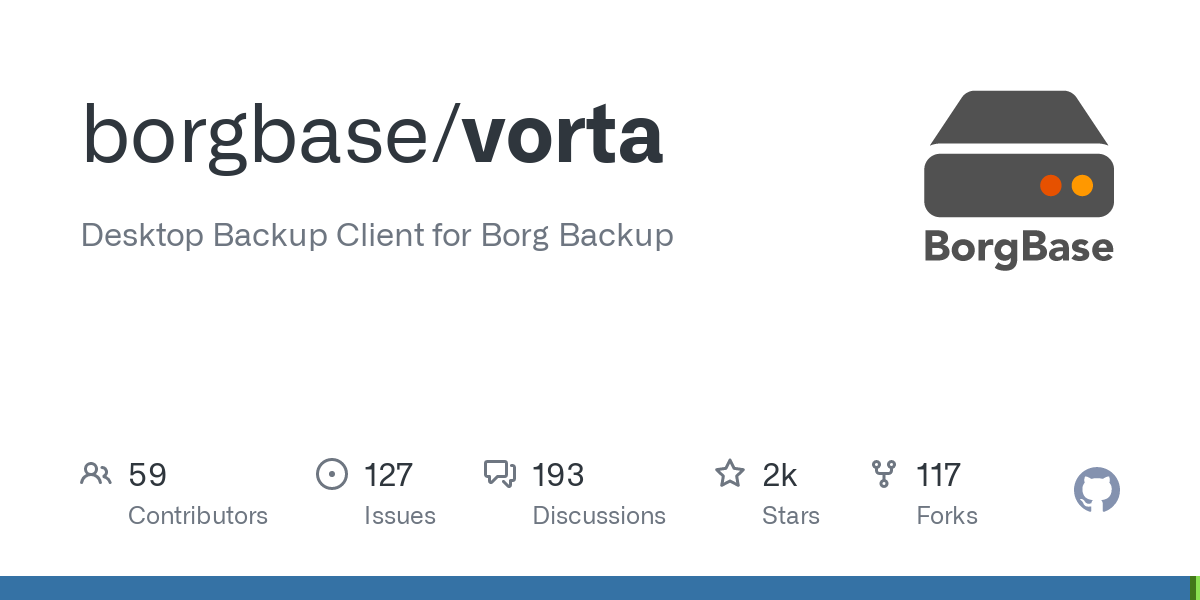
Makes sense - compromises like you say.
So in the context of unraid, do I just run the borgmatic container on both ends? Or should there be a specific ‘server’ one?
EDIT: I found borgserver. I’m pretty sure that’s the correct one to use.
I’m not super familiar with Unraid, but yeah, the borgserver image sounds like it’d work for this… You don’t need borgmatic on the server side unless you want it there to make running Borg commands easier.
Is it normal for borg to nag for my password so many times?
80a8f8fc1129:/# borgmatic list local: Listing archives Enter passphrase for key /mnt/borg-repository: Enter passphrase for key /mnt/borg-repository: 80a8f8fc1129-2023-11-08T14:54:25.535734 Wed, 2023-11-08 14:54:28 [5a6245718dcb7e7dfec023cf0a62f568a9714b0f27d7a422e97b44870e9ecfbd] 80a8f8fc1129-2023-11-08T14:55:06.056089 Wed, 2023-11-08 14:55:08 [bce2ae9ff5b58212993281c938eb6812fe706bb1b62b80e40a32d38179f3b86c] 80a8f8fc1129-2023-11-08T14:55:24.704310 Wed, 2023-11-08 14:55:28 [7793ab62dac221d3b90434c19e0c44f917c9caedbc6250b71c86c78327348539] 80a8f8fc1129-2023-11-08T15:01:25.862051 Wed, 2023-11-08 15:01:28 [b1c83dc0ccd3d04ddfcb7d39358e8978f93a705b792105ef9c0389faf6d6e387] 80a8f8fc1129-2023-11-08T15:02:25.774879 Wed, 2023-11-08 15:02:28 [fe74cdf86dceea5a21d5305e3314733adf31d5cfe3d63e934381cec2176e59c2] 80a8f8fc1129-2023-11-08T15:02:31.879678 Wed, 2023-11-08 15:02:38 [9a2189207aa475ac866a4f7aa62d6d3c83ae53bd008dd4240de2b4277554620e] local: Listing archives Enter passphrase for key /mnt/borg-repository: Enter passphrase for key /mnt/borg-repository: 80a8f8fc1129-2023-11-08T14:54:25.535734 Wed, 2023-11-08 14:54:28 [5a6245718dcb7e7dfec023cf0a62f568a9714b0f27d7a422e97b44870e9ecfbd] 80a8f8fc1129-2023-11-08T14:55:06.056089 Wed, 2023-11-08 14:55:08 [bce2ae9ff5b58212993281c938eb6812fe706bb1b62b80e40a32d38179f3b86c] 80a8f8fc1129-2023-11-08T14:55:24.704310 Wed, 2023-11-08 14:55:28 [7793ab62dac221d3b90434c19e0c44f917c9caedbc6250b71c86c78327348539] 80a8f8fc1129-2023-11-08T15:01:25.862051 Wed, 2023-11-08 15:01:28 [b1c83dc0ccd3d04ddfcb7d39358e8978f93a705b792105ef9c0389faf6d6e387] 80a8f8fc1129-2023-11-08T15:02:25.774879 Wed, 2023-11-08 15:02:28 [fe74cdf86dceea5a21d5305e3314733adf31d5cfe3d63e934381cec2176e59c2] 80a8f8fc1129-2023-11-08T15:02:31.879678 Wed, 2023-11-08 15:02:38 [9a2189207aa475ac866a4f7aa62d6d3c83ae53bd008dd4240de2b4277554620e] 80a8f8fc1129:/#Context: I have 2 config files, as I would prefer to have each app I want backed up in a separate config if reasonable. I don’t have a remote setup yet - it’s just using a local repository.