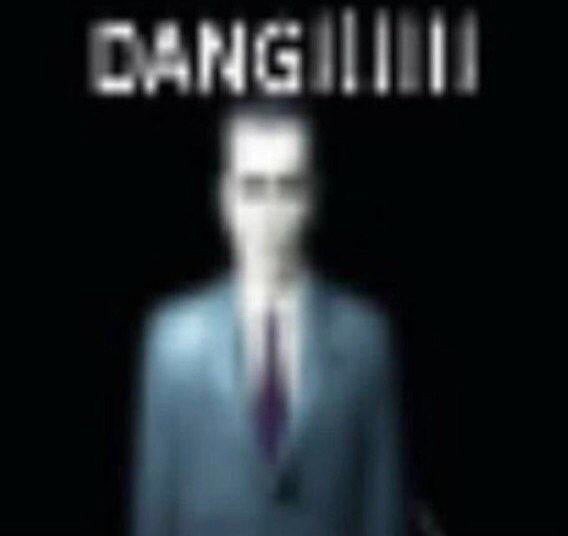I’m just diving into self-hosting, and I’d a way to have a constant cloning of my phone in the background, preferably FOSS. Does anything like that exist?
i’m using Autosync to backup my files on my NAS every day. It doesn’t require Root therefore it can’t create “real” backups that you could restore from. It can only copy the files from your Phone; Pictures, Files, etc.
That’s useful when you have a backup tool like TitaniumBackup (root needed) to do the backup locally to SD. That negates the need to sync to one of the 3 supported cloud platforms. (where a selfhoster wouldn’t want to store the data)
On GrapheneOS and lineageOS you’d have Seedvault which does exactly that
I’m actually going through the painful process of switiching to lineage right now. It’s gonna take a long time for me to manually backup my voice recordings since my phone is unroofed, but I’ll look into Seedvault once I get there. Thank you!
Why do you need to manually backup them? Aren’t they just files?
Yes, but the stock voice recorder on my phone hides the data behind root access. I’m a musician, so those recordings are precious to me.
Syncthing is nice and simple to use on all platforms. I like it.
I use it to synchronize media to my raspberry pi, which then runs restic daily to do the actual backup.
However, you shouldn’t use syncthing if you want to delete the files on your phone after they’re backed up, because they’ll disappear from the server as well. I think you can wrestle syncthing into handling this correctly, but it’s not advised as it’s not meant for backups.
For that I’ve been thinking about setting up immich or the like, but for now I have plenty of space on the phone ;)
Yes, you make a good point. I actually use Syncthing in a similar fashion. It synchronizes my files to my NAS and PC, then I have a weekly incremental backup done, this stays on the NAS and also gets uploaded encrypted to a cloud storage.
You can’t backup android App data without root. With root, use Neo Backup and Syncthing for that
Is Neo Backup better than Swift Backup?
I don’t know, haven’t tried Swift Backup yet
I use SMBSync2 (f-droid) to back up select folders from my phone to my NAS. And to copy any new music from my NAS to my phone.
Most phone backup solutions won’t backup the data (i.e. settings) of your apps, unless you are rooted. The majority will backup either files and/or files, SMS, phone logs, etc.