I’m not sure if this is the right community to ask, but I’m going to try anyway.
So, my Asus Router has smb file server, and vpn server feature, and I have a cctv unit connected to the router as well.
I believe have set up the vpn, port forwarding etc correctly… check the public ip is already the same. But how do I access the smb and my cctv? I’ve tried the local ip (192.168.50.xxx) with no luck, neither is the public ip (which make sense).
Any info or guidance is much appreciated.
Tailscale. It’s all you need.
deleted by creator
If it’s working correctly, it should be as simple as accessing (internal ip) : (port) at (external ip) : (port).
There are a bunch of things that might be going wrong if it’s not working. Unfortunately, I don’t have the skills to help you diagnose the issue!
Depends on your specific VPN, but look for a feature or setting called “split tunnel.” It should create a separate non-vpn route for the local network.
Usually client-side setting, but not always if the tunnel is built on connection.
I have a Wireguard VPN to my home network and there it works exactly like you tried it. Connect to VPN, then use the internal IP to connect to the service. Maybe there are settings in the server or client that prevent that. For example, you can set specific IP ranges to not be routed through the VPN (so you can access a local service in Network A even though you are connected to VPN B).
I’m no network expert, but maybe some additional information about your setup can help other user help you better.
You’ve got it. it’s the setting in the server.
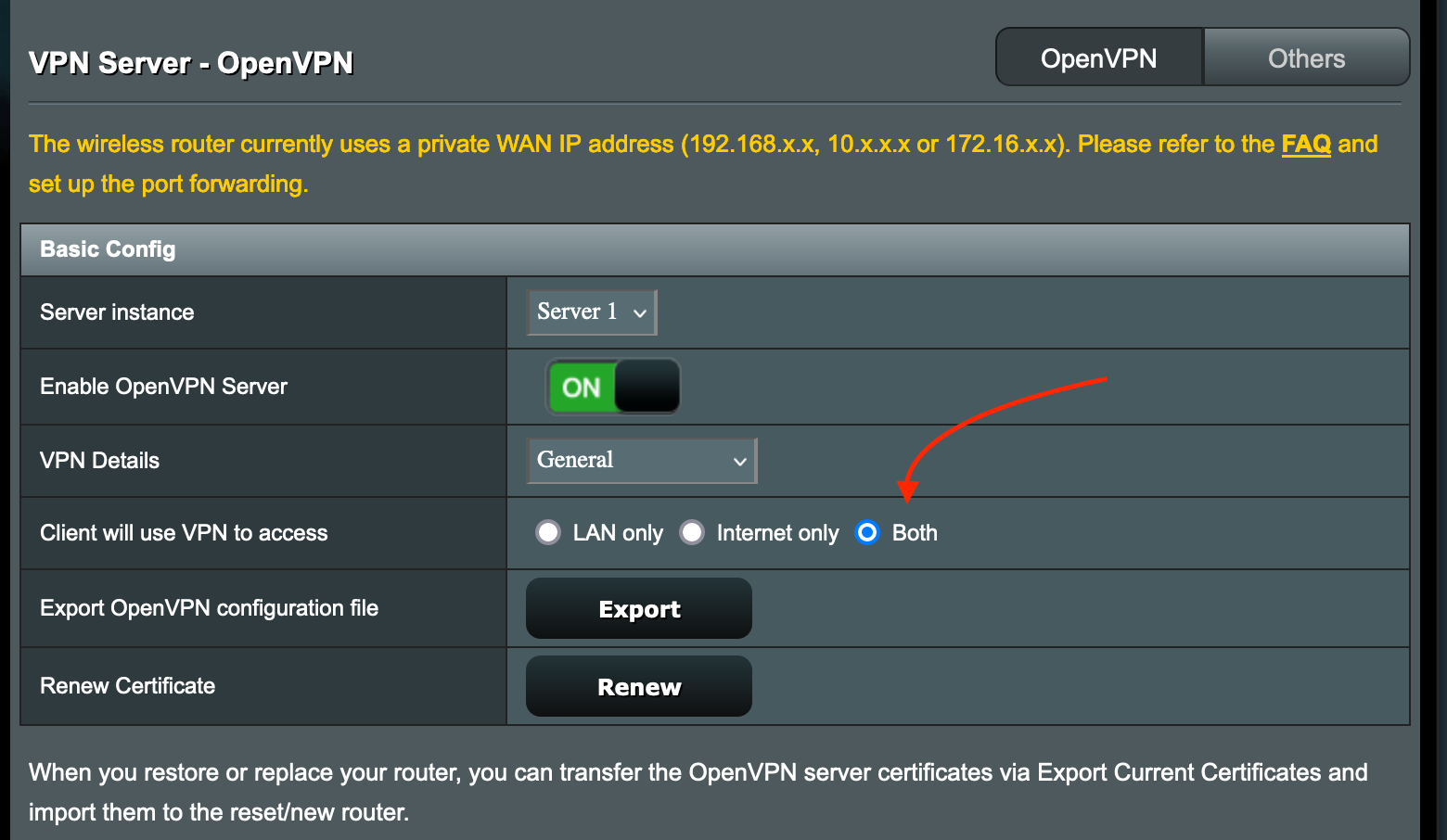
By default, it was on “internet only”
Thank you, and everyone for responding!

