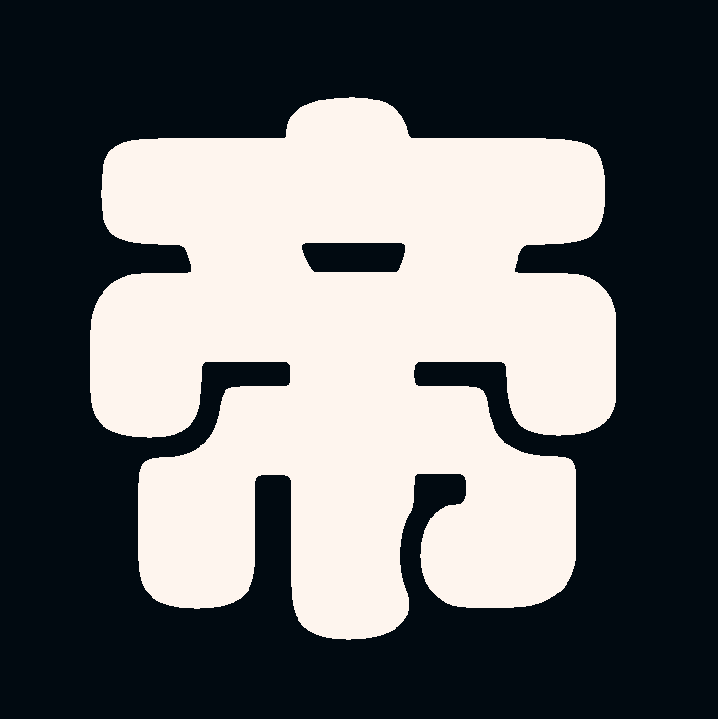Any recommendations for a self hosted note taking app that runs on everything with a screen and is designed for multi device usage?
Also a modern, powerful and puristic UI would be a must have to compete with Keep.
I am looking for this app every now and then but am always disappointed by the choices.
I recently tried Joplin on Android, but was very dissatisfied with the usabilty.
The FOSS self hosted alternatives for smart home and porn are better than the commercial ones, can’t be that hard for notes, can it?
What about Obsidian?
I actually stumbled upon it, but even though they have an active github account and there is an Arch Linux package, the software is proprietary. So I would rather patch the FOSS alternatives to my desire.
Logseq is pretty similar to Obsidian, and it’s FOSS. It’s still really young, but I’ve enjoyed using it more than Obsidian for my personal note taking style. It’s block-based and focused on daily journals, so instead of folders of individual notes the tags/references become interlinked pages. It’s been cool to see my daily logs become a web of concepts. Syncing is a new function they’re adding for supporters, but it can be done with Syncthing if you’re nasty.
It’s definitely a different way of note taking than Keep or Joplin and maybe not for everyone, but I hope I’m at least doing it justice and piqued someone’s curiosity!
I was going to recommend Logseq as well. I use the git plug-in on laptops and Working Copy (git on iOS) and some automations to sync it on mobile.
…ssh and vim?
Lol
what about emacs?
Editing a file with vim though ssh on mobile seems like a pain.
Mind sharing what were your issues with Joplin?
My only issue is that it does not have any widgets on Android. So, I use Nextcloud Notes when I need that. But Joplin is actually great. You can self host a joplin server or sync using a Nextcloud server. It supports advanced markdown and I like the UI as well.
You can try Bookstack, but it will work on a web browser only. Another option is Obsidian, but I think only the apps are FOSS, the backend is not.
Obsidian isn’t FOSS at all, sadly.
Though, they’re not the data-hungry kind of proprietary, or use some proprietary format. It’s basically just a really fancy markdown editor with plugin support. No telemetry, no accounts, and sync can be self-hosted.
I like Joplin too, and I use it when I can instead of Keep. It supports a pretty good range of synchronization mechanisms. But it doesn’t have the collaboration capability of Keep, so when I’m doing shared shopping lists or to do lists, I still end up using Keep.
I think Joplin is the best too, but I wish they will rewrite their app using Tauri or flutter for better performance and native app integration. Feature wise it is the best one that is FOSS.
Right, obsidian didn’t appeal to me since it’s proprietary.
I probably will look into setting up a Joplin server and maybe write a frontend for it. Also didn’t try frontend options on PC yet.
Until now I only tried the Android app and while it looked quite mature, I didn’t get quite the UX from it I was anticipating.
Some things that bothered me:
-
Creating a note requires 2 clicks, 1 should be fine.I want to start writing and decide whether its a todo later.
-
Tag management. In Keep #tags are parsed from text automatically. Although there is a conflict with markdown syntax, having to issue 3 clicks to add a tag seems bothersome
-
Tags are not shown in the main menu, but are another view.
-
Didn’t figure out what notebooks are supposed to be, but i guess some kind of directory system. Don’t see the point when having a tag system. In the end they are too prominent in the UI.
But the synchronization options and markdown capabilities are a big plus. mardown is actually a feature missing in keep.
-
If you like obsidian but want a FOSS alternative, you might want to try out emacs org-mode and org-roam.
Here is an example video: https://www.youtube.com/watch?v=AyhPmypHDEw
I haven’t used vim in a while, so not sure. But you can use vim key bindings in emacs with evil-mode.
Org-mode can also be exported into markdown.
Markdown is cool since it’s used in a lot of places. But org-mode has so many more features and can be a drop in replacement in most cases.
For the record, I also found that turtl is FOSS and seems to have a decent UI. I will give it a try.
In another comment you complained about the latest commit being made 7 years ago. Just a heads up, this project also seems pretty abandoned.
Notesnook, whenever they release self hosting.
Nextcloud and Quillpad is decent.
whenever they release self hosting.
Are there any plans? I just got their 70% off on subscription and I like it, but it would be great if there’d be a self hosted server.
Self hosting is currently in progress
This is great. And I don’t regret paying the subscription.
Quillpad is open source and pretty much identical to Google Keep - you can use Nextcloud to sync across devices.
All I really want is a way to import my lists, my many many lists.
+1 for Quillpad 🌞
Hmm, latest commit 7 years ago… It was also not easy to find the “upstream” repo, the link on the website 404s. https://github.com/cognirel/Quillpad-Server
It’s here:
I didn’t even know there was a standalone server, the app doesn’t even seem to support it anymore, just Nextcloud.
I don’t even need it to be (self)hosted, it can be an offline Android app that looks and behaves like Keep, but is not made by Google.
So notes arranged together, tick boxes, reminders, dark theme.
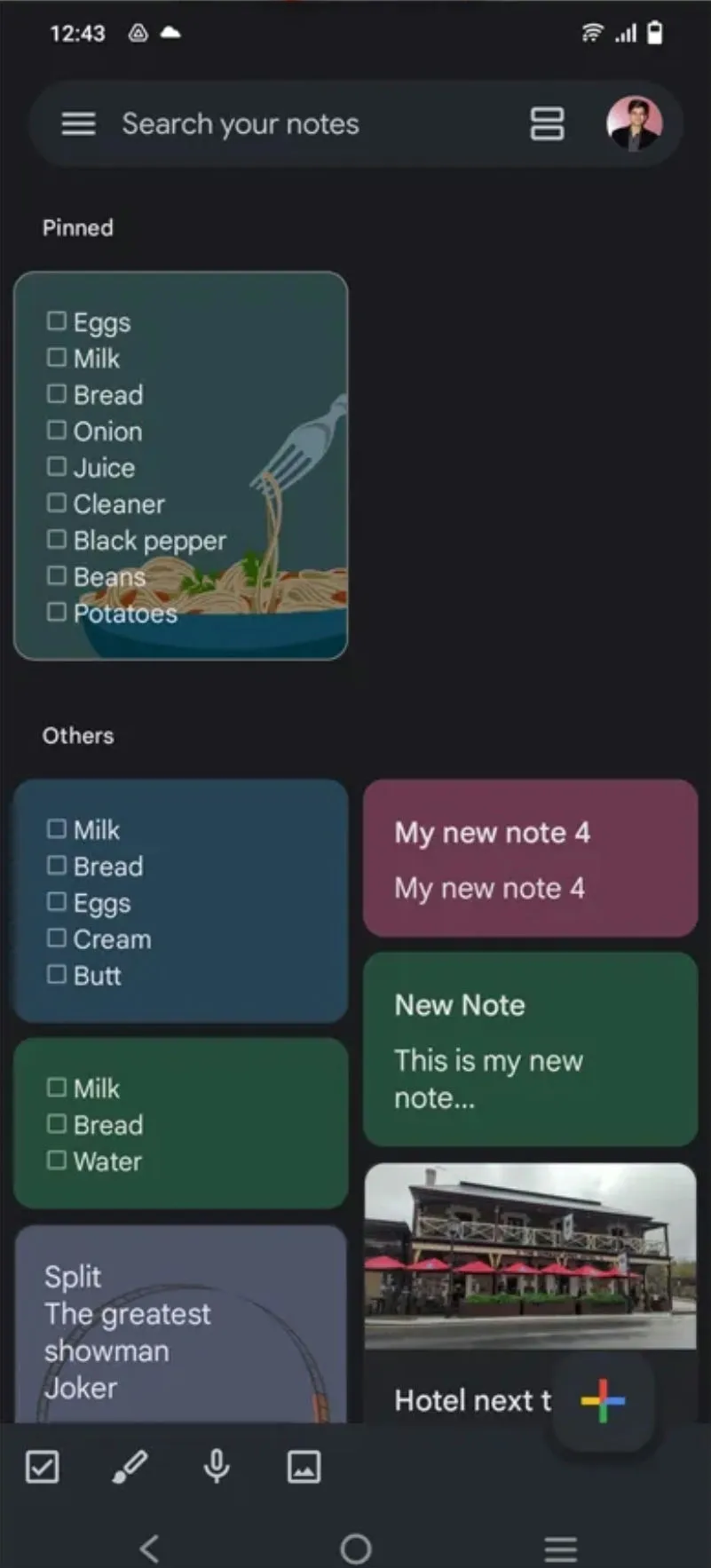
Have a look at Obsidian. It runs on a variety of devices, you can sync either with their system, or pretty much anything else, as it just stores your notes as markdown files, and you can arrange notes like that with the canvas system.
I have been using anytype.io for a few months and love it. Best thing is it’s “local first” so stored on your own devices, just synched online.
I use Nextcloud with Carnet. I haven’t used Keep in years so I don’t know the current features but when I made the switch to Carnet it was very comparable.
On Nextcloud it is an app you install separately. For your phone you’ll find Carner on f-droid. Sadly there is no client for iOS. Link https://www.getcarnet.app/
Anything wrong with Nextcloud Notes?
I guess it does a job, but will lack some features like tagging I am accustomed to from keep. Also I would need to maintain a whole nextcloud instance for it.
It has “categories”. Not sure if thats the same thing
I replaced keep with nextcloud notes many years ago
Im using nextcloud notes and it works perfectly fine in browser/android app. Doesnt look good like google keep, but had no issues with it. Recently I also started using memos, it looks like super simple private twiter and it has awesome android/ios app called MoeMemos. Not sure about encription, but it looks amazing
Check their web
Try Carnet it is exactly what Google Keep does but a nextcloud hosted App with mobile apps.
I’m really interested to see what you end up picking. I’m going through another phase of “find a new note taking tool” too. I can give you a few recommendations to try:
- Obsidian is great on desktop, and okay on mobile. But it’s really slow sometimes to open so not great for quick notes. I have a Tasker task/shortcut on my home screen that prompts me for a quick note and saves it to a md file in the vault directory without ever opening the obsidian app. Sync also isn’t free unless you use a 3rd party plugin. There’s a ton of plugins and some seem great, but there’s no real built in security to protect you from malicious plugins afaik.
- Joplin is okay, it has a great web clipper browser plugin. Syncing (at least over webdav) is painfully slow and doesn’t happen in the background. The UI UX is pretty clunky but has been getting improved. Exporting from Joplin to markdown is annoying and not in a format usable by other tools. I ended up writing a script that uses the Joplin rest API to export all my notes with correct file names, frontmatter, etc. Otherwise they’re random uuids and the metadata is at the bottom of the file.
- Standard Notes seems alright so far. I’m pretty sure it’s still electron, but hasn’t felt too slow to me. It’s the only app I’ve tried that has true end to end encryption where the notes are encrypted locally on your devices, not just in transit. Self hosting the sync server still requires a paid subscription to unlock most of the features like uploading files or using any note type other than plain text.
- logseq scratches the emacs org mode itch, but doesn’t have a mobile app out yet. It’s an outliner by default too. I haven’t used it much but it seems like it gets as much attention as obsidian does.
- JTX Board, kind of a weird one but it’s mobile only and uses caldav to create notes using the VJOURNAL format. I’m testing it with nextcloud. The app is pretty fast and usable offline so great for quick notes. It does have a lot of limitations though like not really being able to add large images or attachments. I also haven’t found a good desktop or web app that uses the VJOURNAL standard.
- TiddlyWiki - I really want to like it, it works offline and has several different methods of syncing changes. I haven’t been able to get a good mobile syncing experience though, and it doesn’t have a dedicated mobile app.
I juggle a lot of different note apps because I’m still looking for “the one”, so always interested in seeing other’s opinions!
self hosted alternatives for smart home and porn
How does self hosted porn even work and how am I the first person to notice that sitting there and mention it?
No way!