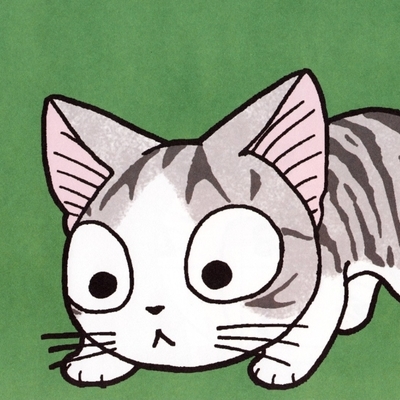I find this mildly infuriating, I only use Windows for work, I even personally purchased Windows 11. Local account and disabled as much as I could. I personally do not like Windows or Windows in general.
Well, now I do an update and they throw this up like I need to walk thru these steps (again). Not even a “Skip”/“Don’t remind me again”. Windows is not what it used to be and after disabling half the Microsoft stuff I’d expect not to be bothered again. It’s really a built in ad more then anything.
2023-08 Cumulative Update Preview for Windows 11 Version 22H2 for x64-based Systems (KB5029351)
That choice between Remind me in 3 days or Accept shows the compete contempt they have for the user.
Also that idiotic “let’s finish setting up your computer”, as if Microsoft is your friend helping you out.
Guys you need to stop using this software. Why do you think so many fan boys are yelling about linux all the time? Because it’s fantastic these days.
so annoying
Remind me in 3 days. That shit should be against the law. There should be a don’t bug me ever again option.
It’s a dark pattern microaggression.
“Why are you upset? We gave you a choice.”
That’s actually a good thing IMO, Microsoft is giving people more reasons to switch to Linux. How kind of them!
ah yes the non-idealistic idealist, i always admired your kind
I swear this gets posted weekly, there’s a simple solution but it’s always missing from the comments.
Go into notification settings
Uncheck “Suggest ways I can finish setting up my device to get the most out of Windows”
While you’re at it, turn off any of the other suggestion / recommendation settings.
I did already have this turned off, and it still pops things up like this and trying to get me to sign into a Microsoft account. It’s just annoying and they don’t provide an option to skip or don’t remind me again which makes it even worse.
The problem is, there’s no immediately visible option to stop this crap; stopping said crap therefore takes time, which is an individual person’s single most valuable resource. People have to go searching through settings or go googling ‘how do I do this’ in order to disable this, and even that slight inconvenience means there’s going to be a lot of people that want to disable it, but end up not bothering, and that’s not a good thing. Rule of thumb, if it’s not absolutely trivial to do on a whim, it may as well be impossible.
I understand some people need to use Windows for a variety of reasons, but I switched to Linux a while back and love it so much
They are desperate because 2/3 of their userbase still uses Windows 10.
Look, i don’t mind the CPU/TPM requirement too much now, but did you really needed to mess up the interface? (Plus, forcing you to have Teams always installed.)
Several things always installed, it’s annoying really lol
Image Transcription:
The Windows 11 Set Up Wizard with the following text: Let’s finish setting up your PC Your PC needs to be backed up and connected to a few more Microsoft services to help you work more easily and securely across all your devices. Back up your files with OneDrive cloud storage Have peace of mind knowing they’re backed up and available across your devices. Enhance your web browsing experience Restore Microsoft recommended browser settings. Achieve more with a Microsoft 365 subscription Get premium Microsoft 365 apps, 1 TB of cloud storage to back up files and photos, and more. Back up your phone to your PC Access your phone’s photos, texts, and more, right on your PC. Sign in quickly with Windows Hello Securely unlock your device with a touch or a smile. Below are the buttons Remind me in 3 days and Continue
[I am a human, if I’ve made a mistake please let me know. Please consider providing alt-text for ease of use. Thank you. 💜]
It’s been like that for at least a ear.
Left or right one?
Oh my god, ahaha.
Yes.
This was since forever in Windows 10
Note to be less pessimistic about this:
This is exactly how you are supposed to handle system settings being added to, removed or modified. You re-display a limited version of the first-run setup dialogue to the user. It feels familiar, they see it every so often, but you reduce it to the relevant pieces.
You may not like what MS changes, but from a user workflow this is sort-of the best case.
I’m fairly certain it can be turned off in windows notifications settings. “OS Setup Notifications” or something like that
It would be better if there was a no option and not just a delay.
Yeah but the reason many companies stopped offering that (and we had this problem, too) is that users journalize clicking that like they click “OK” in installers or for cookies.
And when you have stuff that is important, they’re used to never interacting with it mentally.
Sure here it’s just about tracking shit and defaults, but there’s good reason to force the user to engage with something that could be an important setting.
None of these are important settings though. These are all just ads for Microsoft services. The only one that even appears remotely important, changing browser settings, is really just trying to get you to set Edge as the default browser again, so really just another advertisement.
I could imagine that for stuff like not having set up any internet connection, as long as there’s a setting to disable the reminder for those who know what they’re doing. But for these services, absolutely not, that’s literally spam at that point and arguably falls under anti spam laws which makes it illegal to not have opt-out available.
These aren’t new or changed system settings though, apart from maybe Windows Hello (which isn’t new anyway). Nearly everything on this screen is an attempt to upsell users on Microsoft’s subscription products.
If a user doesn’t want to buy those subscription products, and is given no way to properly decline, that it is a user hostile experience.
And having no other option than “remind me in 3 days” is bullshit which should get the product manager who signed off on it sent to prison
if this is just like windows 10, there’s a checkbox in the settings app somewhere to disable this permanently
This kind of shit is what made me switch to Linux. I just didn’t feel like I owned my computer anymore.
Only Linux for more than 15 years - because of this I don’t understand many of today’s problems, because I don’t have them
Windows is nagware now. Microsoft dared to imagine an entire OS on the Winrar model.
Its actually worse than that. I PAID for Windows. If I paid for WinRAR they would stop.
Well WinRAR only nags you when you use it, unlike windows that is always running and almost always nagging.
If you stop using Windows, it also stops nagging you.
I have but for this PC, and only due to game pass not working nice on Linux (I like to play games with old friends far away)
I understand. If you don’t already know it, you can look up here if your games would work on Linux: https://www.protondb.com/
Don’t you compare windows to that time honoured and helpful software. WinRAR knows when to quit, and is free
I find it tedious to have to disable Microsoft crap that is switched on without my knowledge in windows. Get a copy of Autoruns to disable most of that crap at startup.