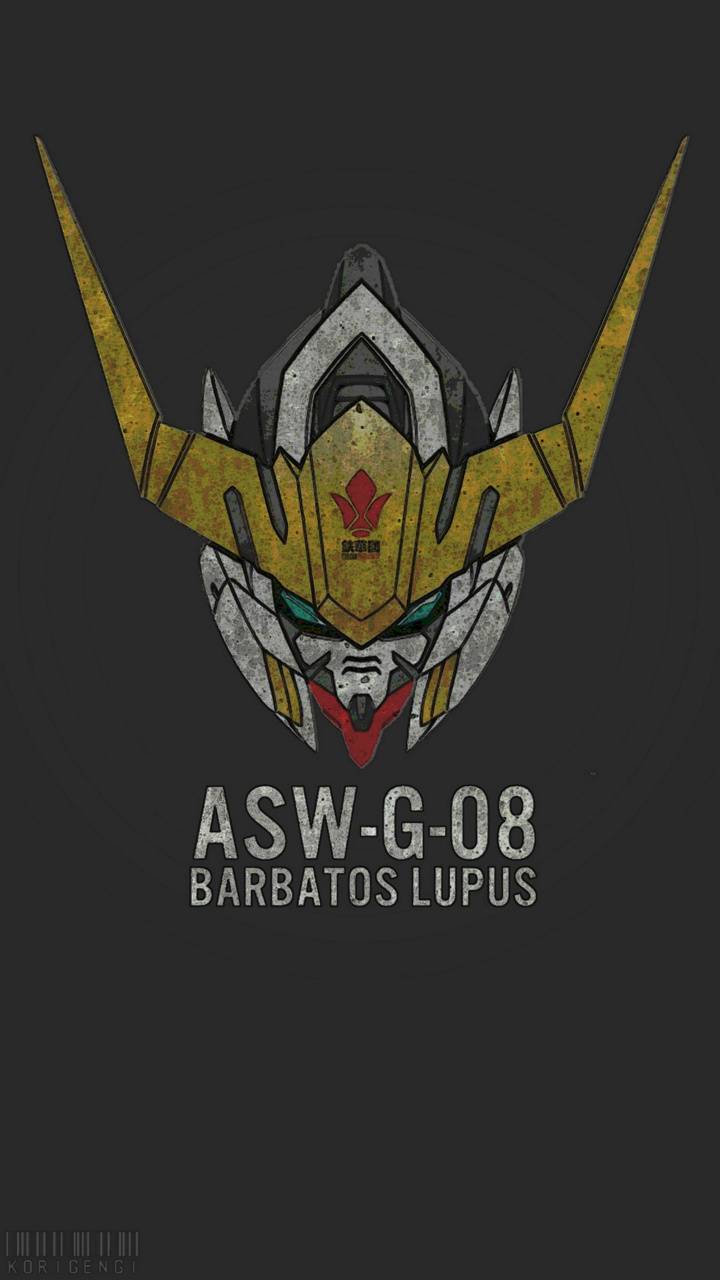Just switched from Plex… but might be going back lol. Http:/localhost :8097 works on my PC where my JF server is hosted. But I can’t connect on any other devices on the same network. What I have tried:
-
enabled private connections in Windows Defender. Then tried public too.
-
went to settings and binded address to 0.0.0.0
-
changed my port from 8096 to 8097 just to see if a different port would work.
-
Made an inbound rule for port 8097 in advanced firewall settings.
Not sure what’s going on here. On Plex it was easy to discover other devices on the same network. I have JF localhost connected to my Cloudflare Tunnel and I have access on all of my devices that way… but I rather just use my internal ip when I’m at home. Any help?
UPDATE: Literally been at this for hours, and as soon as I post the question on Lemmy…I figured it out. 🤦🏽♂️🤦🏽♂️🤦🏽♂️🤦🏽♂️
On Windows, I had to go to settings > networks and internet > and select private network. Don’t know how it was on public. Smh. I’ll leave this here just in case anyone else has the same issue.
Gotta censor out those local IP’s
Kind of new to selfhosting. Didn’t know any better 🤷🏾♂️
No problem. One more tip though: If you ever censor your public IP, don’t just censor the last two digits. Otherwise it will be easily brute-forced.
I always chuckle when I see someone censoring an internal IP. It’s like intentionally not naming the room you’re in (kitchen, bathroom, bedroom, etc) when you’re on the phone so the person on the other end can’t find you on a globe.
If we pull in a team effort we can all collectively try 1 to 255 for the last octet and download all the money from this man’s bank account and split it between us what say?
Are you sure he’s using 255.255.255.0 network mask though?
Isn’t 255 the broadcast address?
Depends on the network mask.
The 192.168.x.x IP range doesn’t allow for subnet masks greater than 255.255.255.0. How that’s enforced I can’t remember, but I’m 99% sure he isn’t using larger subnets.
The .x.x literally shows that you can fit a /16 (255.255.0.0) in there. 192.168.0.0 255.255.0.0
No, that’s a placeholder a set. It’s a class C range which is limited to 254 hosts.
You don’t need to put in the effort to hide those IPs. An IP starting with 192.168 is a private network and virtually useless as any way to compromise your network - an outsider would need access to your network (via your modems public facing IP) and know the device access credentials to make any use of the IPs.
That being said, it appears your input devices are unable to connect because they can’t be found. That means a mismatch in network details somewhere. Check the IP address and confirm it’s using the same subject; does the device connecting use the same 192.168.1.x network as the input/source device?
No I have his ip and now I will hax!!!