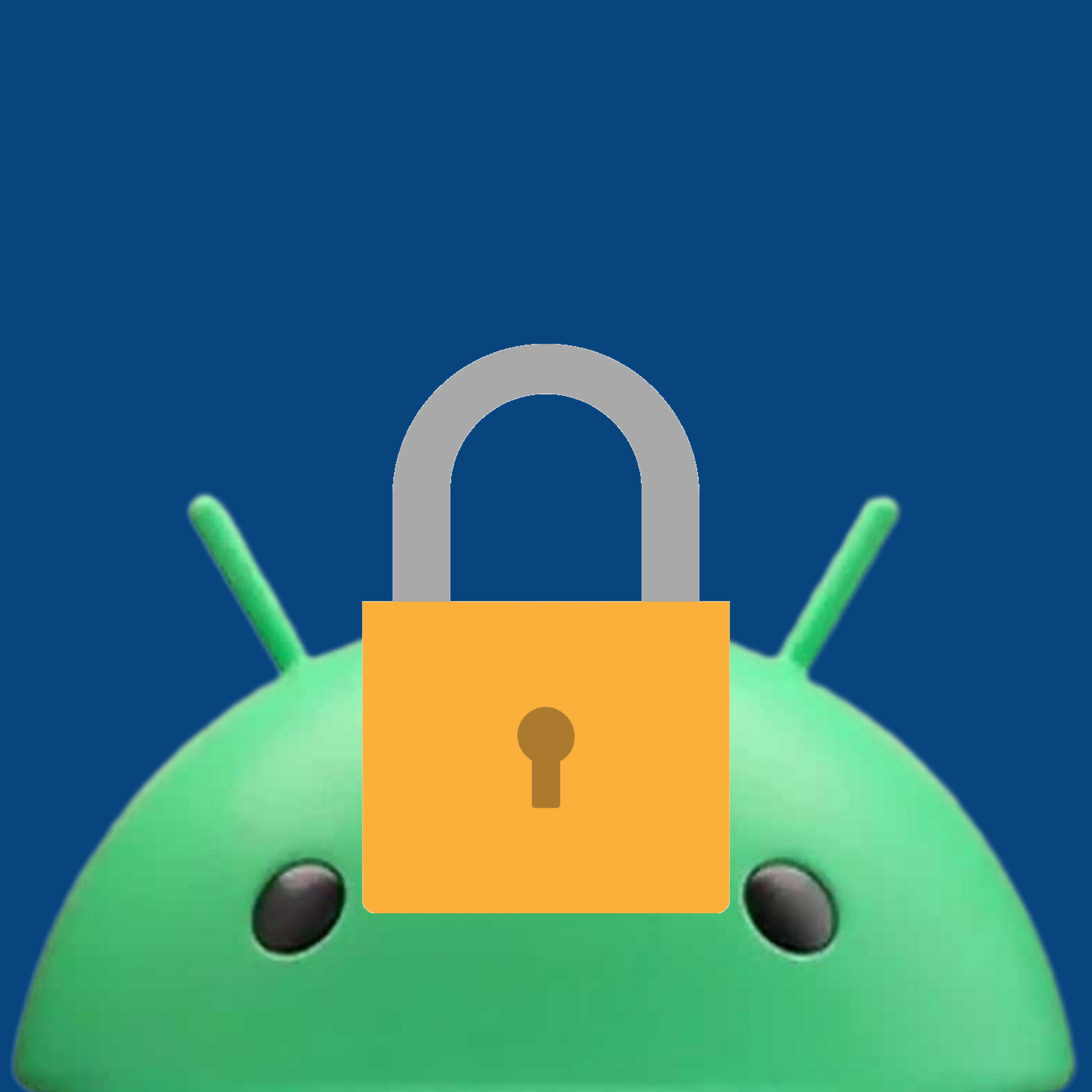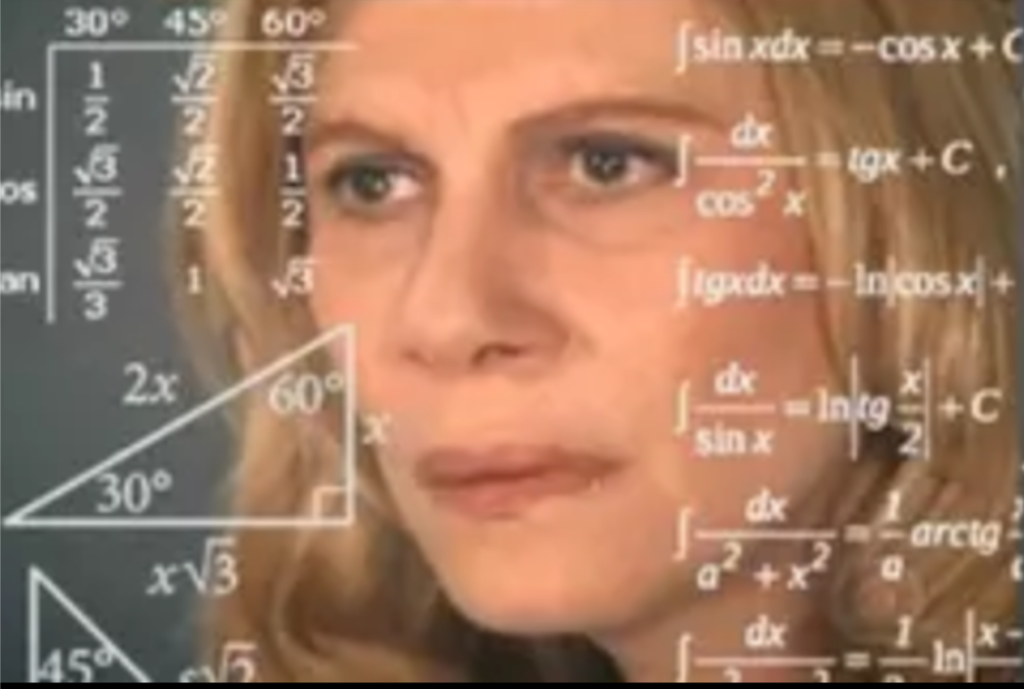There are a few noteworthy ones that have significantly enhanced my digital experience. Let me share them with you:
-
Musicolet: It’s a fantastic music player with a user-friendly interface. The best part is, it doesn’t bombard you with pesky ads like the default music player does.
-
Cube Acr: If you ever need to record calls, this app is a game-changer. It’s the best free call recorder I’ve tried so far.
-
Macrodroid: This app lets you automate almost anything you can think of. Personally, I love how it allows me to easily turn on the WiFi hotspot with just a few taps. I couldn’t find any other app on the Play Store that offered this feature without requiring root access.
-
Auto redial: You know those moments when you keep calling a restaurant repeatedly until they finally answer? This app saves you from that frustration. It automatically redials the number for you, making your life much easier.
-
Dynamic rotation: Auto-rotate can be a bit annoying, right? But sometimes, you do want your screen to rotate. That’s where Dynamic Rotation comes in. It prompts you to rotate the app whenever you rotate your screen, giving you more control.
-
Folder sync: It’s surprising that popular cloud apps like Mega don’t offer a way to sync folders. Fortunately, Folder Sync fills that gap. You can keep selected folders always in sync without any hassle.
-
Volume booster: We all come across situations where the audio is too low. This app comes to the rescue by boosting the volume, allowing you to hear even the faintest sounds clearly.
-
Always on AMOLED by Tomer Rosenfeld: Recently, I dropped my phone in water, and since then, the screen has been acting up, moving randomly. However, I noticed that if I use this app for a while, it stabilizes the screen. It’s been a lifesaver for me.
These hidden gems have definitely made a significant difference for me. It’s fascinating to think about the missed opportunities had I known about them earlier. But hey, now that we know, we can make the most out of these fantastic apps, feel free to add your list below as well ❤️
Joplin. Organise your notes into notebooks and you can also write them in markdown. You can also save your notes encrypted and syhcronise them with the cloud to have them in all of your devices. Joplin is available in all Operating Systems. Also supposts Nextcloud so it can be self-hosted!
What do you think about replacing Samsung notes with this? S notes have everything I need but I think the text formattings in it aren’t markdown.
I’m not a Joplin user, but I use Obsidian which is similar as it’s also in markdown and notes are saved locally or hosted with encryption.
I’d say either app is better than the stock note-taking apps. I’ve been using Google Keep prior.
I’m biased since I only use Obsidian but I love it, been a power user for a month now.
Feel free to check both out! The link below is what I just searched for and learned about Joplin.
I’d add Tasker to that list, even if some of the functionality requires root. It’s actually insane how powerful Tasker is.
Auto Auto-Rotate - Allows you to pick specific apps to turn on auto-rotate for while turning it off for the others. Works great if you wish to keep it on for media and video apps but not other apps.
Syncthing, I setup synchronisation between my PC and phone in apps that have bad built-in synchronisation or don’t have it at all, e.g. for PPSSPP: I am able to have my save files for games synchronised and keep playing a videogame on phone just where I left it off on my PC
+1 for sure! I used it to sync my Obsidian Vault between devices, phone included. It’s very useful if you want the same folder in multiple places.
Mixplorer - aka MiX, the only file explorer I’ve ever needed. It’s intuitive enough for basic file browsing, but it can do heavy lifting tasks. I exclusively move files on and off my phone by starting an FTP server.
Pulsar - One of the only apps I’ve ever paid for, it’s a music player that does everything I want and nothing I don’t. I’m one of those nuts who still maintains a personal library of thousands of songs rather than using spotify or whatever.
MS Swiftkey Keyboard - I went looking for this when Swype was finally discontinued. Gesture typing wasn’t common yet and I still find google’s stock keyboard absolutely insufferable. Swiftkey lets me adjust the size and layout of the keyboard with far less restriction.
- NewPipe has made my YouTube watching experience way better; it’s a standalone app with features like ad blocking, subscriptions, and downloading.
- F-Droid (particularly the Droid-ify client) is an open-source app store that generally provides quality apps.
- Obtanium has helped me stay up to date with some of my more obscure apps, which are released only on Github. Obtanium can auto-update apps from a GitHub link or similar, which makes the process way easier.
- Auxio is a pretty good music player, it’s quite lightweight but it also looks good.
All of these are available on F-Droid, I find that many F-Droid apps provide a better or cleaner experience than Google Play apps.
A few of mine :
- AndOTP : A good app for OTP that actually let’s you backup your keys and move them easily and securely to a new phone
- Blokada : A system wide adblocker for Android. 4000000 ads blocked so far on my phone
- YouTube Vanced: Not really a “hidden” gem but a cool app nonetheless. I wish people knew you could get an ad free YouTube experience on mobile. It also includes sponsor block so you really get straight to content. Also let’s you get a YT popup player and shutdown the screen with the video still playing.
- F-Droid an Android open source app market. Often includes apps that are not allowed on Google market.
AndOTP is no longer maintained. I’d suggest switching to something still supported, like Aegis for example.
+1 for F-Droid. I always prefer open-source alternatives from there over ad-infested bloatware which the Play Store has a lot of.
Plus, there are some really good F-Droid apps too, like Droid-ify (F-Droid client with smoother UI) and Obtainium (update apps automatically from a GitHub link).
deleted by creator
Oh really? I need to add my apps to Obtainium then.
Vanced is dead, check out Revanced instead. Takes a bit more effort to get going as you need to build the app yourself but it works just as well
Strange, I had YouTube Vanced but I remember it outright dying maybe a year ago. Had been using NewPipe for a while before I finally decided I use YouTube so often it’s perfectly reasonable for me to just subscribe.
YouTube Vanced is still up and running?
The original YouTube vanced is dead, but the new revanced works like a charm
Interesting. I’ll have to play around with it at some point.
IgeBlock for watching youtube. No videos during playback, but you need to watch one ad every four days to keep most of the features available. Or you can pay.
FairEmail: I hated reading email on my phone, till I found it. I was so happy that I already paid for it 3 times (optional!) just to give something back to the dev.
Waze: it belongs to Google now, but I like it much better because it’s like a social network for navigation and maps. You can also edit the maps by yourself. Another advantage is that it shows speed limits and warns you about police while driving.
I also really like fairemail for it’s privacy focused approach but often the formatting in emails looks weird… e. g. Paypal is especially bad :(
KDE Connect! https://kdeconnect.kde.org/
aCalendar+ in combination with nextcloud. Sorted my life completly. Imo the best calender app for Android.
Image Toolbox the name explains all. Adfree ☝🏻
Paperless mobile adding documents has never been easier. Scanapp inclusive ☺️
- Copy: Allows you to copy text from apps where it usually isn’t possible (eg. Instagram). While certain Pixel phones come with a similar feature in the form of OCR, it does not work with non-English text.
- Island: Allows you to run two of the same app on a single device - for example if you have two phone numbers and want to use WhatsApp for both numbers on the same device. Some companies like Samsung and OnePlus have this functionality built-in, but they may restrict it to certain apps. Island works with all apps.
- Unit Lab: Well designed unit converter that should honestly be a default app on all operating systems. It allows for simple unit conversion (weight, temperature, currency, length, etc.) while also allowing you mix units in calculations (eg. 5 miles + 10 km + 2650 ft).
- RustDesk: An open source alternative to TeamViewer.
Shameless plug but I am promoting my app here on lemmy. Check out my profile if y’all want 🥲
I imagine most people are like me and wouldn’t go into your profile unless they knew at least some kind of reference to what the app is for
I’d phrase it as you being like us tbh, rather than the other way around.
I wouldn’t as that would feel too presumptuous
Launcher KISS the simplest, cleanest and fastest launcher I have ever used. After few days I got so much used to it that when I get my hands on phone with another launcher I feel lost. My father and my son are also using KISS and they like it.
RadarScope. I work a very weather-dependent job.
I too work a weather dependent job. What specifically do you like about this app?