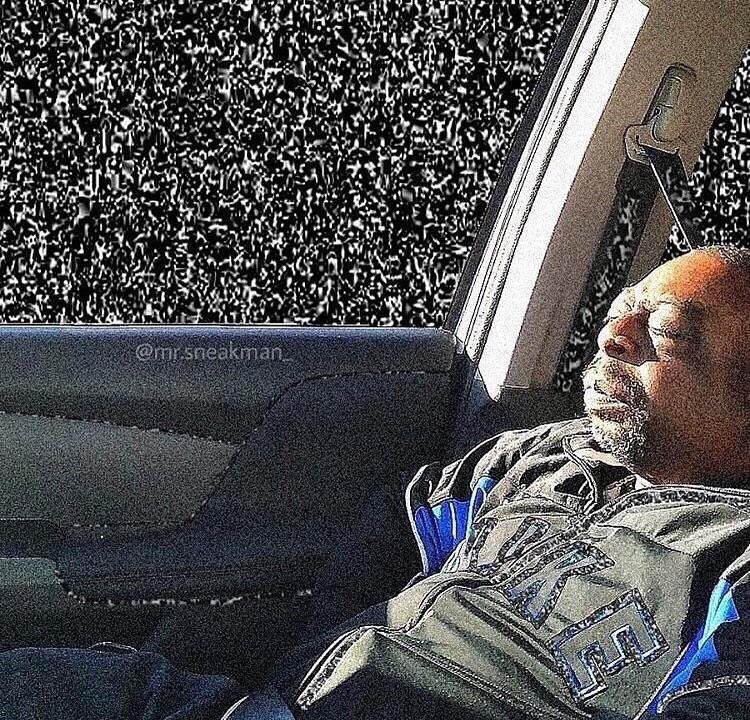I want to make a plex nas so I don’t have to deal with Netflix and streaming services, here are some questions I have.
-
What NAS should I get? I’ve heard Qnap is good, but I want to know around what nas I should get
-
Is plex somewhat simple to setup and is there other software I should look at?
-
Is there anything else I should know?
Edit: I ended up using an old laptop and running a file share from it then installing kodi on the other devices and using it as a storage point.
New Lemmy Post: What NAS to get for running plex and is there anything I should know? (https://lemmy.world/post/8640592)
Tagging: #SelfHosted(Replying in this thread will appear as a comment in the lemmy discussion.)
I am a FOSS bot. Check my README: https://github.com/db0/lemmy-tagginator/blob/main/README.md
There are lots of questions to answer before any recommendation could make sense. How many users? 720p, 1080p, or 4k content? Transcoding? Remote streaming or local only? WAN bandwidth? How much storage? Power requirements? Is prebuilt a requirement? Budget? And probably more.
Plex and Jellyfin are the two main servers the handle this kind of thing. Both have benefits, but Plex hides some features behind a paywall ans Jellyfin is FOSS.
Plex, to it’s credit, does make streaming externally from the home network easier. Setting that up with Jellyfin is a little more involved, but it’s also free, whereas Plex will make you pay for that. But if you have no desire to stream outside the home, it’s not an issue.
Jellyfin apps on other platforms are a bit of crab shoot. Some are maintained very well, some (like the Android TV version) have fewer mainteners and go a long time without updates or fixes. For most users, they’re perfectly adequate, but it’s something to be aware of.
Plex’s app support on various platforms is better, but much less controllable and customizable. That goes for the main UI as well. It’s polished but you’re stuck with whatever Plex decides to put there. You can customize Jellyfin much more, strip out things you don’t want, etc. You can apply custom CSS, too.
Plex is a business, and therefore it has things it wants you to see whether you like it or not. The enshitification of its UI will get worse overtime, as happens to all for-profit tech company products, but for the time being it’s tolerable. Just don’t get too comfy.
Overall I’d suggest Jellyfin for most in-home use cases, and if you’re comfortable managing external connections (and the security of it). If don’t have the time or knowledge to manage this beyond powering it on, open the wallet and go with Plex. But there’s no reason to pay a subscription for something your home equipment and your Internet connection are all doing on their own if you can spare a little time to set it up.
Build a basic i5 desktop.
It’ll cost less, be much faster and easier to upgrade; the “NAS” platform is so overrated.
I personally combine lower end NAS boxes with 4x4 mini PC’s. I like the separation of concerns, as well as the tiny footprint.
The benefit of a NAS is being significantly easier to setup and use.
Depends on how much you want to spend on your own setup. Unraid, while paid, is brain dead easy.
The commenter didn’t bother to ask what OP’s familiarity with any of this was, just said “build a thing”.
Not everyone that wants to start self-hosting needs to start building shit from day 1. Training wheels are ok.
Replace “build” with “buy” if you want.
Even a used ex-business desktop would be faster and cheaper.
Or AMD 6000 series if power draw and quietness are important. Add Proxmox with ZFS to run all your apps in containers or VMs.
For something like a Plex server, Intel is better because of QSV.
This also lets you use ecc ram too.
I used an old laptop and Kodi in the end
Is plex somewhat simple to setup and is there other software I should look at?
Yes, it’s rather simple to install. I don’t know where your “family videos” come from, but if you want to automate the download process you can take a look at Radarr and Sonarr (also known as the Servarr stack)
Truenas scale
I wouldn’t recommend TrueNAS SCALE to everyone and certainly not as someone’s first NAS OS. Sure, the GUI is great and its lack of flexibility prevents users from shooting themselves in the foot, but it requires lots of thoughts on zRAID settings and apps get complicated once you look outside the community-supported ones.
Also of note, truenas uses kubernetes, I’d say 90%+ of companies I’ve worked at, k8s is overkill for their user base. In a home apps setting it’s ridiculous to think you will ever need something like that.
Sure, but for early users they can just go with the defaults and it’ll work
I agree, but that still requires a lot of research and thoughts on the ideal zRAID layout.
I guess….
Alternatively, treat your zfs as a jbod and then have regular backups.
I bought an old business HP 3500 Pro ans have been running jellyfin and a number of socker containers from it. Plus it is quite upgradeable since it’s just a pc, and cost me just 100 CAD.
How many watts?
My advice is to make sure you have plenty of RAM. You won’t just install Plex. You probably want your NAS to download and manage the videos and all those applications take up extra RAM.
What is using the ram? The arrs? My media server uses hardly any ram with plex, jellyfin, and a lot more…
Yup, the arrs and transcoding also takes up a bit of RAM. I mentioned RAM because some entry level NAS isn’t designed for anything other than file storage.
There’s nothing wrong with the small PC/NAS route. Certainly more powerful and flexible. I’m currently running the *arr stuff in containers on a Synology 1520 (also storing a bunch of other stuff), with Plex running on a Shield Pro. It’s pretty low power draw, and so far does everything I need.
Main thing with running Plex on the NAS is transcoding - audio and/or video. Depending on what your Plex client is, you want to make sure everything you’re streaming can direct play.
3: You don’t need a server application to replace streaming. After years (and mixed results) of fixing corrupt Plex databases, I switched to a simple file share and access my media through Kodi now. Better features, better player, better community, no closed source, no phone home, no features added/changed/removed without recourse, no forced updates and no accounts required.
My NAS is just a simple SMB/CIFS/NFS share and Kodi accesses it, doing all my metadata handling. If I need to migrate, backup of all watch data and other metadata is simple XML based.
I know you asked for Plex info, but I am so pleased to be out of their clutches, I think others might prefer to be as well.
I used Kodi it works great
I’ve been running Plex for like a decade and never had the database get corrupted… What was your setup?
I just had a db corruption a couple weeks ago, immediately after a server update. Easy enough to fix, but super annoying when you want things to “just work”.
Like the OP, I’m getting tired and wary of Plex. The fact that they have a native app on most major TV brands is nice I guess, but I’m at the point where I’m seriously considering buying a handful of RPi compute modules now that they’re available again and just changing all my TVs back into “dumb display” mode and running all media via the rpi.
I tend to get trigger anxiety on these things though, so I’d love to hear how other people are handling their self hosted media/streamcutting setups.
I had Plex running on a Windows server first, then locally on my Nvidia Shield, then on my FreeNAS as a jail. I used it from 2013 to 2018 or 2019. My library is only about 3k files. Plex would get slow, then start serving titles with missing metadata, then start spinning. The only fix was to purge the database and rescan the media, losing all watch data. I worked through backing up the database multiple times, but the backup was only usable for a narrow window of server versions, and was extra work Id prefer not to have to do.
Really, the phone home and pushing for Plex Pass were more consistently annoying for me, and besides, after the switch, I realized how much more I get with the simple setup Kodi allows. My NAS is doing less work, and Kodi does so much more than Plex, minis theme music for shows,/which there is probably an add-on for, but I won’t chase it.
I’m a big fan of separating my storage from my compute. I have plex running on one computer, and all the storage for it on a separate one. This allows you to have a lower powered NAS and just serves up files, and a higher spec’d (or smaller) computer for running Plex/Jellyfin.
I have a buddy who uses a mini PC with quicksync to serve up Plex to a few family members, and pulls everything from a larger NAS box running TrueNAS full of disks.
Do you need streaming?
Direct file playback via Kodi is better in every way IF all you need is local playback within your LAN and have devices that can run it. If you’ve got decent upload then it’ll work outside of it, too. Kodi also supports syncing between devices if you set up a MySQL database. Definitely not as simple as spinning up Plex/Emby/Jellyfin, though.
I ended up using Kodi with an old laptop as a server and it’s good
Glad it worked. Have fun!
Synology makes great 1-4 bay NAS. Lots of documentation, fairly easy setup and one click installs of applications. The consumer grade ones are fairly inexpensive and work just as well.
I use Kod instead of Plex i on my devices and have it just night the NAS in the app. I signed the Kodi db to be in the NAS so all my devices track what I’ve already watched and progress of currently watching. It works great.
Get a UPS to protect your data in case of power outage. One that you can hook USB to a PC/NAS so it can tell the PC to shut down properly. A very common feature.
Acronyms, initialisms, abbreviations, contractions, and other phrases which expand to something larger, that I’ve seen in this thread:
Fewer Letters More Letters NAS Network-Attached Storage NUC Next Unit of Computing brand of Intel small computers Plex Brand of media server package RPi Raspberry Pi brand of SBC SATA Serial AT Attachment interface for mass storage SBC Single-Board Computer VPN Virtual Private Network k8s Kubernetes container management package
7 acronyms in this thread; the most compressed thread commented on today has 9 acronyms.
[Thread #297 for this sub, first seen 23rd Nov 2023, 16:35] [FAQ] [Full list] [Contact] [Source code]
A nas may be overkill for what you want.
You may only need a modernish pc with lots and lots of storage so you can keep redundant copies of your library
Plex was super easy for me to set up on my old gaming pc that had multiple TB of storage.
So was jellyfin when i decided to swap.
If you only want to watch your library over your local network and dont care about remote access id reccomend going with jellyfin instead of plex because FOSS vs proprietary software. They both can be configured for remote access but it seemed easier to do in plex and also not something youd want to do depending on where/how you’ve acquired your digital library
So I‘m a Synology user for years (currently a DS921+ with a DX517 extension) and use it mainly to store movies/shows.
For you here are some things that might be useful to know:
- Consumer NAS are massively underpowered in terms of CPU and RAM. Both is needes if you run a few Docker containers. Especially the transcoding of media files is very CPU intensive.
- using a very small „compute“ node, like an Intel NUC, takes care of this problem. I run all Docker containers on this one, while I use the NAS only as storage.
- Consumer NAS are super easy to setup and also to scale, in case you need more diskspace.
- I was never a big fan of Plex for various reasons. I use Emby and I‘m very happy about it. I also hears many good things about Jellyfin