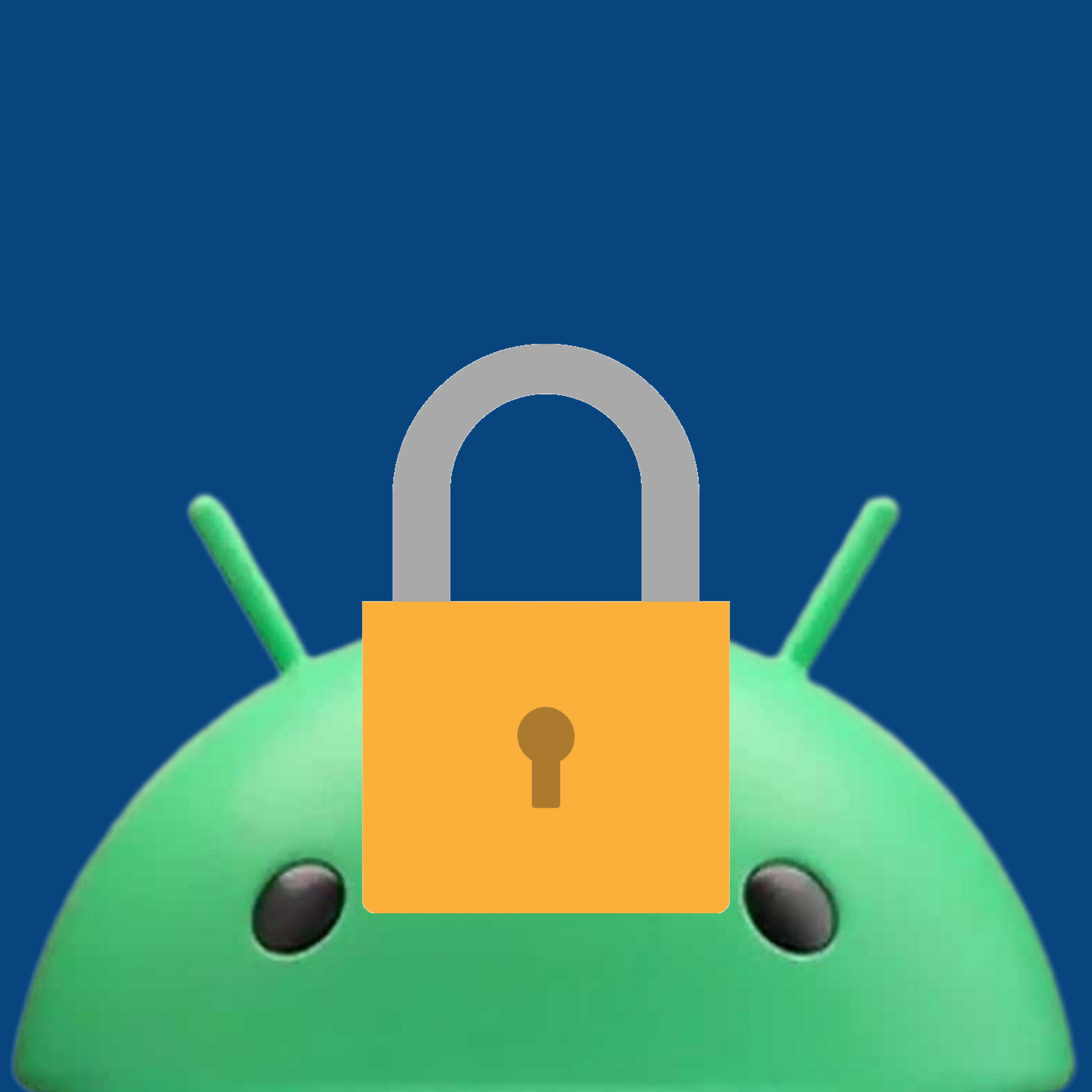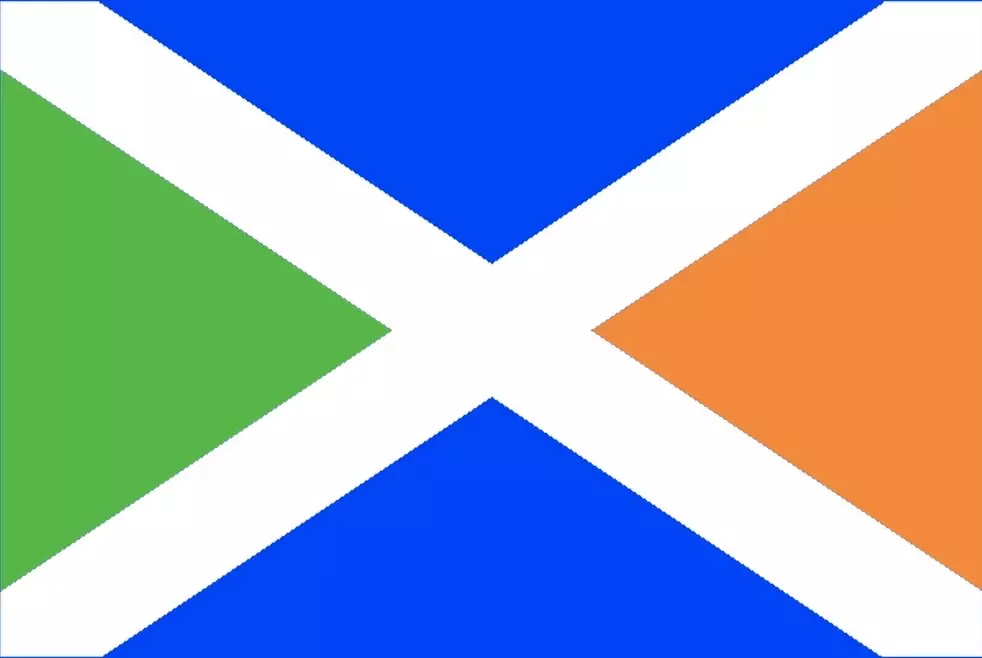SD Maid FOSS Edition
Termux cos the Google Play version is depreciated since Android 10.
Thanks for dimmer didn’t know it
It changed my life, I love it
I wouldn’t call Aurora F-Droid only, expecially when the project’s site lists a few different, non F-Droid ways to obtain the APK.
Xtra the only way I can watch Twitch on my Firestick. Fuckin Twitch ads are ridiculous.
Same with youtube. Newpipe is a must nowdays. From desktop I use freetubeapp.io
Xtra works with the firestick? Will have to try that. Only found smarttubenext to be good on firestick and stremio
Check out “S0und”. It’s pretty good too
Literally the best app so far.
I have been using Phone app from Google mainly because it has a spam detection and blocker feature are you telling me that I can replace it with Yet another call blocker or how exactly would I make it work?
Yes you can!
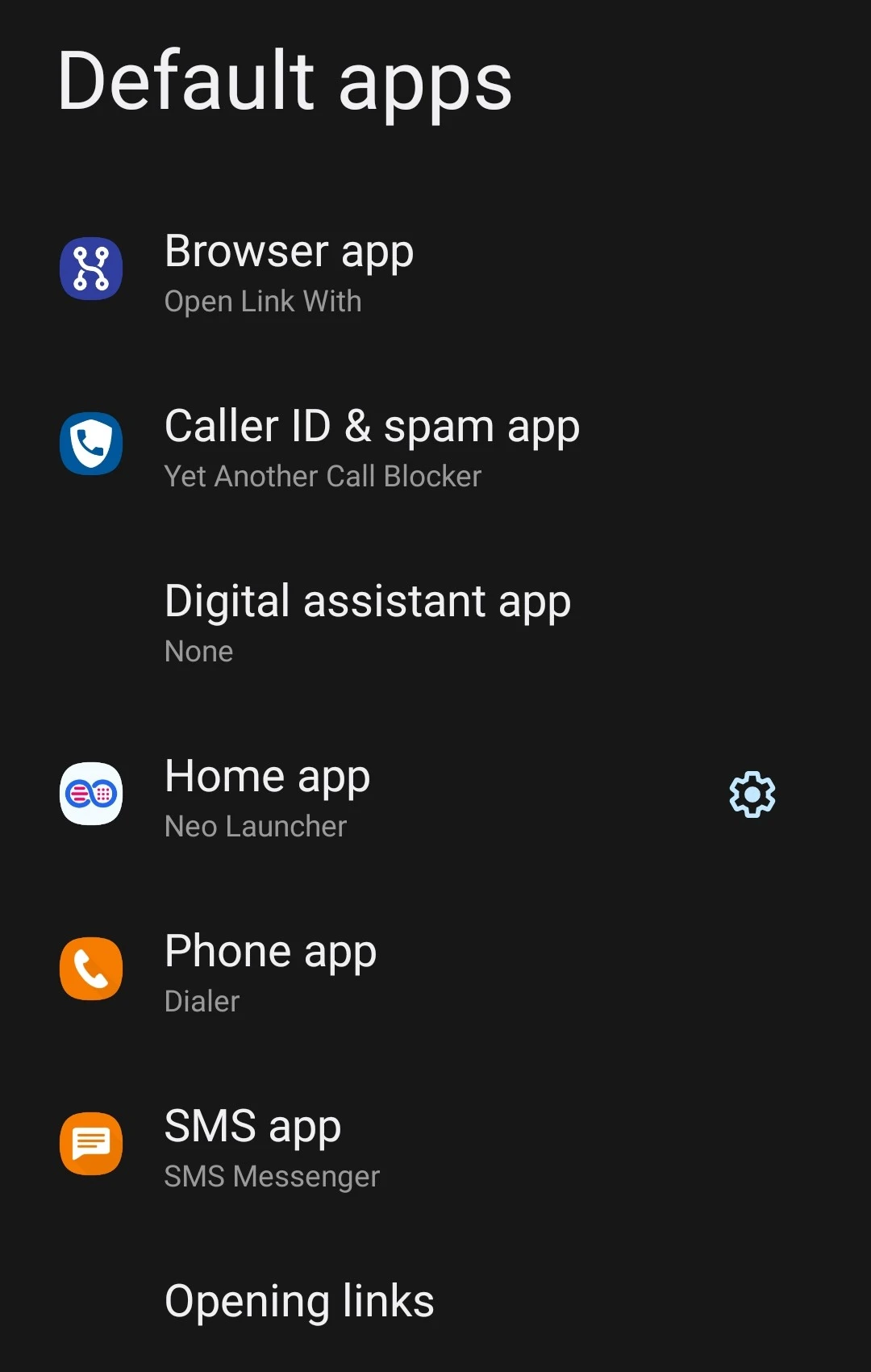
As you can see, in newer android versions the spam filter app for calls it’s separate from the phone app.
Try using Yet another call blockee + simple dialer (I recommend the entire simple mobile suite actually). If you’re not satisfied you can always go back (contacts are stored in your SIM or on your phone, deleting or changing the dialer app does not make your contacts disappear)
This is so nice, thanks so much.
You’re welcome!
Here’s a list of my useful ones that I didn’t see used in this thread.
- Seal - this is a YouTube downloader. I love this for extracting audio from videos to listen as a podcast, quick and easy.
- URLCheck - this when set as a default browser will intercept links to remove trackers, check them against known phishing links, redirect links etc etc. Probably my favourite app!
- Transistor - radio app, just simple and works can’t beat it.
- Birday - birthday manager so you can check and see who’s birthdays are coming up.
- Tasks.org - I love this task manager, took a bit of setting up how I like but it works great. Ticktick became really bloated and sluggish so I switched.
Kvaesitso, a really great and elegant launcher for Android.
MinCal Widget nice tiny calendar widget
Seal, handsome video downloader
Kvaesitso ia great, but I keep coming back to Kiss. Having your most used/history apps easily accessible from bottom to top (instead of being only at the top of the apps folder) is so convenient and easier accessible. You don’t have to move your hands to the top of the phone.
KISS is nice but to my taste Kvaesitso is more polished and I enjoy the way it handles widgets as a page you slide up very quickly.
Yeah, you have more control on the widgets in Kvaesitso.
I used to use it for Bromite since then I’ve used it for Mull Browser and Antennapod.
That said I’ve never found the main app very useful I use foxy droid to browse and update those apps
F droid. Duh.
Many apps that are on F-Droid are also on Google Play, but there are exceptions. Gadgetbridge (smart watch connection app) warns that the Google Play version is unofficial and unaffiliated. An unofficial app might be upstream compiled without modifications, but this opens users to potential supply chain attacks from the uploader and Google.
Sleep timer: stops media when the timer runs out.
Minetest + mineclone2 = FOSS legally distinct minecraft
F-droid is great. But I which f-droid had some kind of rating system so that I could use it more.
NewPipe
Simple calendar
Simple gallery
SD Maid
KeePassDX
MuPDF mini
Open contacts
OsmAnd~
Slight backup
VLC
Jerboa
F-droid
ps: how do you make a list on Jerboa/lemmy?
I second the wish for a ratings system!
It’s markdown format, starting a line with - will show a bullet point
Not sure if it’s only on F-droid, but I’ve switched from G-board to Open-board. It’s a virtual keyboard app that has many “extra” features compared to Simple board. There’s autocorrect, swipe to complete, and a clipboard visualizer. I’m trying to figure out if I can add entries to the dictionary so it suggests some words I use often instead of others tho.
Do you have a link to Open-board? Can find it neither in f-droid nor in Google play.
There’s just no dash, Openboard 😊
This looks interesting, but is it still being updated? It seems like almost 1 full year since last update.
So, I tried it but I’m totally addicted to swiping when writing. This one is sadly missing this feature…
That is true. I found swipe to type convenient, but never necessary personally so it wasn’t a feature i thought to mention 😅
AnySoftKeyboard has swiping, though it’s not quite as good as commercial offerings at that.
Dimmer: screen dimmer
Insular: isolate sketchy apps.
Xtra: twitch with bttv
Florisboard: non big brother keyboard
Superfrezz: kill background appsHoly, dimmer is the best lol
Netguard. There is a Google Play version, but it cannot do system-wide adblocking.
Try RethinkDNS. You can specify blocklists at DNS level, so you don’t even need the app if you don’t need the other stuff.
You mean, like TrackerControl? You still need special settings to block your own phone system apps from reaching their Samsung, etc tracking addresses. Like, how do you block Samsung keyboard from sending all their tracking data otherwise? These apps have limited versions in the Play store that won’t block system apps.
Most likely those things are on some blocklist which you can enable individually https://rethinkdns.com/configure and then it generates a dns address for you. Unless the Samsung apps override the dns, they shouldn’t get through. Or you can still combine that dns with some vpn or firewall, rethink or some other.
(I’m not affiliated btw.)
But hey that’s why we’re taking about F-Droid apps!
Can you use anything else instead of a Samsung keyboard? The problem with spyware apps is that they collect the data, and if they just sniff some hint of a free internet access, they’ll send the collected data. It’s not like if you block them for a week, they’ll never try again. Shitty little things. At least a vpn/dns/fw will prevent the pings, but it’s still best to avoid shitty apps altogether.
Do you mean to block system apps’ internet access?
Settings ->Advanced options ->Toggle “Manage system apps”
No, what I mean is under
Settings -> Advanced options -> Toggle “Filter traffic”
And the related settings:
Settings -> Backup -> Hosts file download URL
and
Settings -> Backup -> Download hosts file
Oh I misread adblocking as blocking, upvoted
NewPipe, Noto, Mucke, QKMS, OSMAnd, Mull
I also use Noto, great journaling app.