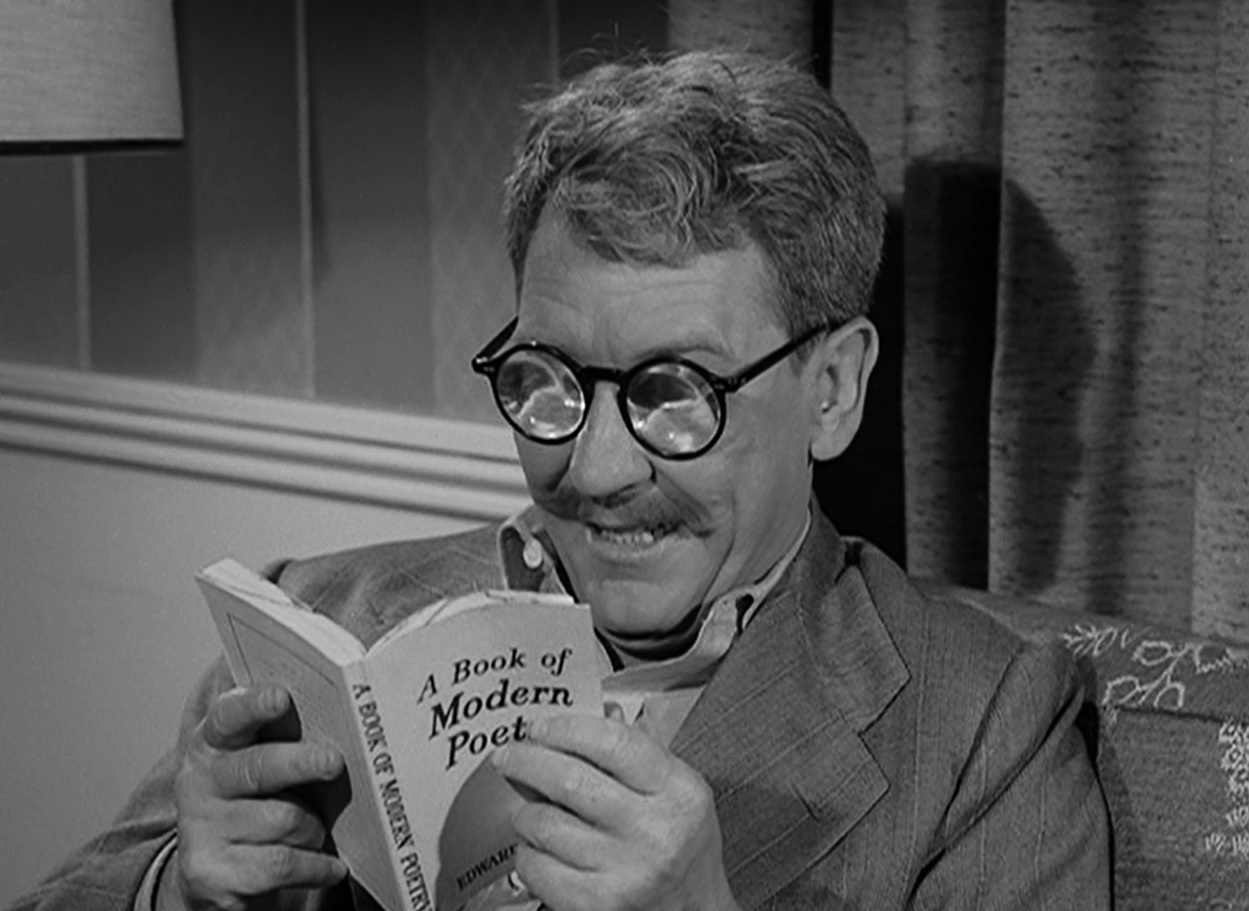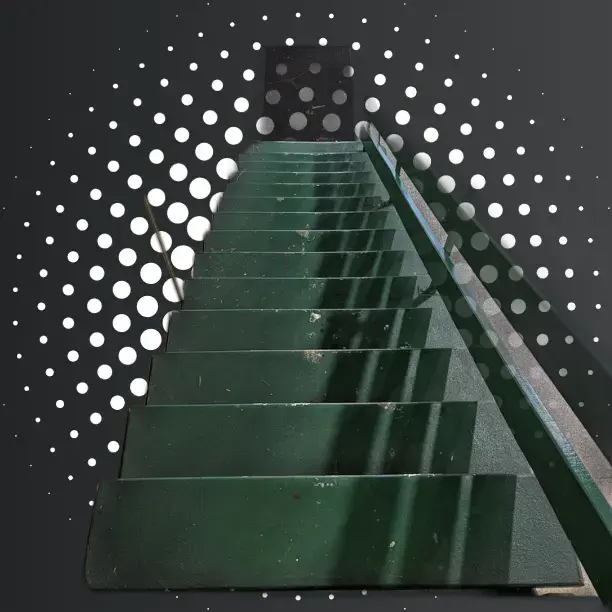Currently I’m using Joplin with Syncthing-backed file system synchronization. I’m pretty pleased with it, as I do like tagging- and Markdown-based systems.
I plan to upgrade to server-based synchronization, but before doing that, however, I wanted to see what other people are using.
Edit: So far I see a slight favor towards Joplin and Logseq, but I totally didn’t expect (and appreciate) getting so many different answers.
I’ve been using Trilium Notes for the better part of two years and love it. I have used Obsidian and similar markdown apps, and I find it frustrating to add images due to the need to store them in a separate folder and reference them instead of just pasting them into the page and being done with it. To me, that’s a barrier for notes when I’m trying to brainstorm. I really do like markdown, but it doesn’t work with my though process.
I have a sync server setup at home (with no outside access) and do my main writing inside my network. For notes on the go I use the Notes app on my iphone (its quick and easy) and then drop the notes into Trilium when I get home.
Obsidian is where I landed after trying several.
Just tried it for a bit. Looks pretty sleek and has some nice features, but it seems like it’s not open-source, which is something I’d like to avoid.
Then Logseq. It’s an outliner (each line can be it’s own…thing…), but it’s open source and a direct competitor of Obsidian. In fact, I was ambivalent between the two when I first started with online note-taking.
That looks very interesting, mostly because it’s so different. I’ll have to take a closer look later.
Does it store files in plain text?
I think, like Obsidian, it stores them as markdown files.
👍👍
I am not trying to defend Obsidian here in regards to its closed source but in the least the notes are not obscured in some database and use markdown format. So once they go away from that, I am out and still have all my notes accessible.
neovim + git with gitea/forgejo
I used to use Joplin, I liked that it integrated with my Nextcloud, and the markdown format. However, the way that it handles the markdown files was too black-boxey to me, with the way it split them up in a weird scheme.
Now I use Ghostwriter with straight markdown files inside my Nextcloud folder. So I still get the syncing functionality, but a more flexible setup that doesn’t require a specific app to access all of my notes.
That’s and the awful android app is what made me give up on Joplin.
I didn’t mention it, but that’s actually my one (small) gripe with Joplin. It would be neat if I could access my notes with any markdown editor without having to open it through Joplin. That said, I don’t know how I would’ve handled the file structure differently while keeping features like the history alive.
I’ve been running the Joplin server for over a year with clients on four laptops and three phones and share notes with my wife and its wonderful. There are certainly quirks and sometimes sync issues but by and large I’m really happy with it. There seems to be one cluster of notes I have that always irritates a fresh client sync and it shows up at 50 conflicts but I work through it. Also my notebooks are huge and the first sync can take an hour. It’s a lot slower than I’d expect.
I’ve been running Joplin server for about two years now, and I concur. It’s been great.
I like memos.
+1 for memos. I use MoeMenos on android. I don’t need too many features in a memos app so it’s perfect for me
I use Memos, but I didn’t like the MoeMemos app when I tried it. Text to small and horrible theme. I installed a shortcut to the Web client and it works great. I usually want dedicated mobile apps for the stuff I use, but Memos is so simple, I don’t think a mobile app is needed.
I’ve used Joplin and Standard Notes. I do use Standard Notes premium and I much prefer it.
Joplin. Obsidian is not open source, doesn’t have native self hosting and it gets complicated. Joplin is very simple and just works. Although, it stores the notes in a hashed database, so you can’t edit raw files without Joplin client
Problem with Joplin: The raw files are randomly named so you can’t easily find a specific note
That’s not even the bigger problem. I found the desktop ui very clunky. There were too many papercuts for me to keep using joplin. However, its TUI and mobile app are excellent.
Trilium for the same reasons, but the featureset of Trilium is more like Obsidian.
Trillium was originally created to be an open source replacement for Roam Research.Trilium came out in 2017, and had Roam-like features before Roam even existed. It’s similarities to Obsidian are purely coincidental, probably because Obsidian is designed to be a cross between Roam and Evernote.Please, I don’t want to be rude, so don’t take me wrong.
I think that’s not accurate. Trillium is not even an outliner, let alone a block note taking app. I think you’re mixing trillium with Logseq.
My memory may be failing me, but I think trillium has been around longer than Roam Research.
And yes, it’s a great open source note taking app!
I started using Trilium in early 2020, with version 0.40.2. Roam had released in 2019 and was growing in popularity quickly, I heard a lot about Roam, it looked cool, so I googled for an open-source self-hosted knowledge base note taking app with similar features to Roam, like notes arranged in a knowledge graph, and a backlinks explorer for each note. The only one that was available then was trilium. Looks like you’re right, the development of trilium was started in 2017, before Roam existed. This is a great interview with the creator, answers a lot of the questions I had. https://console.substack.com/p/console-169
Obsidian didn’t come out until a few months later (and remained under the radar until 2021), all my colleagues and friends use Obsidian now, but I prefer trilium. I had never heard of logseq before I read this thread. Just a quick glance, I see the first 0.1.0 version logseq was in April 2021, just before the first obsidian release.
Good call on Obsidian not being FOSS! I don’t know that.
Siyuan. Ive been using it for a while now and find it very effective for my needs. Its gone through quite a few updates since i started using it and became open source in that time. It even has an android version as well which i do have installed on my phone but admittingly rarely use. I prefer writing information on a keyboard generally.
I used to use Joplin, and its great, but the Electron client isn’t great on Linux mobile, so now I am using GNOME Paper on all devices, synced via Nextcloud. It’s much simpler than Joplin but I need exactly 0 of the missng features.
I’m curious about changing to a Linux smartphone, on which device are you using Linux mobile?
Librem 5. I absolutely love it but also recognize it isn’t for everyone, yet.
That thing looks really interesting, I’ve only two problems from a first glance:
-
I’m not informed on mobile CPUs, the thing looks fine, but aren’t 3 GB RAM not way too less these days? I mean my cheap ass 150€ wiko phone has six
-
I get it that companys like that one have smaller margins than big tech, but 1000 $ for that phone? Why does not a single of these FOSS/privacy/degoogle companies offer a budget phone around 300 bucks? I don’t need a device that runs crysis in 4K, I just want to communicate, browse the web, answer mails, and take okayish photos on something different than big tech spyware.
The first point probably comes down to time. When they designed the phone, RAM was more expensive and phones came with 1-2-4 gigs.
The second one is manufacturing cost. If they could sell at least a few million units, it would be way cheaper.
-
Ooh, I like the look of that. I’ve been using Iotas on Linux for my Nextcloud synced notes, Quillpad on Android, and Nextcloud Notebook on MacOS. I’ll have to check this out!
Logseq
orgmode with neovim on PC and orgzly on phone. syncing with syncthing
Edit: I’m actually using orgzly revived, a community maintained version of orgzly, since orgzly is no longer mantained
For anyone who is interested in note taking in your everyday editor like vim or emacs, orgmode is an emacs tool (in neovim there is a clone plugin) for note taking, todos, agendas, etc. It uses a format similar to markdown, and a good part is that with the orgzly app you receive notifications for your events. So basically you can use orgmode as a calendar as well (I do!).
Logseq, it’s a lot like Obsidian as it also has knowledge graphs, tags, is markdown-based and self-hostable but, in contrast to Obsidian, it’s fully open source
Checking out Logseq now. I switched to Obsidian a few months ago and have been really liking it. Was time to switch it up from org-mode after YEARS of using it
Logseq user here too.
However, for a quick, transitory note, I use Kate or, more recently, Xpad. Only then I transcribe the content to Logseq. Why?
Because while Logseq is great as an outliner and for network thinking, it’s as graceful and agile as an elephant.
The gist of what I’m saying is: for now, and for me (hardware might be playing a role here, but I don’t think so) Logseq is a good note database. For quick typing, I have to use something else.
Much prefer Logseq as well.
I use silverbullet, it is great for tasks and notes! https://silverbullet.md/ - the manual itself uses it, so it is both a manual and a demo page
I tried so many, eventually landed on trilium. It’s not perfect by any means, but it ticks the most boxes for my needs