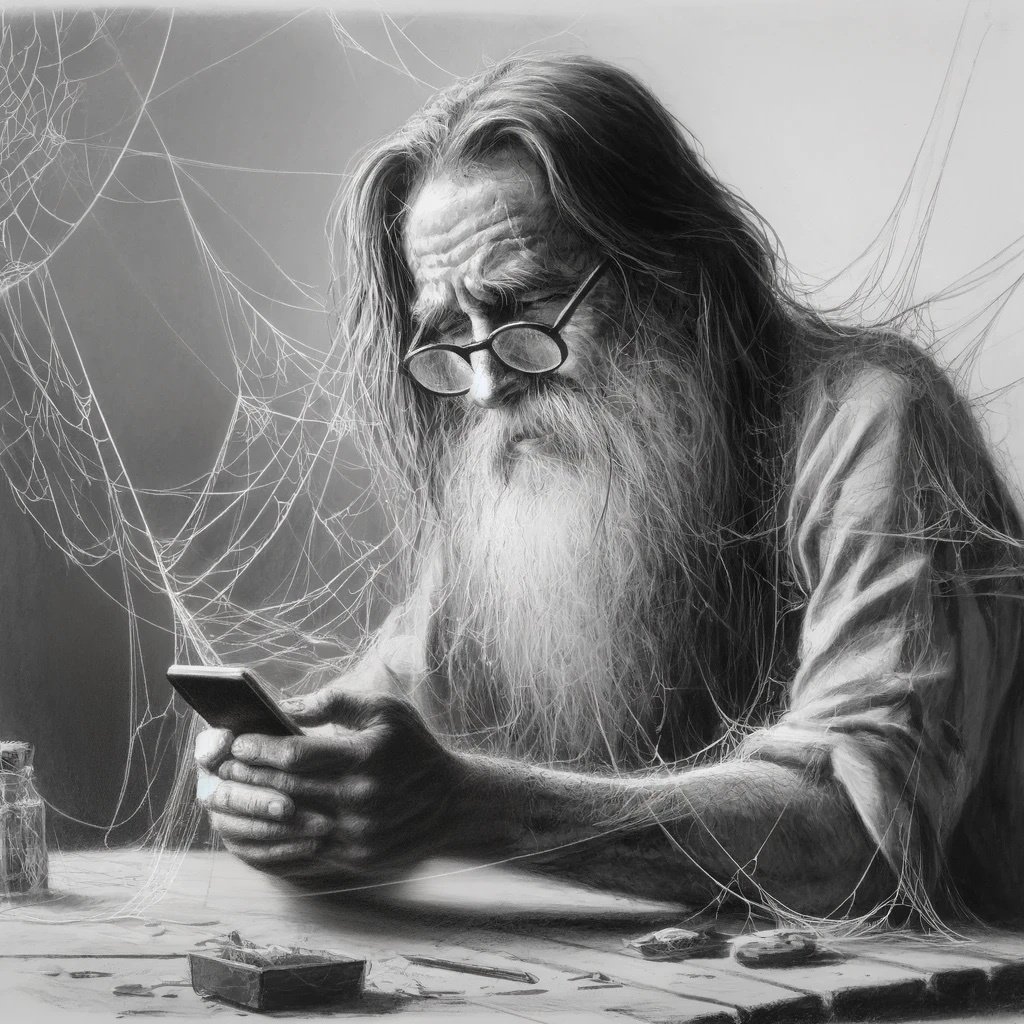I’d like to loop a song so its perfectly looped and replays seamlessly when on repeat.
http://www.youtube.com/watch?v=tZZ4GZyskVo
Can someone nudge me in the correct direction how I can get that or where to start?
Edit: Anytune app was most useful for this ;)
It depends a bit on your operating system. But I suggest audacity as a cross-platform, easy to use, but powerful audio editor. As long as your song has a common section to loop from you should find this very easy to do.
https://gamedevbeginner.com/create-looping-sound-effects-for-games-for-free-with-audacity/
Is there a way to easily just remove the negative space maybe?That might be more of a podcast condense feature lol
When you open your file in audacity you can just select the dead air and delete it.
Like at the ends right? Not in between right?
Anywhere that results in the mix you want :)
For example I have looped the instrumental parts of songs in the past to create ‘falling asleep’ mixes.
Play with audacity a bit. You can basically treat a song like a text file and copy/paste/delete
And that is without even getting to the filters and other tools.
Thats so cool, im excited about that paradigm
It’s been more than a decade since I did this, but I can give you the basics. The key is to start and end the clip at a point where the sound pattern temporarily hits zero (the horizontal axis). I used Audacity to do the editing. It had a feature that would find those crossings automatically, which made the process somewhat easier.
Seriously? Shit, I better dw that and give it a shot thanks for the theory bit there, thats kinda what i was looking for
Teach a man to fish and whatnot 😁
+1 for Audacity. It has quite a few buttons and levers so it can seem daunting at first, but there are a lot of how to videos.
Good luck OP!
Glad I could help a little. If you run into problems, post here and I’ll take a look at the actual process again.
Will do, I might like to learn that and also be able to easily add rain tracks rather than always having to rely on some content creator to do the dirty work or be helpless when it hasn’t been put out there yet :)
There are probably plenty of other audio editors that would do what you need, but Audacity has worked well for me. I’ve used it to loop tracks, to assemble tracks from multiple sources, and to break up audiobooks into chapters.
You think FruityLoops on mobile could do stuff like that? Don’t mind paying and if I can do it self-contained on mobile, thats perfection and where I would play around with the most
I haven’t used that one, so I don’t know. From what I’ve seen, most audio editors can do this stuff.
I’ve seen Mixcraft used to make loops before on different streama, but have no personal experience with it. It seems pretty easy to cut and splice audio sources though. Similar to doing it in Vegas for video. It has a fully functional 2 week trial though if you want to give it a try. I’ve just always used Audacity for audio editing.
Thanks, will check out both but probably Audacity since I may have used it before + its free. I intend to do this super rarely
I’d probably go the same way, I’m not one to spend money when I don’t have to, even if it means a few extra steps. The only reason I even got Vegas was because I was doing a ton of heavy video editing monthly for a show.
Do these alternative solutions have an easy “add rain track” function?
If you’ve got a rain track to add, both are just drag and drop AFAIK. I know Audacity will just make a new track in the project.
You might be able to use endless jukebox if it’s still around, and record the output
Make sure you don’t encode as MP3, as it doesn’t support seamless playback in a standard way. There’s a forced gap due to the compression. Use for example wav or ogg.