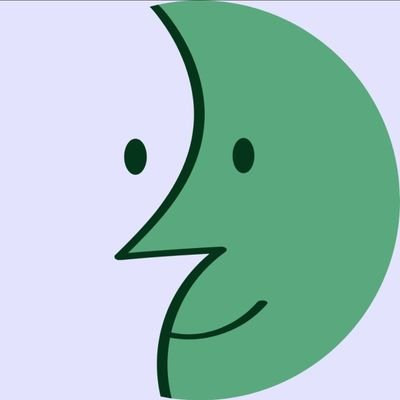That’s one of the most unethical ways to have users unsubscribe, and it’s done on purpose.
Companies who do that should get DOS attacked until their email infrastructure crumbles.
Everyone to their stations!

Reporting as spam is your best tool. That keeps you from seeing them and hurts their deliverability which they VERY MUCH care about.
Report spam and block. They’ve lost emailing privileges.
I’ve seen many a clutched pearl at the suggestion of doing this.
Fuckin, if it’s a problem for me to treat emails I don’t want like that, then they need to stop sending so goddamn many. I get maybe 5 emails a week in actually looking for, and that’s extremely generous. 5 a month would be just as believable.
I probably get 100+ emails a week.
100/week? I just checked my personal and work inboxes for yesterday (Jan 2), and recieved 93 emails.
I have had 35 so far today (its 9.30am in my time zone)
Think of your inbox as a garden. You must tend your garden or weeds will spring up.
The only ones upset at your approach are the problem anyway.
Mark it as spam.
Never click an unsubscribe link.
They are used to confirm your email address is active, which sell for more to spammers.
Just mark the sender as spam, if your mailserver is any good, it should auto block senders whom are tagged like that too much.
Just mark the sender as spam, if your mailserver is any good, it should auto block senders whom are tagged like that too much.
It’s extremely unlikely that any email provider would block a big service like Stubhub.
If it’s a sender you’ve done business with and just don’t want emails from any more then the courteous thing to do is use the Unsubscribe link.
deleted by creator
Disable remote content in your email settings.
Some spam probably does this, some probably does not. As mentioned, tracker pixels can also confirm, but either way if the message was delivered to your inbox with no bounceback, even without opening it the sender can infer it is active.
That said, a “legit” company domain like StubHub should be safe to click on (as long as you are careful it’s not a spoofed domain) and unsubscribe.
As mentioned, tracker pixels can also confirm
Good email clients block external images by default.
Great email clients let you view external images but block trackers. FairEmail does this for example.
In EU at least they’re required by law to have working unsubscribe links that actually unsubscribe you, otherwise they risk getting huge fines, i understand that in California things are not too far from this but no idea about the details
This is the case across the whole US, as part of some legislation called the “CAN-SPAM act”. I think the person you’re replying to is talking about fake unsubscribe links in malicious emails.
report as spam in gmail works better :)
It seems that the user still wants to use stub hub. They just dont want the torrent of marketing emails. Marking as spam might block emails they actually want.
The user says they forgot their password and don’t care, it’s unlikely they still use the platform.
It seems i was mistaken. My bad.
This is why I use email aliases.
Turn the email on and off at will; I know some services like Firefox Relay Premium will block promotional emails while allowing other emails.
Recently Gmail has had a big pretty unsubscribe button at the top of all my emails like this.
This means that the sender includes a list-unsubscribe header, which is supported by a lot of email clients. Not sure if StubHub does this, but it’s worth checking.
Most providers that adhere to the CAN-SPAM act should have a List-Unsubscribe header since they generally allow unsubscribing either by clicking a link or by sending an email.
This is why I use a random email for every service that I can simply turn off on my end if they don’t behave.
You can also create aliases on most sites by adding a + and a suffix to your email
eg. Register with the site name
And then if you get fed up just set up a filter to put everything that comes to that specific address into the trash
But the thing to do is that if they dont send you a link that automatically undubscribes you is to mark it as spam
A lot of services won’t let you use the +, and it’s also trivial to get rid of the extension with Regex.
You can also create aliases on most sites by adding a + and a suffix to your email
You can never disable those aliases, though. The best you can do is write a filter that sends them to trash. With a good email alias system, you can actually disable an alias, so that emails to it just bounce back.
Many services just strip out everything at the + so I instead have a catchall account use email addresses like
sitename@example.com. For addresses that start getting spam, I add them to a config in rspamd that bounces them. (I self-host my email server)
It’s called StubHub because this feels as bad as stubbing your toe.
This is where you say you are living in the EU and have the right to be removed
https://www.dataprotection.ie/en/individuals/know-your-rights/right-erasure-articles-17-19-gdpr
Also copy paste this example letter
https://www.datarequests.org/blog/sample-letter-gdpr-erasure-request/
Seems like they’re going to be blacklisted from Gmail if they continue like this. From February all mass mail directed to Gmail need to have single click unsubscribe or they’ll ban the server and reject all mail (even legit mails)
Sounds like they want to be marked as spam
Look into email aliases.
https://proton.me/blog/what-is-email-aliasI just report spam and block these types. It’s a them problem, not a me problem.
If it has been particularly frustrating for me, I’ll even go out of my way to block the whole domain.