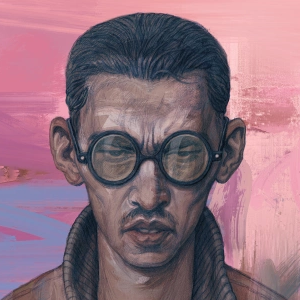Hi all.
I’ve got an old server PC that I use as a home server. Since my IP address sometimes changes due to my internet provider, I’ve been using DuckDNS and this DuckDNS crontab to keep the IP address up to date. But I’ve been having issues with DuckDNS not working reliably lately, and I thought that since I have a couple of domain names that I’m not using, I might try using one of those instead.
Problem is, I don’t know where to start, either to get the domain pointing to my IP address, or to keep it updated when my provider changes my IP address.
Does anyone know of a guide that can walk me through this?
Who’s your DNS provider? I use cloudflare and powershell script and hits their API. Works well
I’m using Cloudfare for DNS. I’ll check out what they have available.
I’ve been using this docker container over a year, with no issues. https://hub.docker.com/r/oznu/cloudflare-ddns/
But there’s also this script: https://github.com/joshuar/cf-ddns
Thank you! I’ll give that a try.
Seconding this one
Super simple once you look at how the config file is formatted.
You should be able to do the crontab approach with any DNS provider that has an API – just need to change the URL and the API key, obviously.
If your provider or registrar doesn’t offer an API consider using one that does. DeSEC.io is free to use and reliable.
I’ve discovered DeSEC recently too and have been positively surprised by it. I use it for DNS but they also have dyndns on a shared domain similar to DuckDNS.
Oh right I had forgotten about that, you can use DeSEC even without a domain, for dynamic DNS.