What do you guys use to expose private IP addresses to the web? I was using the npm proxy manager with Cloudflare CDN. However, it stopped working after I changed my router (I keep getting error 521). Looking for an alternative to Cloudflare cdn so I can access my media server/self-hosted services away from LAN.
(Tailscale doesn’t work for me at all)
This is what I want to achieve: https://youtu.be/c6Y6M8CdcQ0?feature=shared
I literally followed this tutorial to make it work the first time.
Thanks everyone for your help.
I have fixed it by not using the npm proxy manager and only Cloudflare tunnels.
This video helped me
The only issue this method has is the upload limit of 100mb
I’m using services such as:
- Immich
- Nextcloud
- Jellyfin
- Valutwarden
I see you’ve found a solution.
For others who come across this, Tailscale with the Funnel option enabled is another approach.
Funnel enables non-Tailscale clients access to specified clients resources. So people don’t need the Tailscale client installed to access say, a web server in your Tailscale network.
Wireguard.
Unless you actually have a need for the public to access the services then you shouldn’t be exposing them. If it’s just you and a few household members that need access then you should be using ddns and wireguard, or similar.
My phone auto connects with wireguard as soon as I leave my home ssid, so I never lose access to my services.
My phone auto connects with wireguard as soon as I leave my home ssid, so I never lose access to my services.
How do you do that? Tasker?
Not OP but I’ve been playing with Wireguard (and failing) for a short while and have noticed an option in my Android Phone’s settings to always connect to this VPN. Probably that
I’m on iOS and do the same thing.
The WireGuard app has a setting to “connect on demand”. It’s in the individual connections/configurations.
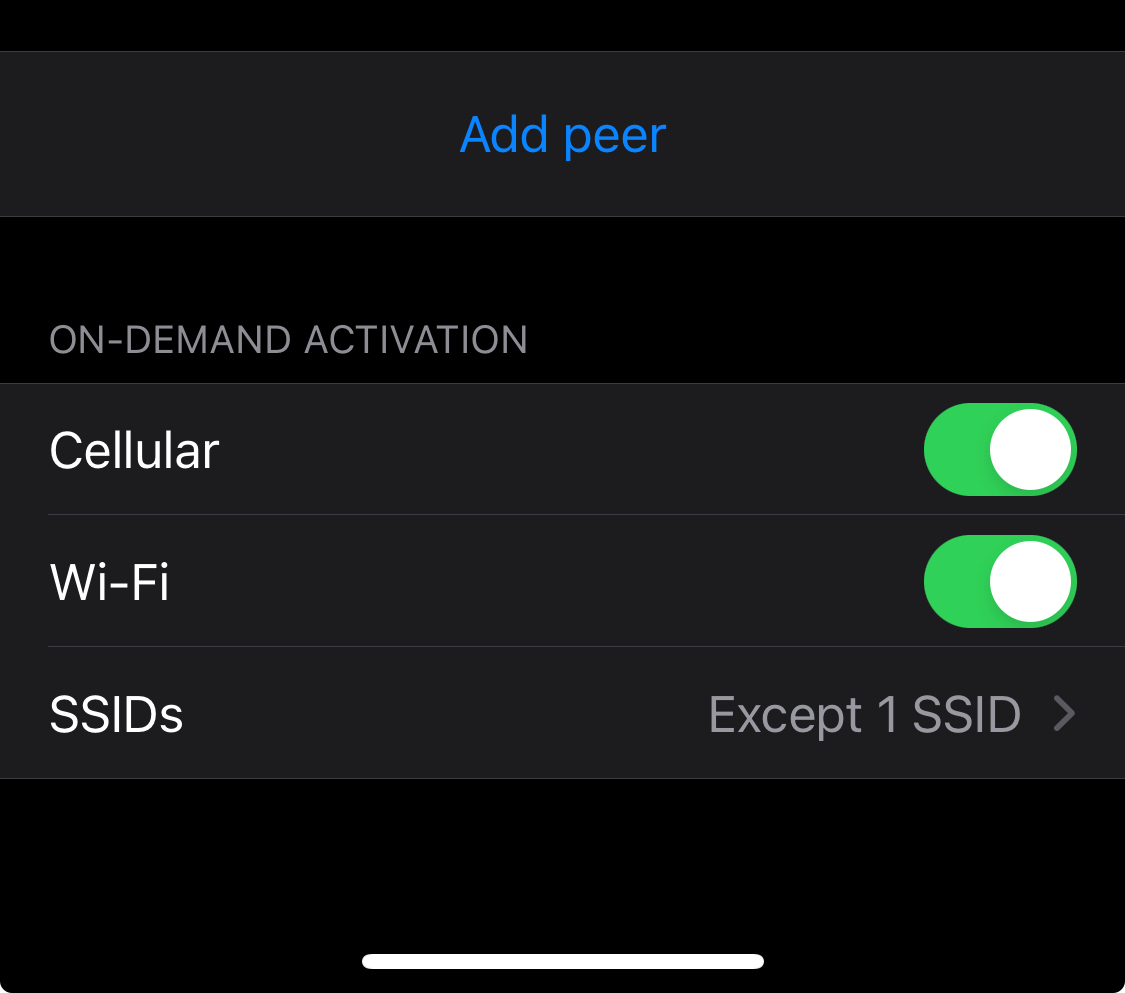
You can then set either included or excluded SSIDs. There’s also an option to always connect when you’re on mobile/cellular data.
I imagine the Android app is similar.
If you need public access:
https://github.com/anderspitman/awesome-tunneling
From this list, I use rathole. One rathole container runs on my vps, and another runs on my home server, and it exposes my reverse proxy (caddy), to the public.


