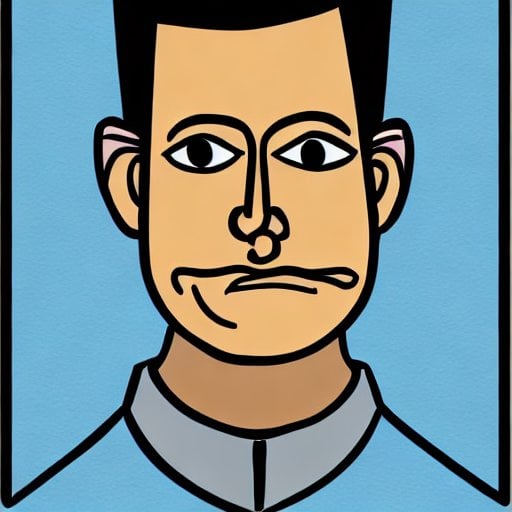I have a laptop and a desktop-based-server on a 192.168.1.x segment on my network. I want to setup Tailscale between them.
Will it be bad if Tailscale connects while my laptop is local, on 192.168.1.x network?
Can I make it automatically connect via Tailscale when away and via the local network when home?
How can I best test the Tailscale network while I am at home?
It will be fine. If two computers are on the same lan, they will connect directly using your local network. If they are on two different networks, they will reroute through their network.
Thanks!
Will I be able to just launch Tailscale as a part of my normal startup? Can Tailscale start ‘invisibly’ that is without any interaction from me as I turn on and login?
Yes, it has a start up service in windows and linux. I can tell you the android app doesn’t start automatically, you need to access it each time you restart your device. I don’t know for iOS.
Cool - I probably won’t be using it on my Android phone. I keep it regularly copied to my workstation.
Same for iOS with the added pain that iOS will kill the background process if you don’t open it back up from time to time.
Edit: spelling
Yes, Tailscale starts up with Windows and doesn’t require any interaction.
One caveat, DLNA/casting/KDE Connect don’t work when Tailscale is active. Seems to be a limitation with multicasting not playing well with VPN-s in general.
I think so? I don’t use it on windows so I don’t know how it works there. All other places I used it you can set it up as a daemon or as a startup app.
Good - my daily driver workstation is an i7 laptop running Kubuntu (auto correct wants me to run base Ubuntu ).
I quickly tested it with an FTP server set up to a read only folder with a single dummy file. You could put a big file so you can check the speed, at home it will use the full speed, while away it’ll use the cap of your ISP tier.
If you want a more complicated set up I recommend you setting up PiHole and configure magicDNS, this way you can check the difference of getting ads in some sites vs PiHole blocking them.
As @pacology@lemmy.world mentioned, tailscale automatically routes traffic through the shortest route, so at home it’ll connect devices directly, this way you only point to your tailscale ip and forget about the 192.x addresses.