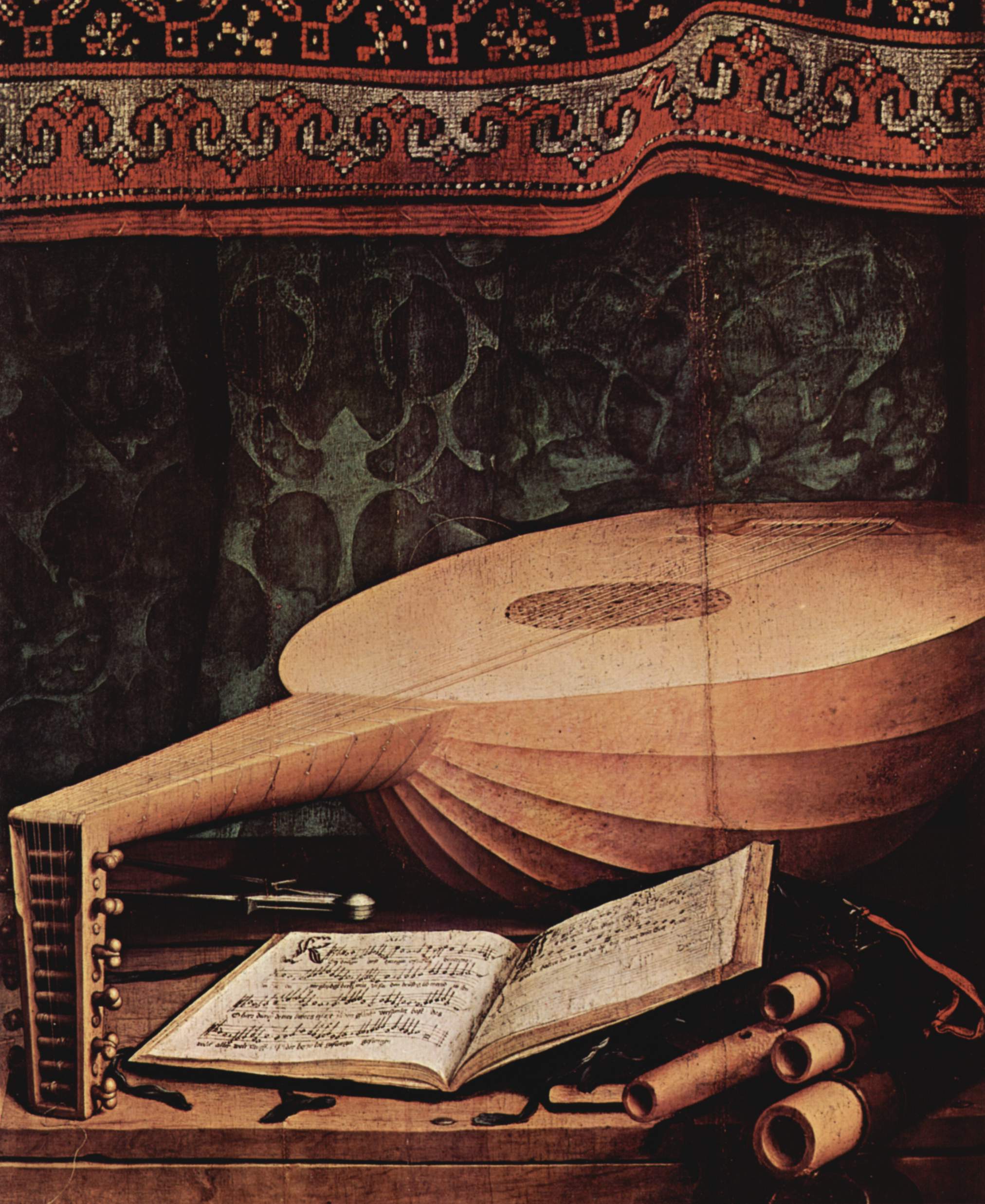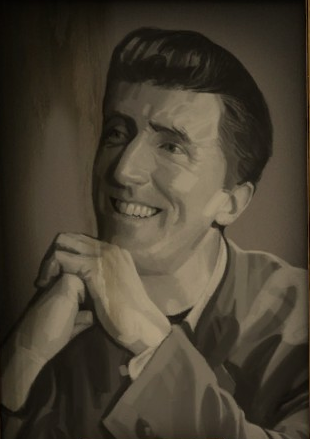I’ve been using gparted live for the most part to repair all sorts of stuff, but I’m wondering if anyone else has any other more modern recommendations, preferably even ones with Wifi or more graphics card support!
I also find installing deb packages to be way slower than they should be on a modern system (what are deb packages doing that alpine apk and arch packages don’t??)
Bonus if they boot fast, too.
medicat
you mean this one ? https://medicatusb.com/
That’s the one
My trusty Arch ISO has never failed me, and it’s fairly easy to make one with a whole GUI if needed. But it’s not really turnkey.
Other than that, Ubuntu is still a pretty nice distro to have if only for the fairly functional GUI and drivers out of the box. Works great for fixing stuff and browsing the web for answers.
Nice thing is with Ventoy you can have a whole bunch of them for all different needs!
Hah. What prompted this post was I actually just discovered ventoy and was looking for more images to put on there.
It seems like it can even do a Windows one for when I need to do odd 3rd party firmware update that of course doesn’t support Linux.
Thank you for the sharing Ventoy! I’m excited to check it out!
I’ll second ventroy. It actually just works.
I have a 256GB usb stick loaded with various install isos. It’s great being able to just copy over the iso instead of having to image them every time I need one.How does that work exactly? Do you partition the USB drive and make Ventoy bootable in one partition and then put the isos on the other partition or something?
It’s been a while since I set mine up but iirc yes. Either that or ventoy creates a partition itself during install specifically that it searches to populate the list when you boot it. The nice thing beyond that is it even lets you explore other disks on the system. So if you have other isos on an unencrypted drive installed in the computer you can also browse to that and boot from it.
This is one of those things I didn’t know I needed. I have so many usb sticks lying around with various troubleshooting isos. This is a game changer.
That’s exactly how it works. And every time you boot to the USB drive you’re presented a boot menu with a list of isos. You pick the iso you want and then it boots normally to that iso.
So it’s two pieces of magic that make my life easy.
- I just copy the iso to the USB drive.
- The boot menu is automatically refreshed every time you boot using it. No updating the menu required!
Its one of those things, once I started using it, I can’t imagine how I worked without it.
This is the way. Since my switch to arch this has been the quickest way to get back up and running.
Before that, I’d used the gparted live image.
As an All-In-One, I use Parted Magic
It costs money, but I use it for work, so the money is totally worth it, just for the GUI environment.
But, for most things, all I ever need is gparted, smartctl / smartmon and maybe grub - I believe all that’s on Arch ISO
Oh, and CloneZilla…
Yeah, I ended up just tossing another $15 at Parted Magic. It really just has all the tools you want on in one place. Great for recovery or destruction.
Mint
Grub rescue disk is nice for when you fuck up your boot loader. Can detect many installed OSes and allow you to get back into them and fix things with less fussing around https://www.supergrubdisk.org/super-grub2-disk/
It’s a community-run successor to the classic Hiren’s Boot CD. It’s a live disc running Windows Embedded with a lot of customisation and loads of disk management, recovery and diagnostic tools included.
Based on the title, I misunderstood as “oh shit I messed up real bad while booted into this ISO”. (I have that one too.)
Until recently I have been switching between Ubuntu ISO and custom Arch ISO. Now I have a regular Arch install on a fast USB drive for repairs (not ISO).
I just keep Linux Mint XFCE, it even has a boot repair tool which can even fix windows boot problems. It has gparted, gnome disks both. Also you can connect to internet and browse.