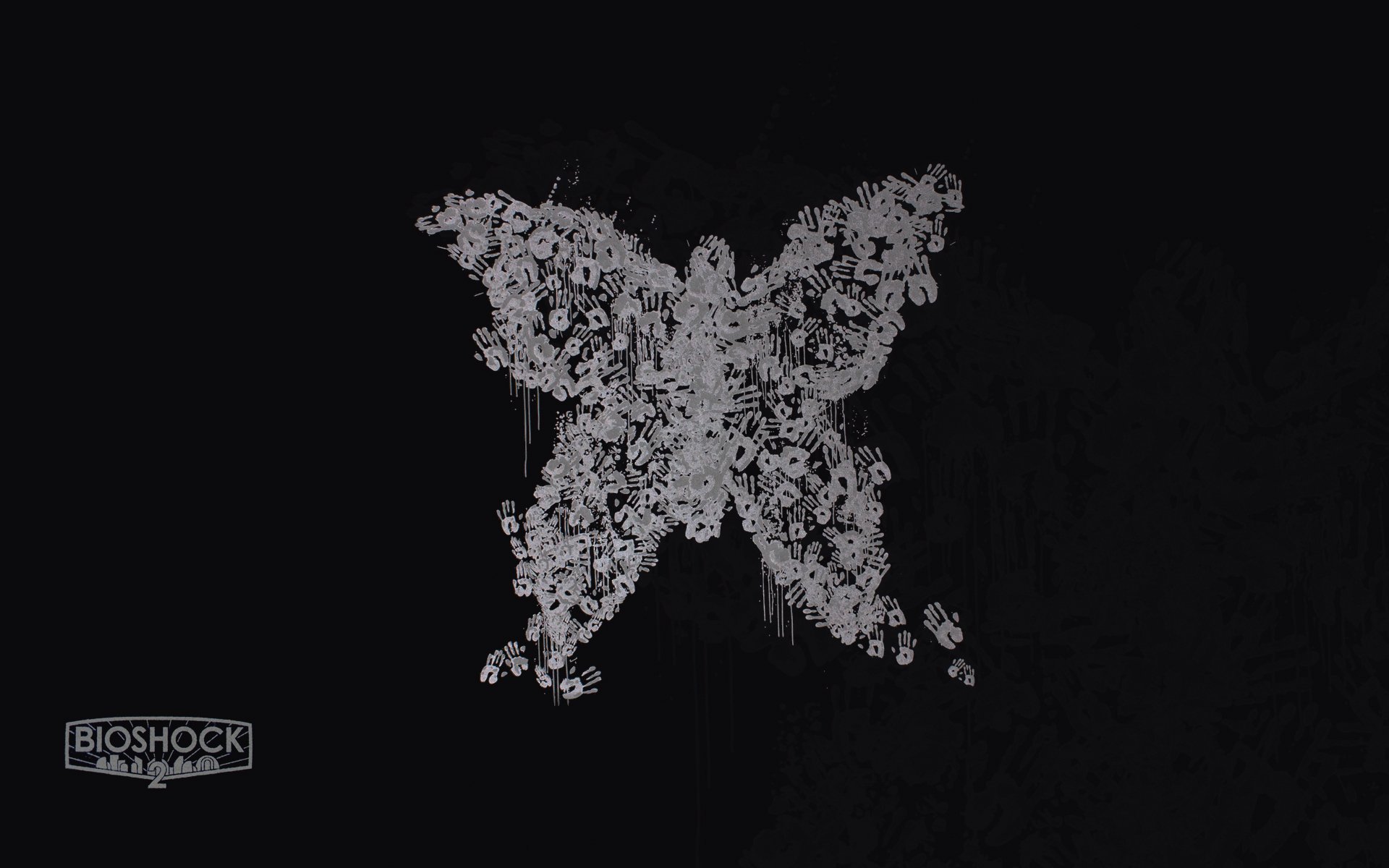I have a dumb TV, and a spare computer. I want a nice easy way to interface with several services. (Jellyfin, disney+ etc)
I know of Kodi, but really dislike the interface. I know I could get a USB keyboard/mouse remote thing, but that isn’t very elegent. Is there a simpler solution to this?
Pi with Kodi on it is pretty good.
Just use a Chromecast. You can use it from every device (phone/laptop/tablets) on the same WiFi.
Not on graphineos
I’ve got a smart TV on which the Wifi broke very shortly after I got it. I just use a Chromecast and it works nicely.
My go to is Roku.
Cheap, always works, compatible with everything
I would recommend trying different skins for Kodi, was a game changer for me.
Yeah I was thinking this. How can anyone hate an interface that they can entirely configured themselves.
Okay I may have to look into kodi again. Any recommended skins to make browsing things like Disney+ easier?
The best solution at the moment is using an nvidia shield (2019) instead of a PC:
- it’s tiny
- it’s fanless
- it’s got low power draw (5-10w)
- it can do 4k, hdr, and dolby vision (most importantly, it has the best support for these among services. good luck getting 4k video from netflix, disney+, and amazon on a PC)
- it has usb ports for dacs, controllers, external drives, and keyboard + mouse
- you can sideload android apps including ad-free home screens, remote button remappers, SmartTubeNext as a youtube replacement frontend, and moonlight for game streaming
- you’ll have the most up-to-date and best supported versions of apps like jellyfin and plex
- it has pretty much the best selection of audio/video codecs, so you shouldn’t need to transcode anything
- you can set up the nvidia shield remote to control tv power and volume on the tv or on a separate av receiver
it has pretty much the best selection of audio/video codecs, so you shouldn’t need to transcode anything
No AV1 hardware decoding at least, not that it’s all that common yet.
This is the correct answer.
Run an *arr stack somewhere on your network, install Jellyfin on the server and the Jellyfin app on the Shield and you’re golden, no need for subscriptions.
“*arr stack”?
@thanevim Sonarr/Radarr, to my understanding one is for “obtaining” shows/movies and the other is for users to request things for the other program to obtain.
Yeah, that’s about right. Sonarr is for linking services for TV shows, Radarr is for linking services for movies, there are others for media types, and Overseerr is for users to request media. Servarr wiki
To add to everyone else, I moved from Kodi to Jellyfin and it was a game changer for my home server solution. (I run the server off of my gaming PC)
The fact that my video collection will mostly not play in browser just breaks the entire navigation environment of Jellyfin.
I think the solution is to get hardware-accelerated transcoding set up correctly.
Either that, or maybe bulk-transcode all your media outside of Jellyfin and then add it all back as alternate versions and hope Jellyfin is smart enough to choose the best supported version automatically?
(I’m in the process of setting up a Jellyfin server and noticing the same issue with some of my media.)
I’m not sure which client device you’re using, but on desktop there is the desktop player as well as
jellyfin-mpv-shimwhich don’t rely on the browser for playback, but do use it for management, show selection etc
Seconding Jellyfin. I used to run XBMC as God intended on my old OG Xbox but Kodi is so bloated and garbo these days from what I’ve seen.
You could try a Google stick?