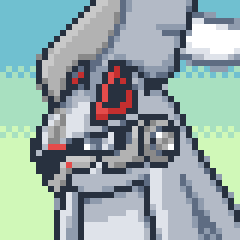I want to get into self-hosting. I’ve done a bit of self-hosting before using a Raspberry Pi (pi-hole and Discord bots) but I really want to start self-hosting almost everything I can like I’ve seen many people here doing.
However, I’m not sure what kind of machine I should build which would be suitable for these purposes. I’ve never even built a PC before though my fiancee has and he will be able to help me…
Here are some services I’m thinking of self-hosting to start with:
- AdGuard
- OpenMediaVault
- Bitwarden
- Mastodon
- Matrix
Eventually I would also like to host PeerTube, Kbin, Plex, and many other things…
What are the most important things I’ll need to consider with a self-hosting machine, and what I will need to upgrade over time as I self-host more services? Ideally I’d like a machine which is as energy efficient as possible too.
Also, is it a good idea to host so many services, both publically-accessible websites as well as services only available on my home network, from the same machine? What are the security considerations when self-hosting?
Any links/articles for me to read would be appreciated too!
The first consideration is always your internet speed. If you’re building a pc then you’re self hosting from house. In many countries the internet is ADSL meaning the upload is very slow but the download is fast. However for hosting you need fast upload. You’ll need a fibre connection to stream video from home.
I rent a server in the cloud to do self-hosting due to the subtle difference in my definition of hosting, being that I control the services and data they hold, not that they are literal hosted at home.
Beyond that consideration I’d say everything else is trial and error and you should experiment.
I personally use Dell SFF 7040/7050’s. They can have up to 64 GB of ram, use NVME, and have PCIe slots for expansion while still being lower power and profile.
That said, for a lot of public stuff, like this very instance, I use Linode.
+1 for SFF/USFF computers. £100 will get you a compact and reliable refurbished machine that is easy to upgrade too, and if you use software like Proxmox and outgrow the box it’s easy to slide over to something bigger.
I don’t think you need to build a computer for this. Just run Docker on whatever computer you have. A laptop is fine.
Yes, it’s a great idea. And I also do it myself. In fact, I’m not only self host all my services. I also host them at my home.
https://server.melroy.org including all the sub domains are all hosted on the same server.
You can just use a good ryzen computer with enough ram (start with 32 gb or something). With enough storage. Redundancy via raid. I personally use Proxmox with an Ubuntu 22.04 VM. However bare metal may be also fine.
Have fun!
What application did you use for the server page?
While https://melroy.org is using Jekyll https://gitlab.melroy.org/melroy/melroy-site. And my blog https://blog.melroy.org is using Hugo https://gitlab.melroy.org/melroy/melroy-blog
I’ll look at those, do you suggest selfhosting webpages over something like GitHub?
I do. I love to self host everything I can. I like to have control over my own data. I host my own GitLab instance. I host my own Nextcloud instance. Running Mastodon, Kbin, Matrix, you name it… All my DNS records point to my server IP.
ps. I’m also a contributor to kbin.
How do you feel about Cloudflare Zero Trust?
You mean server.melroy.org? It’s called HTML :)
I know HTML, I’ve known basic HTML since the 90’s, I’ve just been looking for an application to make something that is above my low level skills.
server.melroy.org is purely written in static HTML and CSS. Just like the 80’s and 90’s.
Do you not have issues with people attacking you? I find I have to block everything and then use a VPN to access them.
Use fail2ban. Here you have a good starting point: https://gitlab.melroy.org/-/snippets/612
Cheers boss man!
BUT WAIT. There is more: https://gitlab.melroy.org/dashboard/snippets
Use docker, I’m running 25 docker containers on my Nas, 6 of them which are internet accessible with 8gb RAM. You don’t need a massive server/machine that costs 300$ a year to run. Somw co tainera are Adguard, Emby, Guacamole, firefly, etc Learn docker and have fun!
One think you need to check before is your upload speed. Without a good one, it will essentially be useless outside of your home.
As for the computer, definitely buy something that can do virtualization, I’ve heard that some motherboard can’t (never seen one, maybe it’s an old thing).
And last, even an old computer can be good for self-hosting, except the plex / jellyfin video, almost everything is static webpages with databases. You can upgrade later just by changing the components, add more storage… You can even copy your entire system to a new computer if you change entirely.Is it a good idea to host so many services, both publically-accessible websites as well as services only available on my home network, from the same machine?
You can use Caddy’s reverse proxy to have easy https + not opening ports from your router and have something like plex.mydomain.com / mastodon.mydomain.com. And you’ll have no trouble hosting differents services from the same machines. I believe it is not a problem to have multiples services on the same computer.
What are the security considerations when self-hosting?
I’m not an expert, but never use the default password when installing a service. And keep your stuffs up to date. https is important too, but is often automatic when using a reverse proxy.
If you have more question no problems :)
Wait, that’s awesome. I moved and my net network is CG/NAT so I have no port forwarding without a VPN. Will caddy allow me to get around that and actually use Plex remote?
I’m not sure about Plex, it is not really 100% self hosting, because authentication come from their server. You should try and see if it works. But their is no reason it should not. It’s just an addition in your caddyfile :
plex.mydomain.com { reverse_proxy 192.168.0.123:32400 (your address:port) }However, i can assure you it works with Jellyfin.
Thank you kindly! I’ll have to look into it and see but it sounds like it may be exactly what I’ve been looking for.