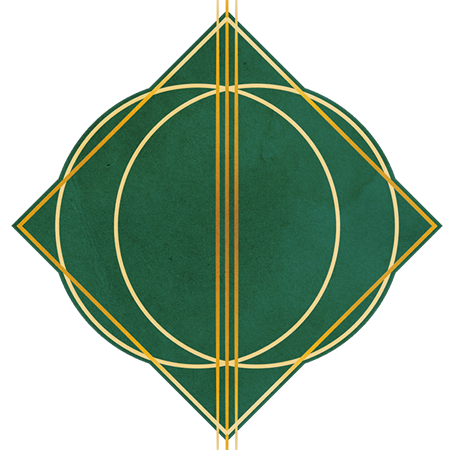So Jerboa broke on my phone just now and I didn’t want to stop browsing Lemmy. Unfortunately no suitable alternative was found so I just decided to check if I could open it in my browser and install it.
To my surprise, it worked. And it works really well quite frankly. Sure, the UI is different, but I’m not at all missing any features.
Did any of you guys try it as well? What’s your opinion?
If not, did you even know that was a possibility? It quite frankly never crossed my mind, because Reddit and other platforms always force you to use an app when you open them in a browser.
I only use the web UI, jerboa didn’t click with me. The only issue I have with it s that collapsing comments can be tricky.
Thanks for this ♥
I’m primarily using Mlem on iOS cause the PWA was always kinda janky for me
I started on PWA, got frustrated with it, moved to Mlem, got frustrated with it, moved to Memmy, and then found not all features were implemented yet — so checked out PWA again and found it had somehow massively improved since the last time I used it.
So now I use both PWA and Memmy, with Memmy getting more use every day (inbox support got added today).
Yup. Memmy is improving quite rapidly though, so I’m sticking here for now.
This is my journey too
I don’t really like the top buttons for sidebar subscribed etc. Jerboa moves all the information into better spots I think as it treats the interface as more of an application then a web page.
This is how I’ve been using kbin.
It has worked pretty decently for me. I have not even taken a look at jerboa yet.
I’m trying out Jerboa but also definitely prefer the current web interface as a PWA on Android. I’d rather have just a great responsive mobile and desktop web interface as my main way to use Lemmy.
I think that we get too used to relying on mobile apps because the corpo sites don’t care about doing anything beyond the bare minimum cookie-cutter UI to get users, and so we rely on this party apps to actually provide useful features.
I’m hoping that the fediverse can bring out a lot of interesting and useful web design options, for Lemmy and Mastodon and the other federated tools. Having something that is open and beautiful (and functional) should be a part of the plans for increasing adoption and drawing in more people to the community.
How do you deal with losing your scrolling position every time you go back from viewing a comments page?
I have noticed that when I go back to the main feed that the specific position on the page might be a post or two above or below the one that I was viewing, but I haven’t experienced anything like the page not showing the post I was reading at all, or the entire feed resetting.
What behavior are you seeing?
I’m running Android 13, so it might be an issue with other Android versions or iOS.
The entire feed is indeed resetting as if I refreshed it. I’m also on Android 13.
EDIT: Just browsing using chrome or firefox has the same result…
I’m on Android 12 using Jerboa most of the time, but I just tried fmhy.ml through Firefox as a PWA. It seems that when I am on the web application it updates as soon as my instance pulls in new comments. So the feed will start flying by until finished updating.
I’m posting currently from the PWA after I enabled 2FA on my account (not currently working with Jerboa). It’s nice and works well, but I prefer the more compact list view present in Jerboa. Other than that, no complaints!
I’m using connect for Lemmy and that seems to work really well.
Yup, and via hermit as well.
It has benefits over jerboa in that everything works right.
But jerboa is a better overall experience because of the way it uses the screen in a balanced way. Coming from reddit 3rd party apps, browsers and PWAs are so clunky. Even old reddit suffers from that, though. New reddit at least is visually closer to app layouts.
Which is tangential. But until jerboa catches up, it’s going to be glitchy, which is annoying in its own right, like some community links just crashing the app.
Did any of you guys try it as well? What’s your opinion?
In respect to Lemmy as a whole, I’m trying to exercise a lot patience.
One of the first things I did was install it as a PWA. It has a sleek UI, but some bugs makes it incredibly hard for me to use. One of the worst is an issue with several of the combo boxes which repeatedly flashing on use. I have to try hitting the appropriate selection multiple times in hopes of it eventually taking.
I use Jerboa most of the time inspite of the many bugs, but I usually end up having to open the PWA for missing functionality.
Like I said…
Lots… And lots…
And lots… of patience.
Why do people keep saying “install” it as a PWA. Doesn’t that mean going to the web page in a mobile browser?
A progressive web app (pwa) is installed as an app on your phone. Developers can publish these web application online without users requiring an app store. They run on multiple platforms and devices from a single codebase, giving a platform-specific like experience. They are very light weight and even offer offline capabilities.
It becomes a app on your phone based on the web page.
I’ve never understood the appeal to make a standalone app when a solid PWA can be just as good.
PWA, like most web stuff, has a low barrier to entry but is extremely hard to make look and feel right. Check out the other comment about controls flashing. Native apps do not just have better development tools, they save you from having to reinvent whole kinds of wheels.
The Web app is really good! The only issue I have with it since it got updated to 0.18 is that when you click a post link and press back to go to your community, it reloads the entire community and takes your scroll position all the way to the top. It’s really killed the experience on mobile for me and it didn’t do that prior to 0.18 I found.
Anyone else having the same issue?
I started using Lemmy like that, without any apps. It’s fine, specially on desktop.
When you think about it it’s so weird that it feels like a novelty when a website works well as a website without needing dedicated software, but that’s enshittification for ya, has us so used to that artificial barrier that we accept it as normal when it isn’t
Installing it as a PWA on my iPhone causes the history buttons to disappear (since they’re part of the browser). This means that if I open a comments page, I can’t get back to the post list again. I can tap on the logo to get to the main page, but my scrolling position is lost, so I’d have to scroll down to find where I stopped scrolling last time.
Yeah no, still have to use an app.
Oof, same on Android. That’s a complete deal breaker for using the PWA.
Why dont you use the back button on Android?
Well, for starters there is no back button in the PWA on Android. Swiping from the right to go back completely refreshes the feed.
the back button works fine when I use Firefox and install a PWA with it.
Yea I can hold down on the button and get the normal history menu from Firefox. They may be using gesture navigation tho and idk how that is affected.
I use gesture navigation and the back button works without reloading.
I think android has both gestures with a back button and without (using a gesture for back) which I think is giving people issues, tho I’ve never used it myself bc I cannot stand it, IMO it’s change for the sake of change.
You can see it happening here https://streamable.com/6alycz
like I’ve said, it works fine for me: https://streamable.com/fb300o
Looks like 0.18.0 update broke it. 0.17.4 was good.
This is not an issue for me. I swipe back and it returns to where I left.
Count yourself lucky because as you might imagine the bug makes it unusable. It even happens on regular mobile browsing.
Strange that’s happening for you. It’s definitely not an all android thing. Must be something about your specific model or your settings. The only time my button bar disappears is with games and even then it’s still accessible by swiping up from the bottom.
This is interesting, I checked all the apps (that are running/enabled) on the two android devices in my household. Mine is set up with the traditional android UI triangle, circle, square, visible whereas my partner’s has the “slide up” feature enabled where the back, home, and “background” buttons need you to slide your finger up or they aren’t visible. Both seem to remain present and usable in apps, although the back button does cause “too much of a back avtion” in the third party camera app she uses, taking you home vs. back a step. These devices are both unlocked (but not rooted currently) devices activated on at&t firstnet. My coworker has a Verizon issued (came from the carrier) Samsung Galaxy and the triangle, circle, and square buttons are missing in a few apps, and totally inaccessible. I am not a fan of how much bloat cell carriers add to their android devices, so much so that I would say the coworker’s phone is running a “Verizon Samsung version” of Android. I did a quick search and didn’t find a full list anywhere of variations of Android by carrier or model phone, but I did find a number of users with similar observations about the extreme variation.
which app are you using? I can‘t seem to find any on my (Swiss) AppStore…
I have signed up for TestFlight beta testing for Mlem.
thanks, I tried that for a few days but turns out I can‘t live without a search function… trying wefwef now! so far pretty great
I don’t have it installed right now but I’m pretty sure the system-wide back-swipe gesture still work here, doesn’t it?
Yeah, I discovered that after posting that comment. I never use those gestures, so I forgot to try that.
How do you go back in an app? Do you always tap the button at the top? For me that’s super impractical and I even got a small iPhone.
I can’t reach the left side of the screen with one hand anyways, so both ways are similarly uncomfortable.
Yes, works well, no issue.