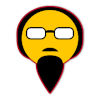Reolink ist the way to go. I think only the battery powered ones don’t have onvif. Otherwise the poe cameras all support onvif and are generally of very good quality. Plug it in and of you go. EDIT: Forgot to mention: You can configure the camera via the web interface, so no need for an app. I’m using the 820 at the moment, but I’m planning to get the new trackmix camera, these look really good.
Woth Hikvision you can do the setup of the camera (user,pass,stream settings etc) via a web UI. From there you can use those settings in a camera rtsp sensor in HA. Not sure if this is still not what you wanted. It supports ONVOF too.
Hikvision also has some serious baggage from the Chinese govt. Hanwha is really good stuff, South Korean, a spin off from Samsung.
ONVIF needs a user with username and password, you will need at least a web interface to add it to the camera. What’s the problem with a web app hosted by the camera?
deleted by creator
deleted by creator
deleted by creator
I have reolink cameras and they were pretty plug n play.
HA picked up the reolinks once connected, but integration with frigate requires some setup. The frigate HA integration works very well.
Oh and for notifications to work well… Or how you expected to work. Having the mqtt server setup will help as well.
deleted by creator
deleted by creator
deleted by creator
None IIRC, are you not able to spin up a VM on the same VLAN as the cameras to set them up, and nuke the VM once setup complete?
You may have better luck setting up an airgapped NVR, using USB webcams instead, or just DIYing an IP camera using an SBC
I did exactly this last year to monitor my cats at home while I was on holiday.
I bought two of these - REOLINK RLC-811A: https://www.amazon.com/gp/product/B09873G7X3
I assigned static IPs to both of these, and blocked all of their outgoing traffic to the public internet (in case Chairman Xi or Strongman Putin wants to also see what my cats are up to).
I then spun up a local
motioneyecontainer: https://github.com/motioneye-project/motioneyeThe cameras by default (I think) provide
rtspstreams, so I added the two streams (rtsp://somehostname.local:554/h265Preview_01_main) to motioneye and verified that I was able to view the camera streams on my local LAN.The last step was simply to use cloudflare to as an authentication frontend to proxy my local
motioneyecontainer to my public domain name. Worked a treat!Hope this helps, cheers.
(in case Chairman Xi or Strongman Putin wants to also see what my cats are up to).
😁
I use tp-link Tapo cameras and they work great! Yes you have to use there app to see them up the first time and provide username and pass for rtsp feed but after that toss them in your NVR software and boom good to go!
None, at minimum you need to login to the web interface on the camera to set up a user/pass for ONVIF.