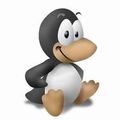I think everybody on here is constantly keeping an eye out for what to host next. Sometimes you spinup something which chugs along nicely but sometimes you find out you’ve been missing out.
For me it’s not very refreshing or new: Paperless-ngx. Never thought I would add all my administration to it. But it’s great. I probably can’t find the thing I need, but I should have a record of every mail or letter I’ve gotten. Close second is Wanderer. But I would like to have a little bit more features like adding recorded routes to view speed and compare with previous walks. But that’s not what it is intended for.
What is that service for you?
Never knew I needed? Another vote for Paperless-ngx. I still feel like I’m living in the future using it. The trick I’ve found was initially setting up a good document naming & management convention & following it religiously for every document. The search function is fantastic at narrowing down results. Used in conjunction with specific coloured tags I can immediately see what I need from search results.
Fired up Immich recently. Amazing. Will be donating as I like their stance.
I also enjoy Linkwarden. Switched from the also excellent Hoarder as I prefer the UI.
Most used? Nextcloud with Joplin.
@saltarello@lemmy.world funnily enough, I switched from Linkwarden to Hoarder. I like the smart lists. Just bookmark everything, check it later.
I’ve been eyeing that. Using linkding for ‘functional’ sites & linkwarden for articles at the moment.
I like linkding a lot, but am too lazy to tag things properly.
Immich, SearXNG, FreshRSS
https://github.com/Stirling-Tools/Stirling-PDF
Happens to be more useful than I originally thought.
I installed this at my work. Became pretty popular 😎
Authentik FTW!
It supports bog standard Oauth2. Easy to integrate into Nextcloud for example.
Would recommend putting a memory limit on the container.
I had it crash my server by eating it all up.What limits do you set on yours?
1 gig IIRC
I’ve installed it as well but the blackout/redact feature didn’t work as expected…So not sure if it will be that useful for me. But since I ditched Adobe, I now at least have a PDF editor.
I was disappointed with the automatic redact feature too, but saw that they just updated and added a graphical one also.
Thanks, that’s good to know. Going to update it right away, hopefully this will solve my problem.
Kavita for my ebook collection—mostly tabletop RPGs, but some comics and sci fi as well.
I don’t actually use the web interface that often. I add books to my Kavita library, then scan the OPDS feed into my scratch-my-own-itch mobile app, Bookoscope, and download whatever I want to read onto my tablet from there.
Side note, PDFs are the absolute worst. Even reading them on a full-sized tablet is incredibly annoying. Anybody have any tips/tricks/apps for that?
Side note, PDFs are the absolute worst. Even reading them on a full-sized tablet is incredibly annoying. Anybody have any tips/tricks/apps for that?
Try KOReader. It’s mainly for e-ink devices (initially, Kobo devices) but it handles PDFs better than most applications and gives you various options to address them.
It’s still not going to do miracles on smaller screens like phones, but I use a Kobo tablet/ereader and it works very well there.
I usually convert pdfs to epub if its something I actually need to read and not just scan/browse. Often I would bother to even edit the epub in Sigil to fix any problems with the conversion.
Forgejo. There are so many things that can use a git repo but I don’t want to have them out in the wild, so I host them myself, safe and sound behind my firewall.
I also mirror other github forks so they don’t go away whenever those services decide to rugpull them.
I host foregejo, but I have a small problem. I can’t get my ssh keys to work for cloning repos. I can’t only use https.
Is port 22 accessible and pointed at it? You could also run it on an alternate port and specify that port in your ssh config.
I’m using a different port and have it in my config. Sadly that didn’t work too 😭
In both client config and forgejo config? And docker config?
It’s working for me, but I had to add a config to my ~/.ssh/config file
I’ll check my docker config when I get home to make sure.
I use API tokens. Seems to work fine for mirroring.
Do you manually mirror and keep the forks up to date? Or is there an automation for it?
There’s automation and you can do it manually if needed. For example I have a couple of emulators that pull every 24 hours from GitHub just in case nint tendo gets a little lawsuit heavy. I also have one offs from GitHub that pull down when I want.
You can also mirror a public repo from GitHub into a private repo so it does not gets indexed/ai trained.
I started with gitea but found it difficult to backup. I’ve been using gogs for a while now and find it minimal and easy to administrate.
I run it in a docker on zfs so snapshots backed up to PBS seem pretty bulletproof.
Syncthing. Decentralized data backup that works with minimal setup. Now I can add cloud sync to most any app.
I setup my own with a bash script for backup years ago that uses rsync, feel too invested in that now to change
Watch out to enable “keep on delete” features. I didn’t do that and didn’t see that gigabytes of personal photos got deleted which I had to recover from an old backup. Still don’t know how it happened as I only found out a few weeks after the fact.
Sync is not backup! If there’s a software bug or a wrong setting sync can delete your files. Syncthing is pretty mature so I doubt this was a Syncthing bug, however you shouldn’t only trust Syncthing. I’m doing btrfs snapshots weekly and delete them after three years for important folders nowadays.
Also the “auto normalize” option (true by default and only shown in advanced settings) can mess-up with your source files. Mouting source files read-only won’t work either as it is creating files in source folders.
That’s easily Home Assistant. It got me into the whole home automation stuff and I have gradually included more and more parts into it - including some health related stuff. It really makes my family’s life easier and helps us organizing it.
You’ve got a good point with Home Assistant. I have automations setup so that I barely have to do anything manually. So I almoat forget that Home Assistant runs quite a lot in my home. And especially in the beginning it was nice to setup but not really needed. Know it is needed.
Are you able to provide a few quick examples? I have it installed but don’t know what to do with it really.
The easiest thing: We use a motion sensor to automatically turn on the light for the stairs. You wouldn’t need Home Assistant for that, but with a little more configuration you can adjust the light levels and colour temperature based on the time of day (not as disturbing at night). We have two rooms which have problems with humidity in one a fan is automatically turned on (basic) in the other a dehumidifier is triggered based on the outside and inside temperature because there are large windows which are producing a lot of condensation otherwise. Now the really specific stuff: My daughter has Diabetes and we need to manage her blood glucose levels. There are alarms but ideally you would act before they are triggered. So we hooked her blood glucose levels to a light in our bedroom which turns on if her levels are getting out of bounds at night. That way she isn’t woken by the alarm, but by one of us and can go back to sleep much quicker.
Damned, I have to say that the glucose surveillance is quiet impressive, and the outcome is both unexpected and so sweet ! And shows how much can be done.
Joplin.
Ive been paying for Workflowy and honestly, I’ve reached my limit of cost vs value.
I needed a way to do more than just bullets, like Evernote without the bloat, or OneNote/Notes without the megacorp, something I can export and read 100 years from now.
I was surprised how often I use it, and slowly weening off of Workflowy.
I love Joplin on the PC, but i hate the phone app. I don’t want to do markdown on ny phone.
Man, I read the title and wanted to commebt paperless ngx before reading your post.
https://radicale.org is taking care of our address books, shared calendars for the family, todos and notes, all with one Backend but many different clients on different operating systems.
For low end dum-dums like me, https://sabre.io/baikal/ is a simpler, but very stable caldav solution. I bet Radicale has more features, but did I mention being low end? 🙂
Same thing for me. I couldn’t get radical running and baikal was easy :)
Looks really great. I’m depending on Synology for CalDav and WebDav but if I can move away from that to make switching NAS in the future easier, that would be great.
FreshRSS, i had it installed and setup with a fee feeds for over a year and only like this month has it become my daily read, i can get almost everything in there to just read through while I drink my coffee, sites I bookmarked but never go to can now come to me.
Also with ‘five filters full text rss’ to get all the images in the feed
What’s the extension for? FreshRSS can fetch contents natively.
The extension is to get the rss link to paste into five filters
Five filters takes the link and gets all the images and all that then makes a new rss link that you give to fresh rss.
When I tried just fresh rss a lot of the sites I tried wouldn’t get me images or it would be just the headline and I would have to click the link and go to the actual site to read the article
I’m still not sure that filter thing is necessary. FreshRSS can fetch content and images using the CSS selector of the website. You may want to check out the Advanced section in their documentation: https://freshrss.github.io/FreshRSS/en/users/04_Subscriptions.html#retrieve-a-truncated-feed-from-within-freshrss
Anyway, whatever works for you :)
Is it pretty easy to do? Does it give you a preview of what you’ll get?
Would you mind elaborating a bit? I’ve been looking into good rss solutions lately and blogs without a feed were where I got stuck. How do you use five filters? How do the two components work together?
Edit: Also, some sites WITH a feed like Pitchfork are next to useless when all you get is the headline.
Here’s a short blog post that summarizes how to use Full-Text RSS with FreshRSS. It’s a bit of a pain to add new feeds but it makes for a smooth experience afterwards.
Otherwise, you could always just use RSS clients that have the ability to fetch full articles, Read You on Android and Fluent Reader on desktop both can do this.
That plus a browser extension that finds the right rss feed for you like get rss feed url on firefox.
I copy the rss with the extension
Then I paste that into five filters
Use that to give it to fresh rss which will get me a nice looking post with images and textWhich extension do you use?
RSSHub (selfhosted)
It has a button to quickly add an entry to your FreshRSS, very useful.I’m not the person you replied to, but they say in their comment they use Get RSS Feed URL.
Thanks. Do you host five filters? Do you pay for it?
Yeah i host five filters, fresh rss, and a mariadb container for fresh rss
I personally don’t host the firefox extension I just found it recommend on reddit to get rss urls from sites that don’t have a link
Love FreshRSS. It really is something that I didn’t know I needed. I often switch RSS apps, and it allows for seemless transitions.
what do you mean you often switch apps ?
I like to switch RSS apps on the phone a lot because I can’t stick with one, and none of them are perfect
Been using anytype.io (self-hosted) for a month now and it has been amazing.
Using it as a journal, bookmark manager, general note taking, etc…
https://github.com/Waterboy1602/Addarr
I use this all the time instead of opening Radarr and Sonarr
Isn’t this a bit more steps than using Overseer?
The benefit is, I dont need to open a webpage (less data usage or if you are in a slow internet area) or login to a service to add media
It’s more work to set up, but a much easier experience if you have users who can’t remotely access Overseerr. You always have to account for the “mom factor” when hosting services; Will your mom be able to learn how to use it? My mom can use Discord, but good luck getting her to learn Tailscale to access my Overseerr remotely.
Posted above, I’ll drop it here as well, requestarr performs the same service but via discord.
The one that was way more useful then expected is immich. I have over 100,000 photos I took during my life and it usually takes me DAYS to find a specific picture I need.
I installed immich and let it AI scan everything for a week or something. Now I can search for something specific like “it’s a black square in the middle of the photo and has a little knob on it” and it finds me the photo I need.
It’s also cool to see photos of people, organized by the individual by searching their name or clicking on their face.
Is this local only? No clouds reported data?
Of course it is.
You can download different models as well. For me, without a GPU, searching for example ‘cat’ takes a few seconds, and it is not the most accurate, but still works OK.
This is exactly why I’d want a GPU in a home server.
That and transcoding. Wonder what the best option would be without breaking the bank/wasting too much idle power. All the GPU talk online seems to be for gaming.
AFAIK intel arc gpus are pretty good for that.
Local only.
I’ve only just set it up, mainly for the facial recognition. I had no idea that it could do that type of search too. It’s going to be really helpful with my faulty brain and not remembering words 🙂
I think that’s the last prod I needed to finally switch.
Pet detection is sorta on the roadmap for 2025… I couldn’t be happier.
+1 for immich, if I didn’t already know I would be doing photo backups it would have been my entry. For things “I didn’t know I needed”
Bump and definitely saving this thread!
Same! Lots of good stuff that’s been mentioned so far, so much to look up and into :D