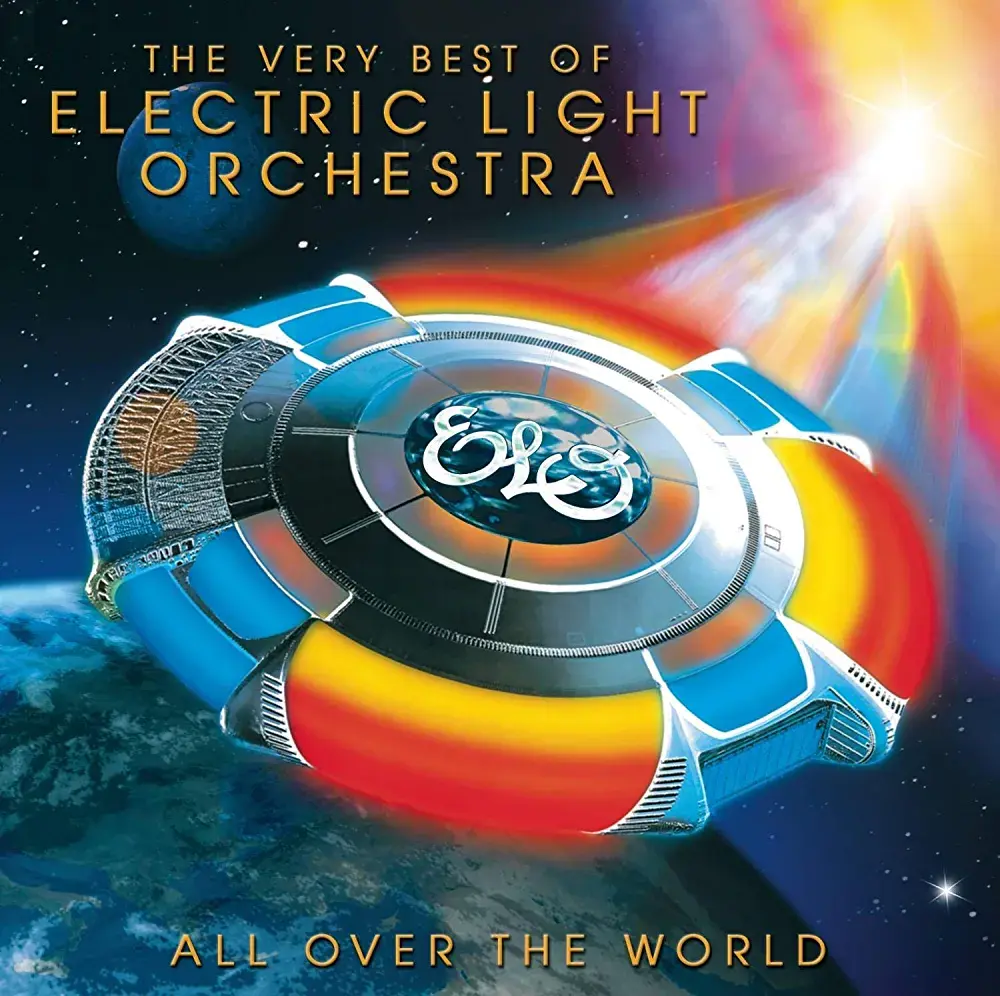As in title, preferably open-source, but doesn’t have to, I will start:
KOReader - Amazing reader app, and being able to use the same app across various devices, even non-android ones, is pure bliss. Japanese support is pretty good too, which makes me happy. Though… Sadly no vertical text support :c
Syncthing-fork - Being able to keep a library of books, and some files, and easily keep the shared folder across various devices, is mega comfy. Tachiyomi - Cute manga reader.
NewPipe - Really pleasant youtube client, that i sometimes use to listen to things in the background.
Kaku - An useful Japanese OCR app, that works… quite decently for when I encounter kanji that I do not recognize, and is not text.
EinkBro - A web browser, that on e-ink devices, is quite comfy. Has few… quirks, but works well on e-ink
AIMP - best local audio player Stuff - good simple to-do widget Hyperlocal Weather - good for cloud cover, not much else Proton VPN & Proton Mail - VPN is the best free one, mail is secure and well made
Last.fm to track my listening habits, pretty entertaining
I use ListenBrainz for a libre alternative.
I use Pano Scrobbler to feed last.fm and listenbrainz
AR Drawing - for learning painting
Listing only things that haven’t been listed
- Seal: video downloader that lives in the “share” menu
- Aegis: TOTP/Google Authenticator clone that’s open source
- personalDNSfilter: an in device vpn that lets you block websites (mostly ads) (blocks in app ads too for quite a few apps!)
personalDNSfilter
Now that’s a great idea. I’ve been using NextDNS which works quite well and I stay in its free usage cap, but still being self-reliant is better. I’ll check that one out.
NetGuard Pro - Allows you to see and control traffic from all apps, so you can prevent data flows to 3rd party hosts like the ones from Google or Facebook. The pro edition is paid and necessary, but it’s all open source, just not gratis
Aegis Authenticator - open source 2FA authenticator
LibreTube - alternative, privacy-respecting, open source YouTube frontend using the Piped API
Oooh, I will check out Aegis and LibreTube, thanks :3
Aegis is fantastic
I swapped to Aegis not long ago and 100% recommend it.
Not quite wrapping my head around aegis, what’s the point? It seems like a password manager, more or less
It’s a Authenticator for 2FA like Authy.
Tbh I prefer it over Googles own Authenticator app. Glad I made the switch.
Is netguard still maintained? I seem to recall seeing the developer freeze development maybe a year or two ago? Hopefully I’m wrong.
Looks healthy. There was activity and new releases in 2021, 2022 and June 2023. Also, the app might be near feature complete, and if that’s the case there will only be sporadic work left like keeping it updated/compatible or fixing security ssues.
- Florisboard - FOSS keyboard with support for glide typing
- KISS Launcher - Lightweight, search based, customizable launcher. Also
- MuPDF - PDF viewer
- Logseq - Notes. TODO list. Ideas
- Syncthing - For syncing across devices
- Newpipe - Youtube clilent
- K-9 mail - For email
- Feeder - RSS feeds
- Tusky - Fediverse
- Mull browser
- Brave browser
- Organic Maps - For maps and navigation.
- GMaps WV - For maps and navigation.
- Auxio - music player
- Bitwarden
- Termux
- Mega-android - Cloud storage
And ofcourse, F-Droid with additional repos (IzzyOnDroid, Newpipe etc.)
- Aegis Great 2fa client
- AN2Linux Sync mobile notification to your computer
- AntennaPod Podcast app
- Birday Track birthdays
- Element Matrix client
- FairEmail Email client
- FolderSync Sync directories
- lichess Gamin’
- Moon+ Reader Pro For ebooks and such
- Obsidian Notes, wiki, brain
- Omnivore Trying this read stuff later or never
- Password Store Pass client
- Pushover Push notifications from all over the place
- Retro Mode - Neon Pixels everywhere
- Scrambled Exif Share and scramble and no traces left behind
- Subway Tooter Mastodon client
- Sync Lemmy!
- Termux Terminal on the phone
- Today Weather Rainy check
- Todo.txt Simple todos
- URLCheck Share and clean
List made using List My Apps
StreetComplete. It’s an easy way to improve openstreetmap wherever you are. https://f-droid.org/en/packages/de.westnordost.streetcomplete/
Ooh, cute app, thanks :3
Your link is broken, the address it leads to is “url”. [link text](https://f-droid.org/en/packages/de.westnordost.streetcomplete/) would be the correct way.
Thanks for that. I will have to test my links in the future
Autosync for Google Drive - Syncs folders in Google Drive to your phone. I use it for music files.
Merlin - It’s a birding app and can identify birds by picture or by their song.
Oh how cool though, I didn’t realize they had anything out there that can identify birds by song like that. Is it pretty accurate?
Its really good in North America given that it is from Cornell. Gets probably a bird or two wrong out of hundreds
When I’m in India, its a kinda of a swing and a miss, but they’re constantly improving it.
I use BirdNET, I had more luck identifying birds by song than with Merlin. But both are impressive.
I’ve found auditory ID quite reliable, photo ID is pretty good and questionnaire ID not very.
Ooh, nice to see more lemmy clients
Revanced, it’s the successor to vanced and just as good. I tried newpipe but I didn’t like that I couldn’t log in among other issues.
DraStic. I like playing older pokemon game roms on it.
Kanji tree, a great way to practice kanji.
Island, let’s me use different accounts on apps that don’t allow account switching. For example, it lets me access both my regular amazon account for kindle and my Japanese account that I use to buy manga and books in Japanese occasionally, without having to log in and out all the time. It basically clones apps and let’s you open the clone version as a separate app, so you can have the same app open twice with different accounts.
AI enlarger. Just an app that does a good job enlarging images. I usually use it for art so idk how good it is for photos, but I imagine it’s pretty good. It does an amazing job with art. Better than most other image enlarging programs or apps I’ve tried, except for one paid one that I tested with the free points you get for signing up, which was still about the same in quality.
Kiwi browser, works like chrome but let’s you use extensions on mobile. I usually prefer Firefox but there are some sites or activities where I really want to be able to use certain extensions and Firefox doesn’t have the ability to use the equivalents on the mobile browser. I think Kiwi provides privacy options that help with chrome’s privacy issues though, but don’t quote me on that.
Oh, I do it a bit differently. I just buy on PC, download azw3, deDRM, then convert to epub with calibre, and yoink onto the devices with syncthing, to read on koreader Also, AI enlarger seems nice, so I will check it out
- just weather
- Joplin
- Open Sync
- OpenTasks
- Lock Screen
- K-9 Mail
- OsmAnd
- AntennaPod
- Nextcloud
- SMS Backup+
- VLC
- KeePassDX
- OpenKeychain
- Signal
- ConnectBot
- Wi-Fi Automatic
- DAAP
- primitive ftpd
- My App List
- Firefox
- Wi-Fi Analyzer
Ooh, an open source weather app. Might check it out. I did try Joplin, but… Ultimately it just wasn’t what I was looking for Thanks :3
X-plore file manager.
Local, SD card, FTP, SFTP, FTPS, DLNA, Dropbox, Google Drive, and about a dozen other cloud storages all in the same place with multiple windows you can switch between so you can easily open two folders in wildly different locations and move files between them as if it was all one big filesystem.
Also let’s you host FTP or a webapp from your phone for transfers between other lan devices.
moonlight-android - opensource android application to connect to your NVIDIA gamestream functionality provided by most modern NVIDIA graphic cards
I use it often for streaming my computer from my bed to play tactic/mouse heavy games, but latency wise it’s very good if using hardware encoding. Less friction than a parsec and/or steam link setup.
Additionally (though I haven’t tried it) there is a server software to emulate the NVIDIA™ gamestream functionality for AMD/Intel/etc, giving you an open source and low friction way to setup remote game streaming and/or desktop use https://github.com/LizardByte/Sunshine
Nvidia said they ended support for gamestream but haven’t removed it from GeForce experience yet.
They fucking better not cause Moonlight is honestly the best way to stream your games to TVs and other devices. Steam Link sucks so badly. It can’t even maintain a 60 FPS stream over 2.5G ethernet, let alone 120+.
Moonlight works great on TVs too! Way better than Steam Link, which can’t even display HDR correctly nor run games at framerates beyond 45. With Moonlight HDR works perfectly and I get a silky-smooth 120+ FPS @ 4K.
Niiice, I kind of skimmed past this one wondering if it was any better than Steam Link which, while pretty cool, hasn’t really impressed me.
It might be overkill but Sunshine is the best remote desktop experience I can find on Linux. I used Splashtop on Windows and couldn’t find a single thing that actually competed with it’s performance until I found Sunshine.