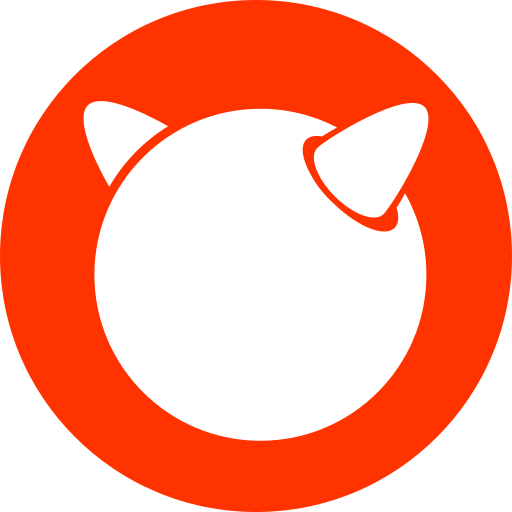

The two docker containers can access the share, but the new proxmox container can’t?
The new proxmox container will have a different IP. My guess would be that the IP of the docker host is permitted to access the nfs share but the ip of the new proxmox container is not.
To test, you can allow access from your entire lan subnet (192.168.1.1/24)
Edit: For reference see: https://www.truenas.com/docs/scale/scaletutorials/shares/addingnfsshares/#adding-nfs-share-network-and-hosts
In particular: If you want to enter allowed systems, click Add to the right of Add hosts. Enter a host name or IP address to allow that system access to the NFS share. Click Add for each allowed system you want to define. Defining authorized systems restricts access to all other systems. Press the X to delete the field and allow all systems access to the share.
You can ignore the windows machine unless it’s using nfs, it’s not relevant.
Your screenshot suggests my guess was incorrect because you do not have any authorised Networks or Hosts defined.
Even so if it was me I would correctly configure authorised hosts or authorised networks just to rule it out, as it neatly explains why it works on one container but not another. Does the clone have the same IP by any chance?
The only other thing I can think for you to try is to set maproot user/group to root/wheel and see if that helps but it’s just a shot in the dark.