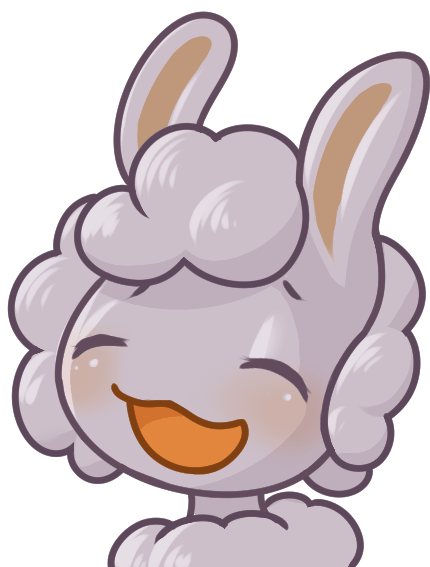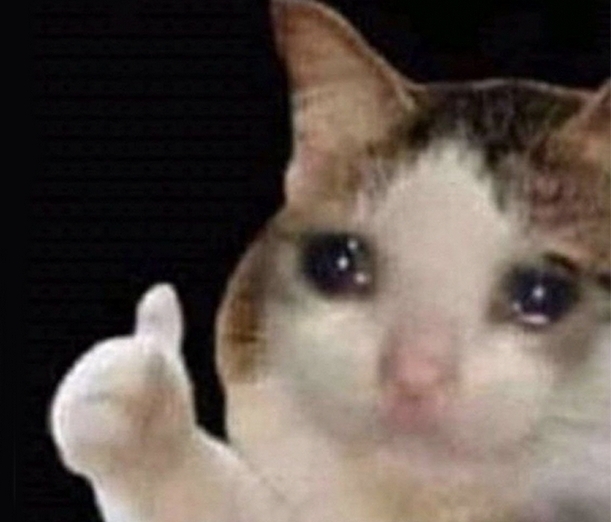It just wanted to try to trick you into making edge your default browser and setting up a Microsoft account again
sounds about right
The new update was candy crush! You uninstalled it before, but we think you were mistaken.
We saw you uninstalled candy crush. We fixed that for you.
The update isn’t important. Being under the Totally Trustworthy™ umbrella of Microsoft is what’s important. You don’t need to see behind the curtain.
Honestly, that what businesses want because it checks off a box in their cyber insurance application. They don’t care as long as their ass is covered.
Cool, then you can do what every linux user is doing, reinstall it!
“We increase the disk/ram consumption, reinstalled edge for you (you can’t scape) and added a few ads somewhere. Have fun!”
deleted by creator
Then you are incredibly lucky.
deleted by creator
More probable is that you actually have knowledge about Windows that isn’t 15 years old like the majority of Linux fanboys on here.
deleted by creator
Can I interest you in Linux?
I am already interested. My next laptop will b a Linux.
Are you aware that you can already dual-boot it? So you can install it parallel to your Windows install and use both
The easiest way offers Q4OS (Debian base), it has an Windows installer, you can install and desinstall it like an normal programm, it get rid of the system and you can use it along with Windows or in Dual Boot.
No, link pls.
Take a look at this step-by-step tutorial => Tutorial FreeCodeCamp Dual Boot
username checks out
Linux has my interest when I don’t have to jump through 50 hoops to use something as basic as the Paint.net program.
sudo apt install kritaOne hoop
Oh look, a “solution” that doesn’t fit the problem description.
If Sheeple wanted an alternative, they would have asked for one.
deleted by creator
Lol u mad
deleted by creator
deleted by creator
What do you do that you need paint.net specifically?
Genuine question, it’s been a long time since I’ve used it, so I’m not very up to date on what it can do
Pixel art and spritesheets! It’s just the tool I have years of experience with and feel the most comfortable with. I tried to switch to other similar tools, however the mild difference in processes causes me to honestly be unable to adapt.
In theory I could use a different program. In practice my brain just goes “me no likey” and my creative energy dies.
In practice my brain just goes “me no likey” and my creative energy dies.
Oh, I feel you on that one. When my goblin brain doesn’t want to cooperate, it doesn’t want to cooperate, not much I can do about that.
sigh
Literally just a Wikipedia page.
Windows 11: https://en.wikipedia.org/wiki/Windows_11_version_history
Windows 10: https://en.wikipedia.org/wiki/Windows_10_version_history
Are you guys even trying?
Version 22H2 (2022 Update)
The Windows 11 2022 Update[89] (also known as version 22H2[90][91] and codenamed “Sun Valley 2”) is the first and current major update to Windows 11. It carries the build number 10.0.22621. The first preview was released to Insiders who opted in to the Dev Channel on September 2, 2021.[92] The update began rolling out on September 20, 2022. Notable changes in the 2022 Update include:[93]
- Redesigned and new Efficiency mode feature in Task Manager
- Re-added the drag and drop feature on the taskbar
- Improvement to the snap layout experience
- New live captions feature
- New Smart App Control (SAC) feature for blocking untrusted applications
- Split “Focus assist” feature into “Do not disturb” and “Focus”
- Included Clipchamp as inbox app
The first component update to Windows 11, version 22H2, codenamed “Moment 1”,[94] was released on October 18, 2022 with build 22621.675 and several further changes:[95]
- New tabbed browsing feature and refreshed layout of the left navigation pane in the File Explorer
- New inline suggested actions feature
- Re-introduced taskbar overflow feature
- Improvements to the built-in Windows share window
The second component update to Windows 11, version 22H2, codenamed “Moment 2,”[96] was released on February 28, 2023 with build 22621.1344 and several further changes:[97]
- Added iOS support in the Phone Link app
- New Studio Effects section in the Quick Settings for NPU-compatible devices
- Redesigned Quick Assist app
- Added third-party apps support in the Widgets panel
- Re-introduced tablet-optimized taskbar
- Added support for tabs in the Notepad app
- New Braille displays and input/output languages support in Narrator
- New Energy Recommendations page in the Settings app
- Updated touch keyboard option in the Settings app
- New Tamil Anjal keyboard
- Re-introduced the search box on the taskbar
The third component update to Windows 11, version 22H2, codenamed “Moment 3”,[98] was released on May 24, 2023 with build 22621.1778 and several further changes:[99][100]
- New presence sensor privacy settings in the Settings app
- New VPN icon on the taskbar
- Added the ability to show a notification badge on the Start menu’s user profile icon
- Introduced live captions in more languages
- Added the ability to create live kernel memory dumps in Task Manager
- Introduced Content Adaptive Brightness Control (CABC) to desktop computers and battery powered devices
- New copy button for copying two-factor authentication codes in notification toasts
- New USB4 hubs and devices page in the Settings app
- Re-introduced the new touch keyboard option in the Settings app
- New multi-app kiosk mode
- Re-introduced the ability to display seconds in the system clock on the taskbar
- Adds support for Bluetooth LE Audio and the LC3 codec
The fourth component update to Windows 11, version 22H2, codenamed “Moment 4”,[101] was released on September 26, 2023 with build 22621.2361 and several further changes:[102][103]
- The availability of Copilot in Windows (in preview)
- New preview flyout when hovering over files under the Recommended section on the Start menu
- New volume mixer experience in Quick Settings
- Re-introduced the ability to never combine taskbar buttons
- Added the ability to hide the time and date in the system tray
- Updated notification bell icon in the system tray on the taskbar
- Modernized Details pane, Home page, address bar and search box in the File Explorer
- New Gallery feature in File Explorer
- Added the native support of additional archive file formats (7z, rar, tar)
- New Windows Backup app
- New screen for restoring from backup during the OOBE
- Improvements to backup and restore experience for desktop apps
- Added support of Unicode Emoji 15
- Added the support of COLRv1 color format
- New Narrator natural voices in Simplified Chinese, Spanish (Spain and Mexico), Japanese, English (United Kingdom and India), French, Portuguese, German and Korean
- New text authoring experiences in voice access
- New Home page in the Settings app
- Redesigned Windows Security notification dialogs
As of build 22567, the version string has been changed from “Dev” to “22H2”.
There was actually a pretty big security problem in libwebp recently that likely led to some updates. Trust me, you’d want that patched.
1 small security fix and 10 more spying software
and a partridge in a pear tree
Only 10? They’re being gentle this time.
What major feature is bring removed next update?
You can read the patch notes if you want to see what’s in the update just like linux.
Patch notes: Bug fixes and stability improvements
Patch size: 17.3 GB
Disable windows update, windows update and Microsoft store updates
New telemetry and advertising pop-ups.
More surveillance and telemetry 😊
Linux updates: here’s the whole new desktop, GUI, appstore, start menu analog, and you can now summon a demon to do your bidding (no gui yet, you have to use the terminal until next update)
you can now summon a
demondaemon to do your biddingBut only if you fork it twice
Linux update: Changes little number in neofetch
also breaks every possible driver
but hey, you can do them without a full restart most of the time :)
only when you update your kernel could that happen. But then you can always return to your old kernel.
ik. but in the end i had way too many problems with linux on (probably) the worst machine ever made for it so i had to switch back to win*ows
i’m talking like, nothing i did helped raise my battery life past 2h on any linux distro without shutting down the GPU and half of my CPU cores. switching to windows brought it to 7h without compromise…
Aw dang. My condolences.
Your kernel probably wasnt suited for your system. For example I need to use a specialised Kernel to run Linux on my Surface Go, otherwise it overheats :D
yeah. sleep didnt work and it boosted fans to max most of the time
if you find/know of any good ones for a lenovo legion 5 pro, please share hahaha (ryzen 5 6600u, nvidia 3060)
https://github.com/cszach/linux-on-lenovo-legion
- fedora
- links to LenovoLegionLinux for fan control
https://laptopwiki.eu/laptopwiki/guides/lenovo/legion5_2021_linux
- maybe too generic for your problems
https://github.com/wottreng/Linux-Mint-on-Lenovo-Legion-5
- mint
https://github.com/johnfanv2/LenovoLegionLinux
- extra software and kernel stuff
- many distros supported
- mentions high fan speed
some mentions of „battery saver mode“ and nvidia gpu misbehaving with old driver.
search term: „lenovo legion 5 pro linux“ search engine: duckduckgo
Windows: Runs update 20+ minutes on shutdown and 20+ minutes on next startup, requiring multiple reboots: nothing has changed.
Linux: Runs update for 5-10 minutes when you want it to update, changes basically the whole OS and adds a metric shit-ton of features and doesn’t even care if you reboot or not.
You forgot that they installed the Linux preacher assholeware in secret.
Longest update for me was ~5 minutes in W10, mostly new definitions for the Defender and security patches. You can consult the property of the updates in the M$ page and also undo the last update, if you want. Memes of Windows are nice, but this one was valid 15 years ago, back then it was true that you could die in an update, but not now.
Idk, it still takes Windows 10 much longer than I’d expect on my system. I wish it only took 5 minutes
First World problems
“This more complex OS takes 3 more minutes to update completely, oh the horror!”
It really is a first world problem, can’t deny that. Still though, it shouldn’t take that long to install.
Look at pacman on Arch, that thing installs packages so fast, the only meaningful factor for how long an update takes is your download speed
You misspelled a word. Let me correct that for you:
“This bad OS takes 3 more minutes to update completely, oh the horror”
Thank me later.
Just kidding. One thing that is unarguably better with Linux is, is the fact that you can update whenever you want and you can do it in the background while using your computer.
On powerful PC’s, yeah, my home PC is a rather powerful one and it would take me around a couple minutes to update.
However, I remember two years ago having to use Windows 10 on a school PC (which was a crappy thinkpad) and it took around 1.5 hours to update after I did the mistake of arriving too early and deciding to update the laptop as “might as well, got nothing better to do”, then not being able to do anything for 1 hour.
Though admittedly, the laptop wasn’t updated for a while (guessing around half a year?) so it probably was catching up to updates.
My home PC updates like that, but our work PCs take forever, and Windows pushes an update almost every week. It can actually take over an hour to apply an update at times.
I don’t think anyone says it breaks things – it’s just glacially slow with no meaningful change. Sometimes, it changes for the worse, like the time I had to delete an unwanted desktop shortcut to Edge on every PC.
A work PC may have extra steps for workstations, but it isn’t normal. Maybe caused by an third party security soft or much defect sectors in the HD. Not even updating from W10 to W11 took much more time as you say. Anyway you can pause the updates until a certain date and time in the advanced settings of the Updates page.
Anyway you can pause the updates until a certain date and time in the advanced settings of the Updates page.
Which is what I’ve resorted to doing on certain weeks when we need to allow people to access them. My employer is very small without much funding, so I’m not a tech person, but I’m the “tech person,” if that makes sense. They never were the best computers in the first place and are used by many people, so obviously that contributes, but they do take excessively long to install updates.
My major beef with my home PC and Windows updates is that I can’t totally disable automatic restarts, which is a pain since sometimes there’s a reason I want to leave it locked and running overnight without disruption. I’ve tried regedit, group policy, and taking ownership of the Update Orchestrator folder, but regardless if I’ve got it locked, Windows decides it’s not in use and should be restarted. At least it stopped recommending Windows 11 when I disabled TPM in bios, but once I get more comfortable using Linux, I’ll be done with Windows forever.
It’s not like I’m neglecting updates, either. I manually check at least once a month. But it still occasionally will hit me with an unexpected/unwanted restart when I least expect it.
In my PC Windows inform me that there is an update in a little Pop up, where i can select if i want to restart or not, no automatic restart, i can restart when i want, or shut down in the night and see on power on in the morning, how Windows install the updates (some minutes), before showing the log screen.
That’s what I’d like to happen, but that’s not consistently what happens. In fact, last time I saw the notification, I decided I could wait until the next day, but Windows went ahead and restarted for me during the night regardless. My computer was locked when this occurred, which leads me to believe Windows assumed I wasn’t “active” and could therefore restart.
This was after already having set group policy not to allow it.
I can’t explain it, but I can assure you it did happen.
Edit: Oops, I guess it doesn’t show in my screenshot, but I have “Configure automatic updates” set to:
3 = (Default setting) Download the updates automatically and notify when they are ready to be installed
Windows finds updates that apply to the computer and downloads them in the background (the user is not notified or interrupted during this process). When the downloads are complete, users will be notified that they are ready to install. After going to Windows Update, users can install them.
That is an common error, shut down Windows is not the same as Power off, with the normal shutdown Windows stay in standby mode and permits to restart faster (not much with an SSD), with this it can still work in background and even restart the system by itself. If you want to avoid this, you must change the power settings, only in this way you have an Power off that really is a Power off. Windows only seems to be easier to handle as Linux, but it isn’t, it’s quite the opposite, only the very basic settings are more at hand.
Can I forward our users to you when they want to work and need to wait 30-40 minutes before the stupid Windows update has completed?
Can I forward all our users problems to you when I switch them to Linux?
Don’t forget, all have different hardware setup and different needs. So most likely would need different distros just to perform what they can now on Windows.
Maybe just install some SSD next time instead of complaining about Windows.