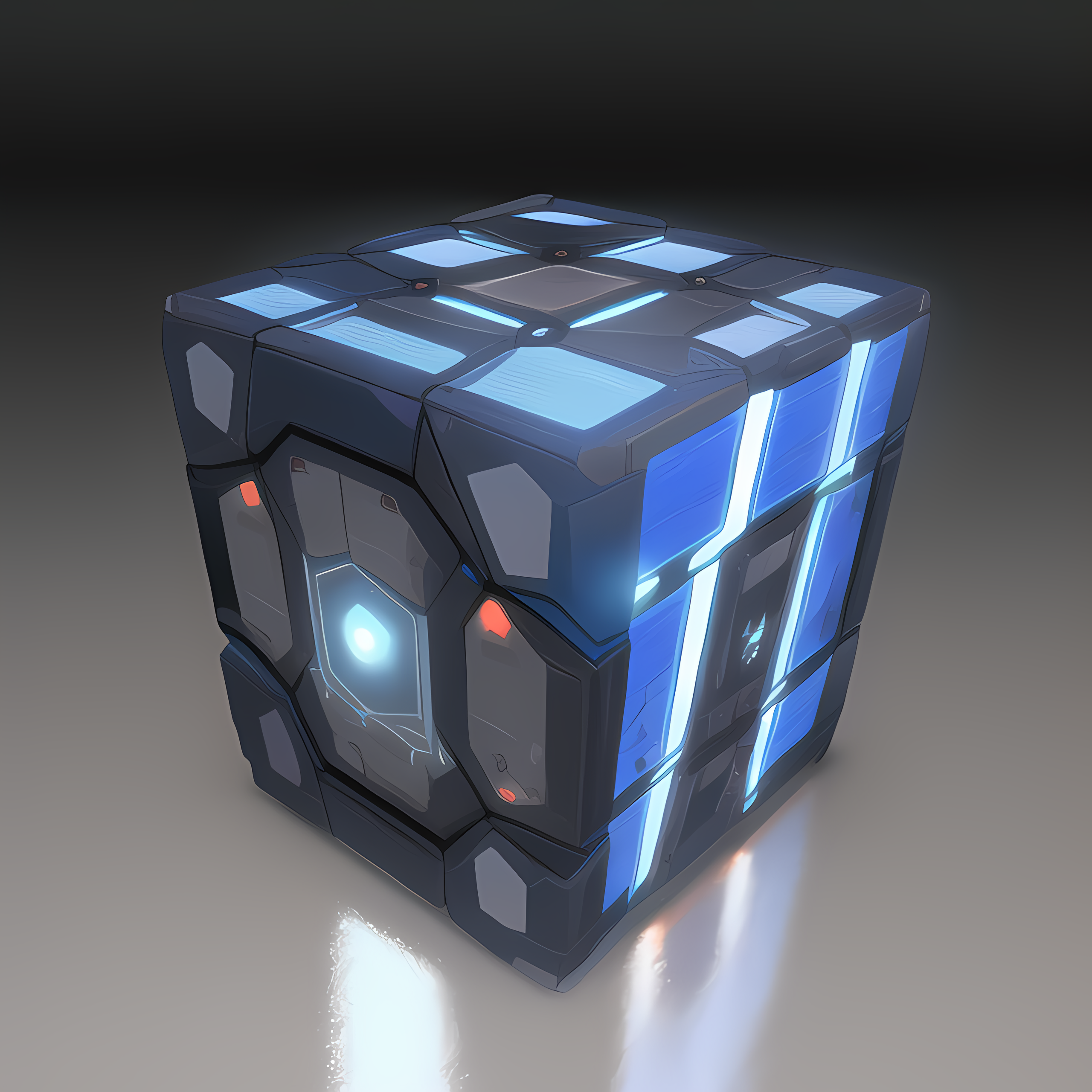Objective: Secure & private password management, prevent anyone from stealing your passwords.
Option 1: Store Keepass PW file in personal cloud service like OneDrive/GoogleDrive/etc , download file, use KeepassXC to Open
Option 2: Use ProtonPass or similar solution like Bitwarden
Option 3: Host a solution like Vaultwarden
Which would do you choose? Are there more options ? Assume strong masterpassword and strong technical skills
I used to self host Bitwarden, but didn’t want the hassle of securing it and updating it properly and consistently. So I just pay $10 for bitwarden premium and I get to support the company.
Been using option 3 but with Bitwarden for almost 5 years at this point. First started out on a VM in a cloud provider. Now it’s in a VM on unraid behind a local HAProxy or Cloudflare tunnel for remote access.
Bitwardens full docker stack provides great daily backups which I’ve had to restore on occasion or go back to one from months ago to dig out a password for my wife.
Been testing and hoping to move to the unified-container from them soon, assuming I can replicate encrypted backups like their solution.
I use option 1 with Syncthing for a distributed cloud solution
Same, works like a charm!
Ditto, but with Resilio Sync.
Option 3: Vaultwarden + Wireguard.
I don’t have to worry about attacks from the internet. And a single wireguard connection on my phone sometimes doesn’t even appear on the battery stats.
Edit: Browser addons need valid ssl certificates, which I get by dns challenge.
could you expand a bit on your edit? so bitwarden extensions need a valid ssl certificate for the domain where the server is hosted? how do you get that for (i assume) a local domain? thank you for your time!
Not the one who wrote initially, but i have the same setup (mostly).
I went with a self signed certificate. So the server is running with a certificate i have signed with my own certification authority certificate (ca-cert) .
That means I have to install the ca-cert on all devices to get vaultwarden to accept it.The alternative is a let’s encrypt cerrtificate, which are free, but you need to open port 80 (and another one if I remember correctly) for it to work (at least every 3 months)
If you own a domain name you can use the DNS-01 challenge instead of hosting a web server to serve the challenge response.
With DNS-01 it will add a TXT record to your DNS zones and check if the record exists to verify that you own the domain and then issue the certificate.
Depending on which tool you use, they usually support DuckDNS and some other free DDNS providers. If you have your domain on a registrar, chances are that it’s also supported.
Yep that would be a good alternative…I don’t have an official domain for it, so I went the self-signed way
Which enables me to provide tls/https for all my local services. And it was a fun experience to learn
DNS-01 challenge allows for domain ownership verification without open ports and instead looks for a txt record. Using a tool like lego[1] with the respective dns provider’s API automatically creates and deletes the txt record after generating a certificate.
Because ownership is verified by dns txt entry, the (sub-)domain doesn’t have to point to a publicly routable host. This allows for using any IP, so I’m using a local ip only available through wireguard or my local network (E.g. bitwarden.example.com points to 192.168.1.123).
The disadvantage is that the provider has to be supported and you have to store an API key for your domain on the server.
that’s genius. i have never even considered that you could use a (sub)domain with a local ip like that to get a certificate from a trusted ca. i ma not sure i understand the neccessity for api access to your dns service. is the txt record for LE different every time you have to pass a challenge? otherwise i imagine you could just set and forget the record.
thank you for the explanation, well appreciated!
Yes it’s awesome. I never even considered that it’s possible to add not publicly routable IP’s to public DNS server, until I recently read a post about dns-01 challenge.
I believe the txt record is different every time.
I do 3 and have encrypted backups to Dropbox so I can easy restore/spin up a cloud server if I need to
Yep but use Microsoft.
Host your own bitwarden
To improve security of option 1 you could use a keyfile, that is either only transferred manually to devices or stored at a second cloud provider.
Option 2 would be your best bet. Great balance between security and convenience. Bitwarden is my go to because afaik it stores every detail encrypted (unlike mainstream PWs) and when you open your vault, the database gets transferred to your pc and is decrypted locally. Its essentially the same as option 1, just 1000x more convenient.
Id only selfhost vaultwarden if you want bitwardens premium features, if you dont then youre maintaining a service which you wouldnt really need. Not to mention if you selfhost on a machine on your network, you have to deal with exposing that machine to the internet, not really worth it imo.
Option 4: levy existing tools such as gpg and git using something like pass. That way, you are keeping things simple but it requires more technical knowledge. Depending on your threat model, you may want to invest in a hardware security key such as a yubikey which works well with both gpg and ssh.
Why use tools not meant for password management, when alternative tools explicitly meant for password management, which have similar levels of security, work just fine?
You’re essentially saying “instead of driving down the road, I like to ride my bike with rollerblades.”
It is just how I prefer to do my computing. I tend to live on the command line and pipe programs together to get complex behavior. If you don’t like that, then my approach is not for you and that’s fine. As for your analogy, I see it more as “instead of driving down the road in a car, I like to put my own car together using prefabs”.
I have a set up like this (age, passage, & git). Bitwarden’s browser integration works just fine, for the most part. The thing is, some of my passwords are not browser-based, and I spend large amounts of time in the terminal. Using a CLI-tool in this case lets me save a bit of time
Bitwarden has a cli tool which I find pretty useful. Together with jq you can even pipe the password or store it to a variable.
Ah I didn’t know that! Thanks, will be checking it out for sure
I’m currently hosting vaultwarden on my rack, mostly just because I can really. It’s easy enough and I have plenty of resources.
I used option 1 (KeePass synced to Google Drive) for years. It’s nice that you know you have control of your passwords at all times, and as long as you can access your cloud storage account and can download a KeePass app, you can get your passwords. It works reasonably well most of the time, but I was consistently running into edge cases that weren’t as smooth as I’d have liked (mostly apps on Android)
I switched to vaultwarden (option 3), and immediately fell in love with things mostly just working. However, since I was hosting it out of my house, I had a bit of a disaster recovery problem. If i had say a fire, I could easily lose all copies of my vault, which would be… suboptimal.
After reviewing the options, I switched to straight bitwarden. I’ve been happy with the experience, and once I have disposable income, I plan to get pro long enough to have emergency contacts available so my family can still get important passwords in case of the worst.
All options have their pros and cons, but IMO password storage is something that deserves to be given proper consideration.
I’ve been using option 1 for many many years. It lets me keep control of the encryption, and it’s accessible just about anywhere.
Apple keychain. Supposedly secure, extremely convenient, may be in the Cloud but not centralized - can’t lose everyone’s credentials at once.
The plug-in for Windows works pretty well too, although I wonder if that puts my confidential data at more risk
I’d never store my passwords in the cloud.
I switched to proton pass after using bitwarden for a couple years