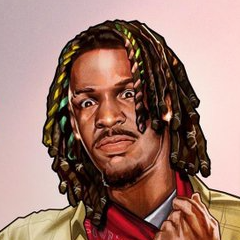As seen in the screenshot, there’s a lot of wasted space in landscape mode on my tablet. I don’t see this issue in the feed. I’ve only noticed it when viewing it editing posts and comments.
That the content has a max-width is a good thing. Lines that are too long are hard to read. And going by your screenshot your alternative would be to stretch it all the way over the viewport? No way
Yes, I think there should at least be an option for it to use the full width. When holding the tablet with hands on either side, it’s really obnoxious (and even physically painful sometimes, depending on inflammation) when every UI element to interact with is wedged into the middle with half the screen space unused, forcing you to stretch out you hands for your thumbs to reach.
You could also argue UI elements close to the edge of the screen are a bad idea holding your Tablet in landscape since you could fat finger on them.
So give the users a choice to full-screen that view or not.
Why are you holding your tablet with two hands? One hand on the back one hand use finger.
Why were those iPhone users holding the phone in whatever way was comfortable to them instead of limiting what part of the physically touchable chasis that happened to also be part of the antenna?
I’ll hold the device in whatever manner and orientation is most comfortable for me at the time. And want the apps I use to least have the option to utilize the screen fully.
😂 I mean I think I can infer two things from this post. It has a pretty strongly positive score lending me to believe tens of other people find it irritating too. Basically everyone who has actually responded to me have never used any apps in landscape mode on a tablet (at least not any that isn’t fundamentally a video player that forces landscape) and are borderline apoplectic to hear that other people who actually like like fit-to-width display options in applications that display primarily text.
I will say this, at least Liftoff actually let’s me scroll the content from those dead spaces on the side. There was one app where even that didn’t work.
“Wasted space”? To be filled with what? Providing a comfortable reading experience is paramount, not filling space. From a UI perspective I’m not sure that there is a sensible alternative.
This may surprise you, but I think fitting the UI to the width of the screen is a more comfortable reading experience than squishing it into some arbitrary percentage that I don’t have control over. Give users the choice to decide what they prefer is all I want.

I’d be fine with a multi-column UI. Like maybe a collapsible feed view, with the post/comment filling the screen when the feed view is collapsed. I understand the usefulness of negative space. But Liftoff looks like the developer just forgot that tablets exist and set an arbitrary limit that is reasonable on phones. Holding my phone in front of my tablet with both in landscape, it’s maybe a half centimeter wider on either side on the tablet vs the phone.
This is why you don’t read things in landscape mode on a tablet.
Sorry, but that’s a crap take. Every other app I’m using utilizes the full screen width in landscape mode. Chrome, Firefox, Jerboa, Tusky, Fedilab, Google Drive/Sheets/Docs/Tasks/Keep/Contacts, Synology DS File and Drive. Everything. Liftoff stands alone in this regard for me.
This is an old post but I’m going to weigh in as I just found out Liftoff has an iOS app (yay)! Been using Liftoff on my Android phone for a while.
As an iPad user, I’d love to see a 2 column layout like Narwhal has supported for Liftoff to address the screen real estate issue. I know it’s optimized for a phone, but it would be nice to see an optimized tablet layout as an option too.
Congrats on the twins @zachatrocity 😃