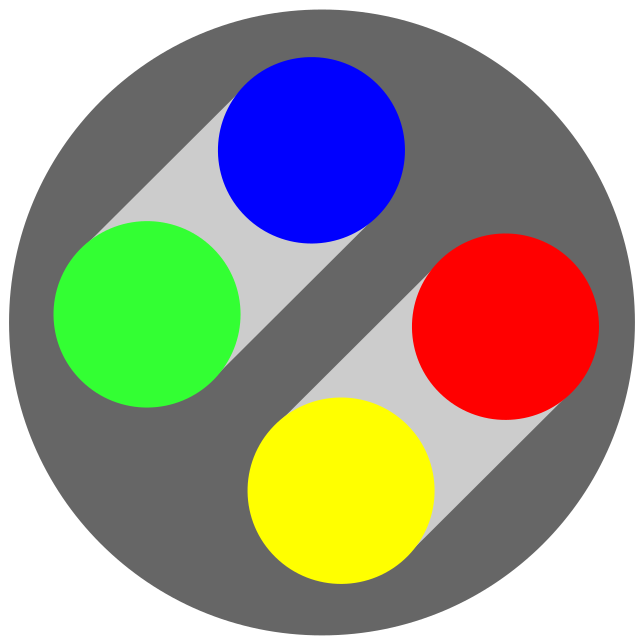I accidentally discovered that both “cd …” and “…” work, and moreover, I can add more dots to go back further! I’m using zsh on iTerm2 on macOS. I’m pretty sure this isn’t a cd feature. Is this specific to zsh or iTerm2? Are there other cool features I just never knew existed??
I’m so excited about an extra dot right now.
I have a function called
up. I doup XwhereXis the number of directories I want to go up.up() { if [[ $# -eq 0 ]]; then cd .. return 0 fi local path i for (( i=0; i < $1; i++ )); do path+=../ done cd "$path" }EDIT: Don’t know if it’s just me but if you see
<it should be the less than character.Each instance of . is a relative level to your current directory. ‘cd .’ changes your directory to your current directory. ‘cd …’ (edit: on mobile this keeps changing to three periods but it should just be two) changes it to the directory above, ‘cd ….’ would change it to three directories above. This is standard in *nix (Unix and Linux) operating systems
Edit 2: this is very wrong
Really? Doesn’t seem to work when I use bash:
bash-3.2$ cd a/b/c/d/e bash-3.2$ ... bash: ...: command not found bash-3.2$ cd ... bash: cd: ...: No such file or directoryBecause you need to
ln -s ../../ ...first (I’m joking)
Not really.
.and..are the only standard directory entries that are added by the system.Some shells may extrapolate from that by adding
to go two directories up, butcan just as well be the name of an actual file or directory.I’ve always thought it was funny how *nix lets you name things in a way that makes it miserable for others lol. I think I had a directory named
-because of amkdirsyntax error.I guess this is an interesting contrast to Windows, where not only certain characters (like ? or * or |) are banned, but also entire filenames that used to refer to device files in DOS (con, prn, lpt1, etc.)
That’s definitely not standard. Maybe your distro or shell has this configured that way. The actual standard thing is that each directory has entries for
.and.., as you can see inls -a.Yup, that’s what I’ve always understood. Seems like this is zsh-specific, since using the default Terminal app with zsh also works. Do you know if other shells (fish, csh, etc.) support this syntactic sugar? Anything else zsh has that I should know?
Eshell, the Emacs shell, supports this feature out of the box, regardless of the OS it runs on.
Well, I’m a
fishguy, so there’s two things I can tell you:fishdoes not support this particular syntactic sugar.- You can get
fish-like autosuggestions inzshvia this: https://github.com/zsh-users/zsh-autosuggestions
Though I use fish as well, this is some good info 👍.
This is standard in *nix (Unix and Linux) operating systems
No, it very much isn’t.
Yeah you’re right. I wrote this before sleep and after sleep it’s hilariously wrong lol. Oh well I’ll leave it as a cautionary tale
Awesome, I didn’t know that either! TIL
And
-to go back to where you came from.Without
cdin front?in
zshjust the-is enough for me though it might be a feature of oh-my-zsh config
Wait what??? That’s amazing! I’m learning so much.
This is my favorite
cdfeature by a large margin.
Yes, that’s a zsh feature.
Actually cd isnt a program. Your present working directory is managed entirely by the shell. If you type “type cat” in the terminal it will tell you its a program, but “type cd” says its a shell builtin. So yes, cd depends on the shell and zsh has some awesome quality of life features. This is not something you can do in bash.
I totally forgot! Makes sense that the implementation is shell-specific.
I use this all the time in zsh, and it’s one dot per directory up.
……… will go up 8 directories
cd is also optional in zsh, you can just type “…” without cd
BTW in case you didn’t know, a bare
cdwithout arguments will bring you to your home. I have alias setup to quickly navigate one or two directories up and print the path then:alias ..='cd .. && pwd' alias ...='cd ../.. && pwd'Should works with every shell and I don’t even need to type cd itself.