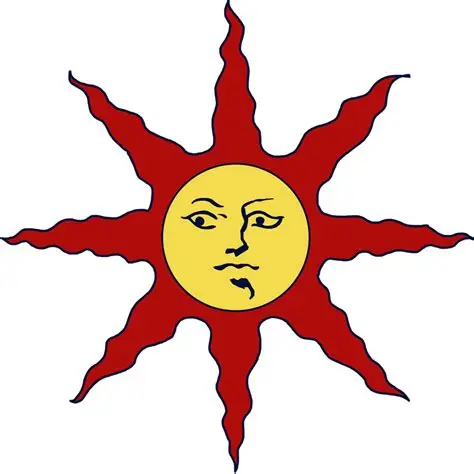Someone in a Michigan Sheriff Dept figured out FUD gets attention and wanted some internet attention.
🤖 I’m a bot that provides automatic summaries for articles:
Click here to see the summary
DAYTON, Ohio (WDTN) — Some law enforcement agencies are encouraging iPhone users to be cautious following a new update.
The Middletown Division of Police in Ohio posted a warning to parents on Facebook over the weekend regarding the “NameDrop” feature included in the iOS 17 update.
The feature allows users to easily share their contact information with another iPhone or Apple Watch by holding the devices very close together.
“PARENTS: Don’t forget to change these settings on your child’s phone to help keep them safe,” the Middletown Division of Police wrote in its Facebook post.
The Oakland County Sheriff’s Office in Michigan also shared a warning about the feature, which is turned on by default with the new update.
The sheriff’s office said that even though you can refuse to share your info, “many people do not check their settings and realize how their phone works.”
Saved 38% of original text.
More and more I’m realizing that these types of PSAs from cops are just thinly veiled PR pieces to drum up fear over something that is pretty miniscule all things considered, especially since it’s on Facebook.
Kinda reminds me of those NextDoor-esque posts “Man outside with clipboard. Stay safe!”
Good bot
Is it garbage click bait titles?
Purged by creator
It’s a tough call. Many forums have a rule against changing the title at all. People posting are often used to this and post the title as is from the article. The idea being to help prevent editorializing and clickbait on the part of the poster. Every headline these days though seems to be some variation of blatant clickbait or so and so “slams” this or “destroys” that. At this point I probably trust randos on the internet to make headlines more than publishers.
It’s a tough call. Many forums have a rule against changing the title at all.
Those forums are wrong. A title should accurately reflect the content. We can’t choose the title other websites choose… but we can choose a title for our posts and we should take advantage of that.
Also - if you find yourself posting on a forum with that rule, just ignore it. And then tell them the title you typed out yourself was copy/pasted. They’ll have no way of knowing since so many news services A/B test titles anyway.
Here’s the tile I would’ve used: “Police Alert Parents to iPhone’s Automatic Contact Sharing Feature” — I think we can agree it’s more accurate than the deliberately unclear title this post currently has.
Purged by creator
This is absurdly stupid to panic about, and the police “warning” people about it should be embarrassed.
Name Drop is no different than a user taking 10 seconds to manually type a number.
Purged by creator
It absolutely cannot be a privacy issue.
It takes the same amount of work as manually sharing your number. It cannot happen without deliberate action.
Purged by creator
The feature does require confirmation.
It also requires accessing your contacts database, which is encrypted on iPhones…
Because it’s encrypted, it’s impossible to share contact details unless someone enters the device passcode (or else does a biometric unlock - which effectively stores your passcode temporarily in a secure location that is wiped whenever the device is powered off or left unused for several hours).
It only happens with airdrop from strangers enabled, which you cannot leave on permanently, and your devices have to effectively be touching.
There is genuinely not any meaningful risk involved.
It depends on what is shared. If it is only a name and telephone number, I’d agree. If it gives more information, that could be a problem.
Unfortunately apple requires your address to be stored in your contact info, in order for siri and reminders to be aware of where you live.
You can’t configure it anywhere else; it has to be one the contact card that you would share with others.
In other words, they only have one scope for “address”, instead of two separate scopes for (my personal tools) and (anyone else whom I swap numbers with).
Whenever I’ve shared my contact card over iMessage, I’ve been prompted to choose exactly which pieces of information I want to share. The address isn’t shared unless I explicitly select it.
NameDrop only shares name, number and picture.
You have to select what you want to share. Here’s what it looks like when I try to share my contact card.
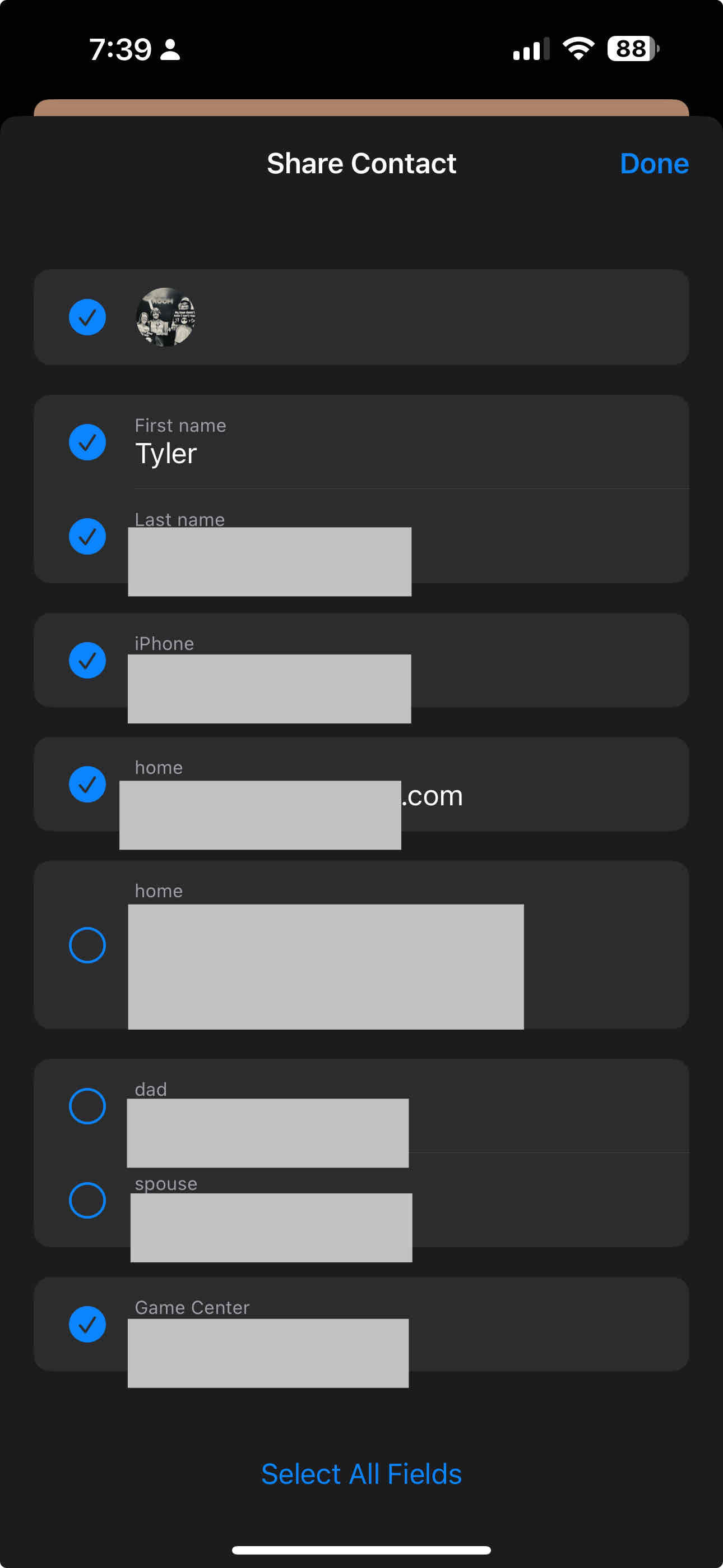
NameDrop only shares name, number and picture, nothing else.
Except if there is the possibility of it happening without their knowledge/consent, the other person could use even the name for further social engineering. It’s better to not give out any information automatically. Granted the user has to approve a Name Drop share but the screen does display the user’s contact info that would be shared either way, so if the phone is visible to the person trying to obtain the info, they’d still be able to see it even if the target doesn’t approve the share.
It is a bit overhyped since it’s not like someone shady can go around sniffing everyone’s contacts automatically, but it’s still worth tuning off for anyone who is privacy or security conscious.
I hate the fact that I can only change my home address in siri by putting the address on my contact card. This means if I want to text myself as a contact to allow someone to quickly add my phone number and email, I also have to share my home address with that person.
So Siri thinks I still live in the place I lived six years ago.
You can select what to share everytime you share your contact from the adress book
Make a dummy contact card without that info. I have two, one for sharing with family and a work one… Also why do you want your own address in your contact?
Uh, yeah? It’s all in the phone book anyway
Only if you actively enable airdrop and put your phone within a couple inches. You can’t leave airdrop on. It can’t happen accidentally.
If that is the case then it’s better but I’d still shut it off and err on the side of caution. The Apple demo video does not mention needing Air Drop enabled, only that both users need to be signed into iCloud: https://www.youtube.com/watch?v=aZL5D1k-4aI
That is not true, airdrop can stay on indefinitely when set to „contacts“ which is enough for NameDrop.
The whole point of NameDrop is to add a new contact. So by definition it literally won’t be usable for airdrop if airdrop is set to contacts only.
Have you tried it?
I have. I’ve accidentally initiated NameDrop between my personal and work phones, just by having them in the same pocket. Both set to Contacts Only.
Imagine a scenario where kids put all their phones in a bad before class or something.
Can you then share it to everyone using namedrop that’s not in your contacts?
Yes exactly that’s the point.
But kids come with chip pre installed so they know how to use technology. They are so smart
New Feature. LOL laughs in 2013 Samsung bump function