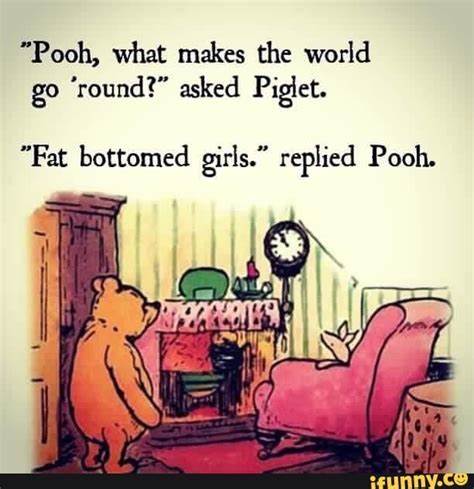Sorry for a photo of a phone screen. I had trouble screen capturing the notification shade.
There’s a streamer I sometimes watch on twitch who used to play a game and then spend some time watching analog horror that chat had recommended. He intentionally phrased his stream titles so they’d show up in twitch notifications as, “now: [game/activity] later: anal…”
UnfortunateFortunate cropping of a phone notificationFixed.
HELLO IS THIS ASS
Hi Ass this is Action Butt please hold
Somewhat related - anyone knows how to completely disable this message? I have turned off ASSistant, but this keeps popping up everytime I connect bluetooth headset. Thanks in advance
from ~1 year ago I got the the same thing
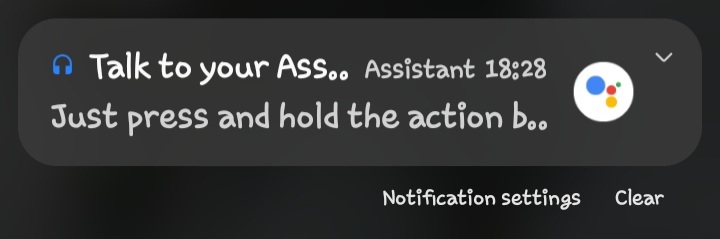
Your phone font is making me twitch
Theirs is better as it says to hold the action butt
It’s also better because the font is not awful
I agree, but didn’t mention coz it’s their phone and they can make it as bad as they want.
Hey OP, did you know your account is set to appear as a bot and many might be filtering it.
I did not know. Thanks for telling me. Fixed.
Still have the B icon next to your name.
Thank you for acknowledging my attempt! I’ve made similar comments to other users at least five times and they all went ignored.
Thank you. I’m going to try again now.
I’m using sync on Android and I don’t believe that I can change the setting there. I can change the setting for whether I filter bot accounts, and so that confused me for a bit about whether I was misinterpreting that setting.
I did find the setting in a web browser on my home instance. And I thought I corrected it, and I thought I saved my change. Updates and screenshots to follow momentarily.
Is this a setting that defaults to bot‽
When I search for this setting in Sync it shows up.
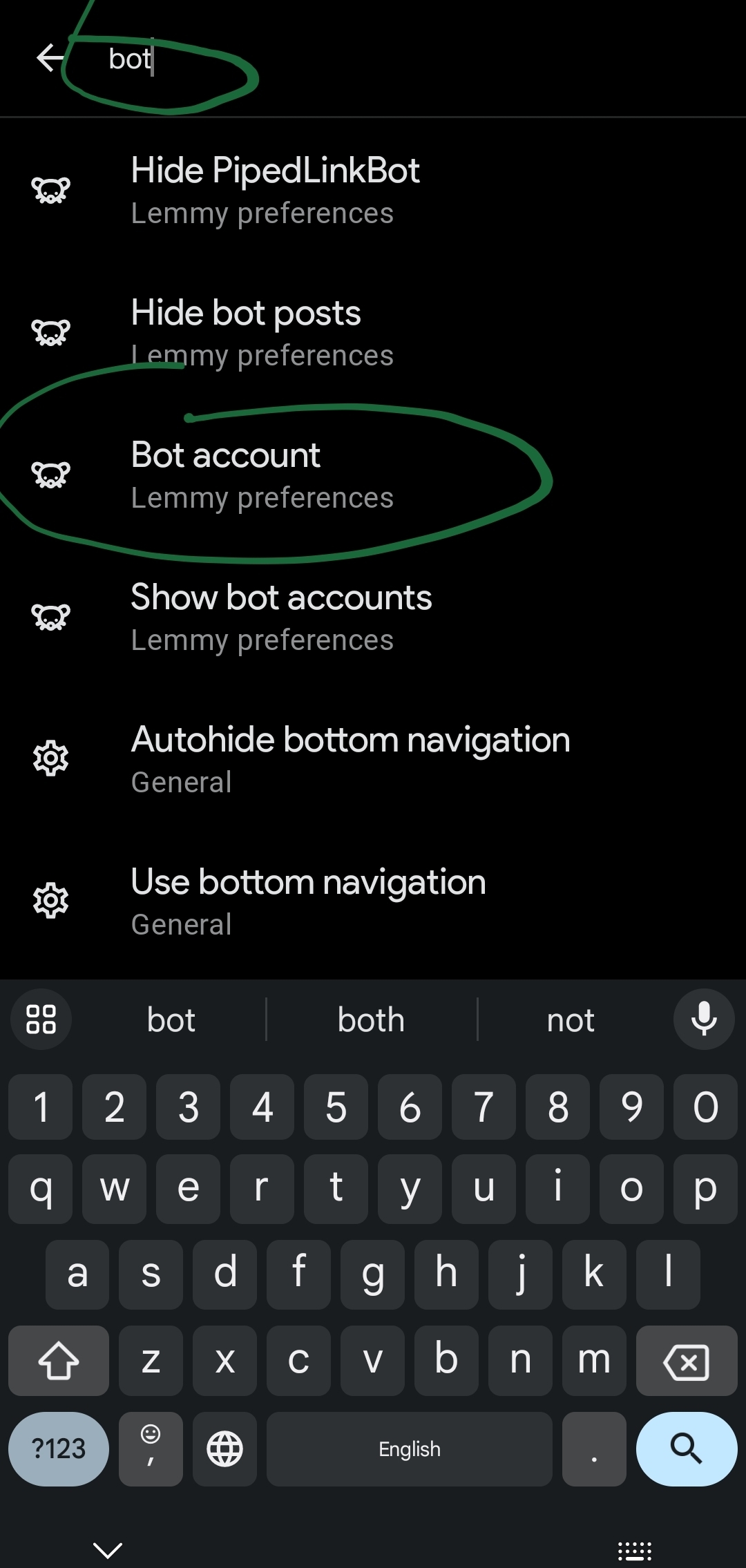
But when I click on it it goes to a page that does not offer the setting either at the top level or buried inside of anything else.
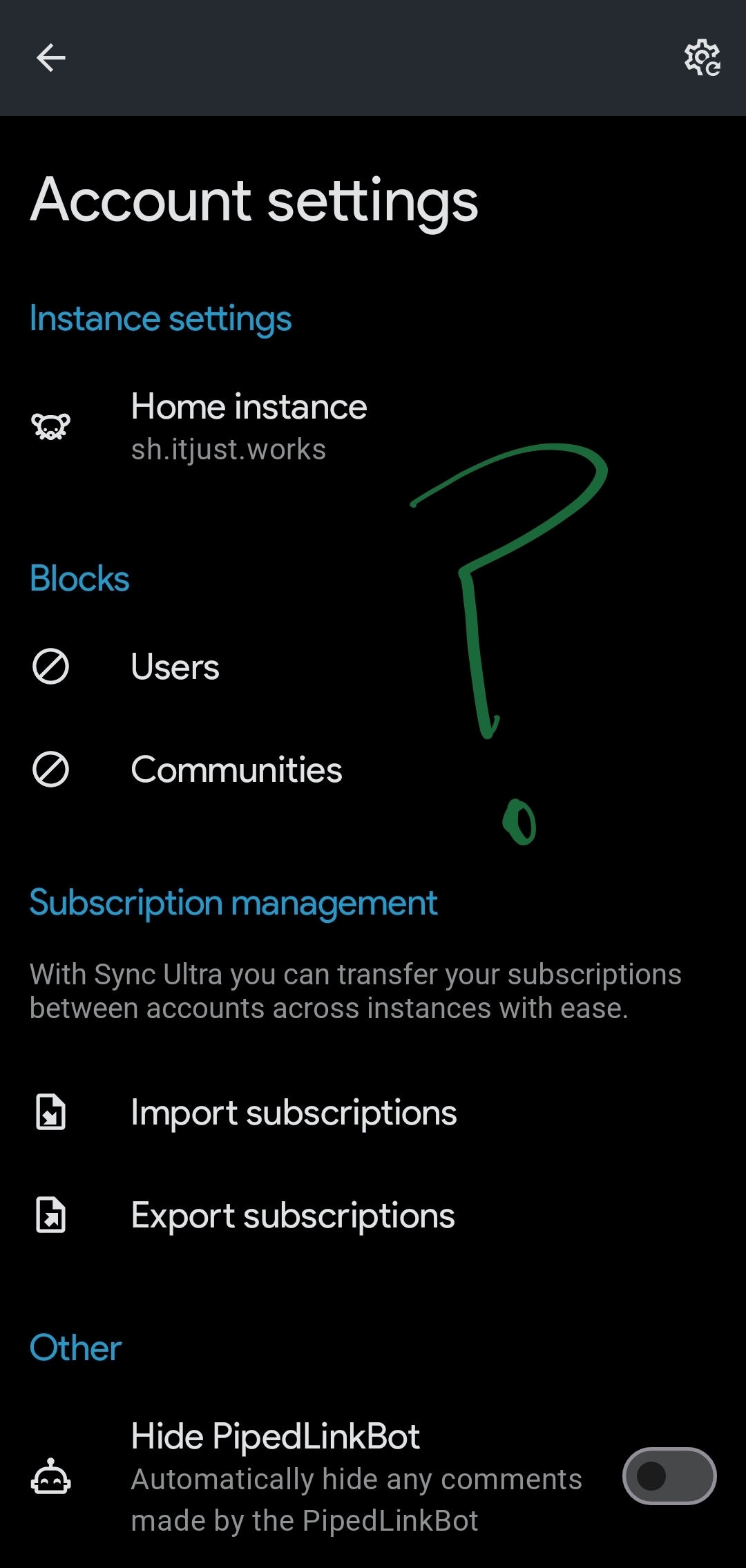
When I go to look for this setting again in my home instance, I find that it is in fact now correctly set. It was not correctly set when I posted. So my fix stuck.
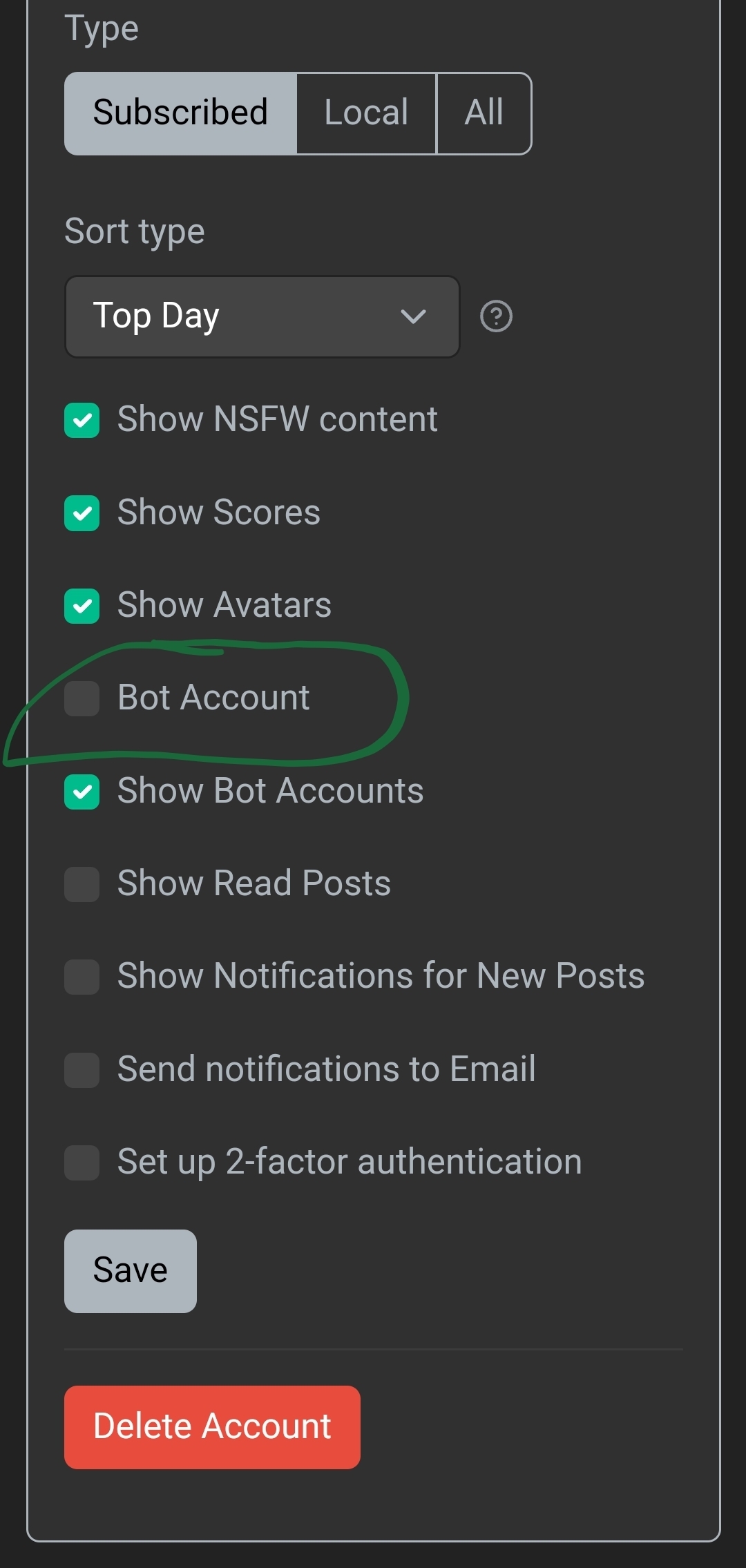
I assume, as someone else suggested, that there’s some caching going on somewhere, either on the transmitting end or the receiving end.
That’s fair: as far as Lemmy knows it was posted by a self-declared bot, even if that puppet later became a real boy.
I’m more impressed you have multiple phones handy in order to be able to do said photo
Is this not a screenshot?
Edit: Maybe not, there are some strange moiré-like patterns surrounding the text…
It very obviously is not? You can literally see the frame of the phone and OP even said in the description that it is a photo of a phone screen.
If not a screenshot, you do realize that things other than phones take pictures, right? Have people forgotten that cameras exist?