So I have finally built my NAS. I used an N100 CPU because I saw it has low power consumption.
Right now I have 2 NVMe SSDs and 2 HDDs. I have installed proxmox on the 2 SSDs as RAID1. I have not partitioned the HDDs yet, they are just plugged in and powered on.
Just booting into proxmox, without any VMs or containers running, I am pulling 45W from the wall. This looks super high to me, and I’m afraid that starting to use the HDDs and running some VMs may double this…
I don’t have much references, but I have an Odroid with an external self-powered HDD, it is using 5W. I have a raspberry pi 4 with an external HDD, the raspberry is pulling 3W and the HDD 3W.
With these data, I was thinking I wouldn’t go over 20W. 45W is enormous and not something I can run 24/7, kind of a fail for a NAS…
Have I done something wrong or is it just how much it’s supposed to pull?
Edit: I have come across powertop. Using the auto tune, I was able to drop to 33-35W. I have unplugged the HDDs and dropped to 22W. I guess I cannot go lower, this may be because of the PSU or the 2 NVMe
Is that 45w a continuous draw, or is that from something that measured it while booting?
I have a small form factor Dell Optiplex with 1 NVME for the OS (Proxmox), and 3 drives (2.5" spinning disk), that idles at 10-20w. Running VM’s pushes that up to 40-50w.
And that’s still about 60-70w less than the desktop I’ve been running as a file server!
Unfortunately this is idling after boot. While booting it jumps to 70W and I haven’t seen it go below 45W idling…
Guess it’s time to disconnect some hardware and test power consumption.
Do also have a n100 processor running proxmox with 3 VM. Can’t try right now but can come back in a few days to let you know how much power it draws
Thanks that would be cool. Also if you can tell me if this is a NUC or something larger.
I’m not the other user, but this is my NUC running proxmox with 2 VMs and 2 LXCs. Running with an old i3, 16gb ram and a single 1tb NVME, no mechanical HDDs, and a few USB peripherals like a ZigBee dongle.
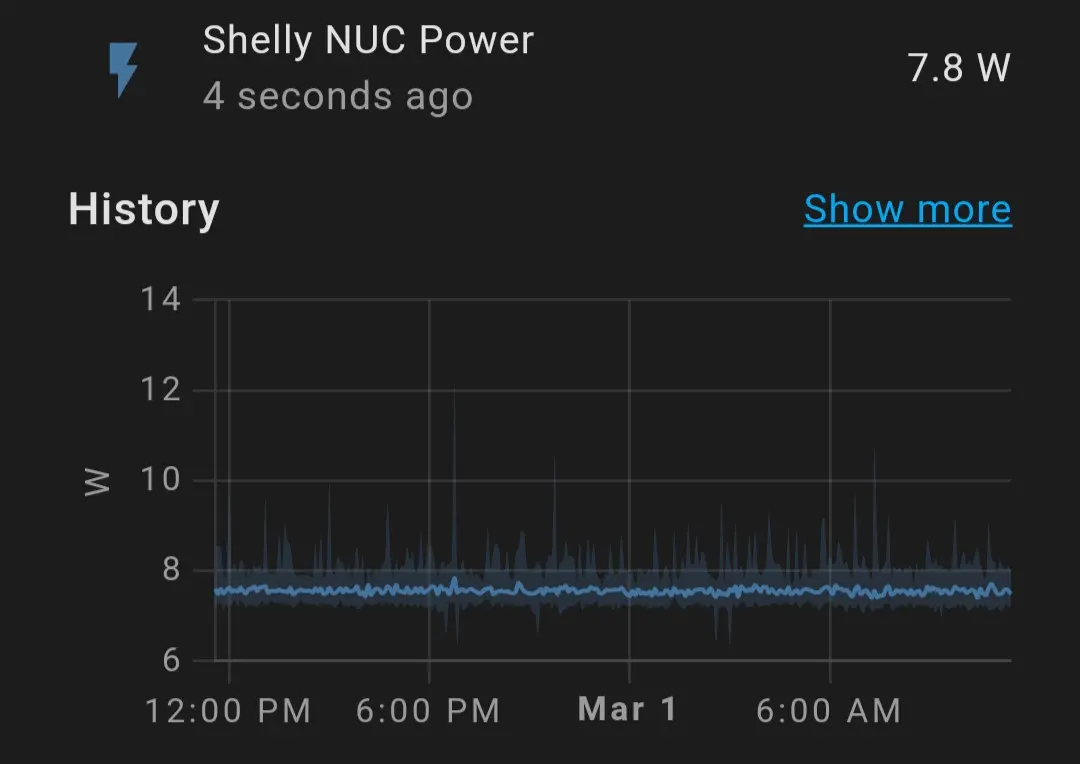
Wow, 7 watts. Nuts!
What IS that thing?
It is a beelink mini s12 pro https://www.bee-link.com/beelink-mini-s12-pro-n100-mini-pc-clone-1
I’m running a n100 16gb with a 256ssd, 4vms and 4 docker images, it’s pulling 7-9w.
Thanks, this is really efficient. I now have good hopes that changing my PSU should bring me closer to this
You still won’t see that low of power consumption when you have something custom built.
With that being said you have a lot of room for improvement
It’s literally one of those little known brand nuc, tiny box - beelink I think. Total cost $200 or so - it’s been running non stop for the last 3 months without an issue. I don’t think it even has a fan in there.
Curious, might have same machine but do consume a bit more, do you have one SSD + one nvme?
Sorry, I must have been too tired, got nearly all details wrong: 32GB RAM 1TB M.2, USB3.2, BT4.2,WiFi 5,4k HDMI, Gigabit Port, and not a Beelink but a DreamQuest. There’s just the M2 interface disk connected, no SSD.
So pc is consuming 13W, this is with one nvme + one SSD, pic at 30w for a few seconds at boot.
Thanks for reporting!
See if you can set the max power of the CPU in the BIOS.
It’s really strange for an N100 system to be drawing that much power, so maybe you have some really hungry SSDs or HDDs.
you can also do this in the OS, depending on your hardware it might be more reliable.
I have checked but I haven’t seen anything about power. By any chances, do you know in what category it may be?
I don’t know. I think that would depend on the BIOS.
it depends on the operating system you are using
Another way of reducing your overall power consumption: Do you need a NAS to be on 24/7?
My NAS is a NAS - just storage. It comes on and spins the 5x HDDs for a few hours in the day then shuts down. It’s a NAS, I don’t need to access my files at night when I’m asleep.
My VM host is a low power box with passive cooling which uses a SSD and runs my (mostly idle) VMs 24/7 for a few Watts.
So, maybe splitting up your requirements might save some power?
I planned to share it with my family. As I won’t be the only user, this is not ideal. Besides I run automatic backup and planned to also store them in the NAS. So again if it’s off half the time, this is not ideal.
What kind of PSU are you using?
I’m using an EVGA 500 W1
EVGA 500 W1
That is a 500W PSU, no? That is vastly oversized and therefore inefficient for low power applications.
I don’t know much about hardware. I used these suggestions: https://forums.serverbuilds.net/t/guide-nas-killer-6-0-ddr4-is-finally-cheap/13956
I built a NAS where I can put 6 HDDs, there are enough plugs on the PSU.
Do you think the PSU is the issue?
I was testing around 5 different PSUs (500-750W silver/gold) on the same machine and I was reading 20 - 35W from the wall. So yeah I think PSU plays a big role. They are most efficient at around half of the rated load and we are using them at <10%.
Listen to this guy! Spot on. When I built my server I spent more time researching and paying for the PSU more than any other single part. Ended up with a Seasonic PRIME FANLESS PX-450. Server idles around 25W with a ryzen 5600g and 40TB of storage.
Indeed, this seems to be the issue!
I’ve checked the PX-450 but it seems to be out of stock…
I’ll do more searches about PSU, thanks!
While more expensive, a fanless one is probably a good idea as it will be optimized to avoid excess heat, which is incidently the same as inefficient power consumption for PSUs.
Have a look at this: https://www.youtube.com/watch?v=TPSuCbS-4P0
TL:DR; The ‘rating’ of a PSU (ie; Gold, Platinum), has very little to do with efficiency at lower power like 20-40W, and this person has compiled a list of tests for a bunch of models to show which ones are good at low power.
This is amazing, thank you!
And now this confirms that my current PSU is terrible…
Here is an alternative Piped link(s):
https://www.piped.video/watch?v=TPSuCbS-4P0
Piped is a privacy-respecting open-source alternative frontend to YouTube.
I’m open-source; check me out at GitHub.
Recommendations from such “Homelab” sites are generally not sound advise for people trying to optimize power consumption. They will happily recommend “server grade” hardware that will use hundreds of Watts easily.
While I think the PSU contributes to the problem, it is probably a set of different factors that all drive up the consumption.
Low power regular desktop PSUs are a bit hard to find on the consumer market as there is no demand for them, but you could look into PicoPSUs with an external power-brick.
Thanks I’ll check this
You’re not going to see similar power levels to those ARM devices. A massive part will be the drives, 3.5" drives take between 6 and 10W per drive while running.
I’m going to try to unplug these. But even if I remove 20W from the 2 HDDs, there are still 25W which seem a lot
You’re building a machine from parts. Different Mainboard, PSU, CPU and drive combinations. No real way for a system manufacturer to optimize for a specific use case and power target.
The full ATX PSU alone has a widely variable efficiency, and often not down in the low double digit power areas.
Monitor CPU usage and frequencies to ensure CPU is throttling down properly. Then start unplugging hard drives, ram, nic cable to see how they affect power usage. Servethehome shows an N305 idling around 10w in a minipc without HDDs.
I guess I’ll do this if I don’t find a way to reduce the power consumption
Troubleshooting can be difficult. I’ll only say you’ll save yourself alot of time and energy by establishing a baseline for power usage with just the essential components necessary for boot to see what you’re working with. Then you can make better informed decisions.
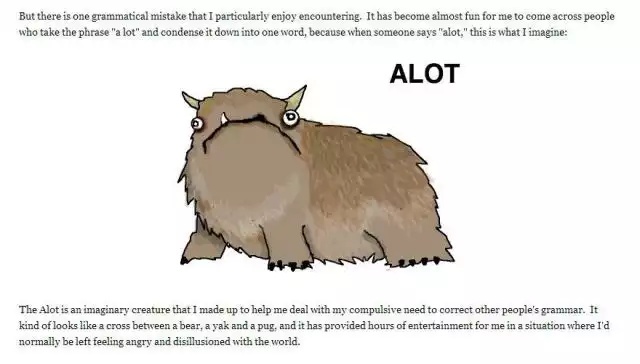
Yes definitely. This is just that it was my first time assembling a PC. I had a bit of a hard time and I am not in a hurry to disassemble it 😅
That may change in a couple of days thought
Acronyms, initialisms, abbreviations, contractions, and other phrases which expand to something larger, that I’ve seen in this thread:
Fewer Letters More Letters LXC Linux Containers NAS Network-Attached Storage NUC Next Unit of Computing brand of Intel small computers NVMe Non-Volatile Memory Express interface for mass storage PCIe Peripheral Component Interconnect Express PSU Power Supply Unit SATA Serial AT Attachment interface for mass storage SSD Solid State Drive mass storage
8 acronyms in this thread; the most compressed thread commented on today has 6 acronyms.
[Thread #604 for this sub, first seen 15th Mar 2024, 17:15] [FAQ] [Full list] [Contact] [Source code]
For power consumption, NVMe drives use quite a lot of power, especially PCIe 4.0 ones. About 5W each during use.
3.5" HDD (especially 7200rpm or more) also consume significantly more than 2.5" 5400rpm HDDs that are optimized for low power (the latter use about 1W during use).
SATA SSDs fall somewhere in the middle.
How does that work out in terms of energy consumption though?
If NVMe is at least 10x faster, but consumes 5x more power, it will use less energy to read or write the same amount of data overall.
To answer that question one would need to dive deeply into idle vs. in active use power consumption. It’s not like a NAS gets turned off when not in use.
My server use about the same power no matter if its idle or under full load, so I dont think drive speed makes any difference. My SSDs use much less than my HDD anyway
Thanks. So If I take 5W a disk, I may have 20W just from the disks.
There are still 25W remaining. For a low power CPU that looks like a lot 😕
I never really tested it with 3.5" HDDs, but a google search makes it sound like they might be closer to 10W each.
My guess would be 25W from disks, 10W from CPU+RAM+MBO and 10W waste from PSU. Just a guess as I said
I’m surprised to hear NVMe us that much power - I had no idea, and just assumed they used very little.
It sounds like from a power perspective that 2.5" is better, and SSD is lowest power?
In my limited testing 2.5 HDD uses the least power, and SATA SSDs are slightly worse than those, but I guess it also depends on the model.
They use practically nothing when idle, but it spikes up dramatically under heavy load.
Still much less on average than a HDD that uses 5-10W even when idle and spun up.








