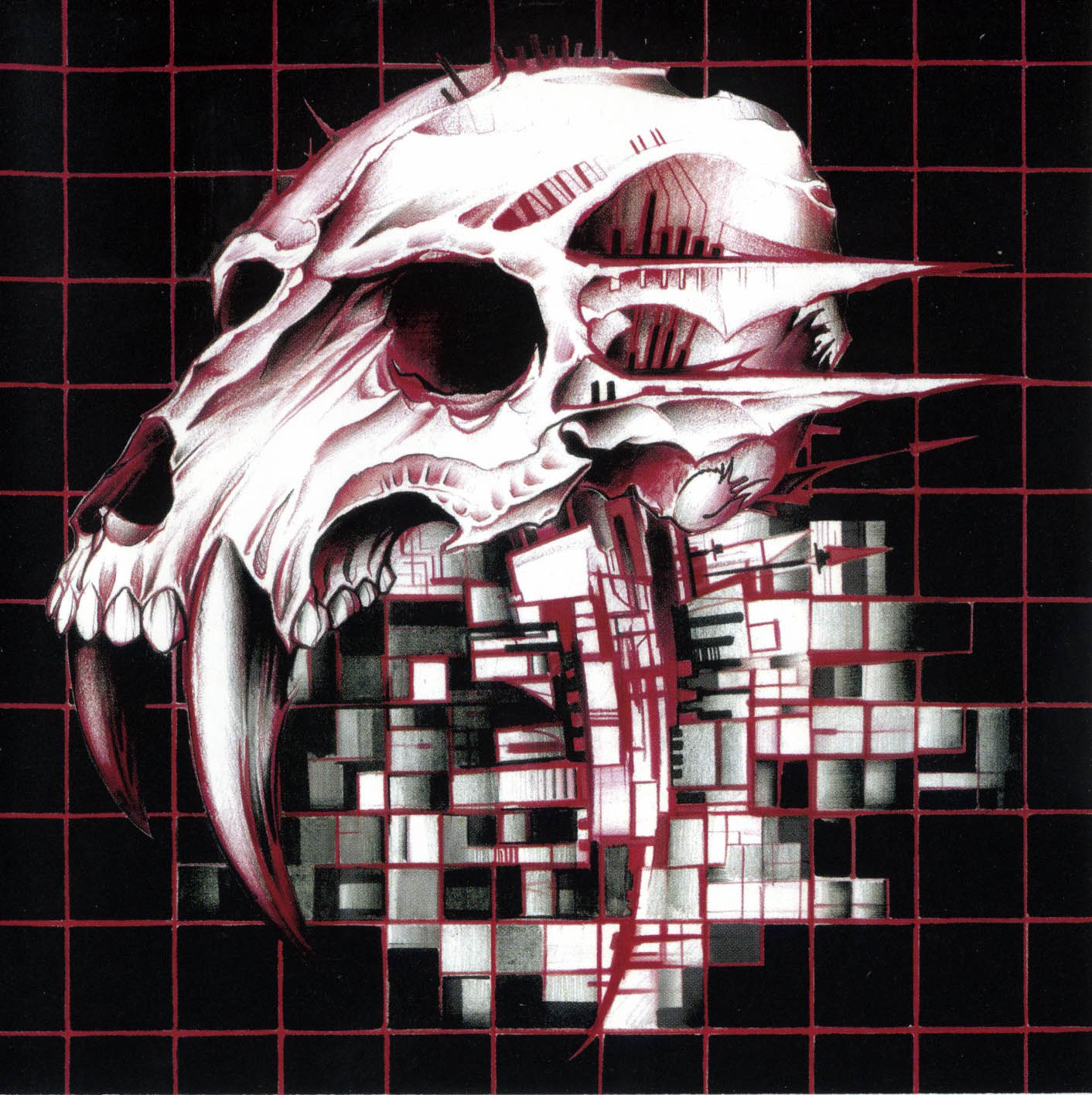This is not a meme.
Nope it is I missread it
Inkjet: makes numbers in your bank account go down.
Ram is closest to human short term memory
Our minds dump its contents to permanent memory when we sleep
My ram just dumps its contents to whatever it feels like whenever it fancies like a rogue waste disposal truck that goes around neighborhoods collecting trash and then just delivering it to other random homes.
But we have multiple working memories with different saving times.
Have you heard of CPU and GPU caches and registers? Even the storage in a PC has cache(s).
Ecotank inkjet printer
Yes
They literally can’t drm liquid ink that you pour into ink tanks
yet.
All the ones i’ve seen have sponges and waste tanks that still act as an expensive consumables.
I’ve had my Ecotank for years now, and I’ve never had to empty a waste tank or change a sponge. And I’ve only ever bought refills once.
They will, they will add a nano particle that is sensed by printer
Personally I think HP is missing the point focusing on putting drm on inkjet refills, it is only half committing to the business strategy.
The existence of a finished, printed paper begins at the moment of conception when the customer conceives of wanting to print a document. Really every step after that point (including the conception step itself) is monetizable by HP and more importantly rightfully owned as intellectual property of HP that you are technically stealing if you don’t follow through with actually printing the document on an HP printer.
HP is just leaving all of that money on the table, or maybe the printer market is just too heavily regulated for HP to innovate properly in a healthy free market.
I would like to subscribe to more corporate monetization facts
Congratulations you are now subscribed to Business Facts.
As you’re friendly (and helpful!) algorithm how about I recommend you some similar content you might be interested in subscribing to such as unhinged rightwing political commentators outright calling for violence, batshit crazy conspiracy videos and vape pen reviews?
Some HP executive: Write that down! WRITE THAT DOWN!
Ah sir, you ommm, made it so that every page of paper we use while working is deducted from our time off by HR (1 piece of paper = 10 minutes vacation time).
Whose paper should we use?
The problem is that they can’t control open source drivers. They could, however, release a printer that ran on proprietary closed source drivers. But they’d have to spend money on developers to maintain that code whereas right now, drivers are more or less stable and developed for free.
What they could do is require the use of HP printer paper, with embedded RFID or watermarks that would be readable by HP printers. I’m honestly surprised they haven’t gone down this road.
See this is exactly what I am talking about when I say HP is leaving money on the table here, when thinking about these topics you just utilized the intellectual property of the following products for self improvement, recreation and social benefit:
Economically Recoverable Use Of Products By Thought (ER-UOPBT)
HP EcoPrecision Advanced Document Rendering Suite™ (HP EDARS™) For the simple act of translating your document into printer-readable format. HP SmartCartridge Alignment Pro+ System™ (HP SCAPS™) Ensures your ink cartridges are perfectly aligned for each print, for the low price of continued subscription. HP QuantumInk Subscription Service™ (HP QISS™) Provides monthly ink deliveries while monitoring your ink levels remotely through quantum encryption. HP PrintAssure Secure Environment Technology™ (HP PASET™) An exclusive service that creates a secure printing tunnel to protect your documents from prying eyes. HP PaperLoad Ultimate Feed Mechanism™ (HP PLUFM™) A premium paper tray enhancement that promises to handle even the thinnest paper without a single jam. HP ColorSync Precision Match™ (HP CSPM™) A color management system that requires regular calibration via an online service to maintain color accuracy. HP PageSense Automated Counting Service™ (HP PACS™) A cloud-based page counting solution to ensure you're billed for each dot of ink on the paper. HP IntelliConnect Wi-Fi Booster Pack™ (HP IWBP™) A proprietary Wi-Fi extension service designed to maintain a robust connection between your devices and the printer. HP ClearText Font Rendering Optimization™ (HP CFRO™) A patented font enhancement service that sharpens the text on your prints, available in 12-month access packages. HP OneTouch Print Harmony Experience™ (HP OTPHE™) A personalized one-button printing interface that's locked behind a bi-monthly membership fee. HP Printalytics Predictive Maintenance Hub™ (HP PPMH™) An AI-driven analysis tool that predicts printer issues and schedules interventions, all reportable to your HP Premium Support Account Manager. HP UltraPrint Resolution Enhancement Layer™ (HP UREL™) A downloadable print resolution enhancement that requires a special code from your HP Print Quality Loyalty Program. HP FirstSheet FastTrack Technology™ (HP FFST™) Speeds up the printing of the first page of any document after a minor upgrade to your printer firmware. HP WhisperMode Acoustic Dampening Service™ (HP WMADS™) A subscription-based service to reduce printer noise with each cycle, for a more serene office environment.
Thus you are clearly already a customer of HP, and the exchange of HP giving your mind the imaginative capacity (Thought-As-A-Service) to visualize a printed document it is only reasonable to bundle with a subscription you pay to HP.
Are you going to tell me the US Supreme Court isn’t dumb enough to make this federal law? Also, if you think my joke was wayyy too much of a logical stretch to make any sense you should see what these people think about women and their bodies.
Some photo printers do
What they could do is require the use of HP printer paper, with embedded RFID
Some label makers do this
They should DRM every drop of ink.
100% Real DRM In Every Drop!
I mean, hypothetically couldn’t they mix some proprietary chemical formula into the ink and incorporates some device that analyses the ink chemistry and doesn’t print if that proprietary mixture is not present?
Like that time Keurig used a very special shade of orange on the lid of their pods as DRM?
Fuckin Borg nanites
[HP engineers nervously look up from trying to figure out how to build high performance liquid chromatography into a home printer]
Yes
SHHHH DON’T GIVE HP IDEAS
Even better, each and every particle of ink can be a network connected nano-machine, the usage of which, is available as a subscription.
If and when your subscription expires, all ink connected to your account will stop working. Ink previously used for printing, will fall off the paper.
This can be prevented, on using special HP papers, with an ink-capturing coating of nano-machines which can be separately subscribed by the owner of the product of printing.Meaning, now you can print books with HP printers and the customers can pay you a subscription fees to keep the book alive. Alternatively, they can print on HP paper and you can pay subscription fees to HP yourself.
I call it IaaS (Information-Retention as a Service)
And even that R wasn’t retained.
Better than HP’s reliability, at least!
I thought the joke here was that even when they’re not locked your average inkjet printer is a hot pile of garbage machinery that works only when the planets align and you’ve sacrificed 3 goats and a your firstborn.
Meanwhile laster jet printers work most of the time except when they don’t.
Edit: one time I wanted to buy more ink for my inkjet and there was a brand new inkjet printer that came with ink that was less expensive than a new cartridge. (Of the same size)
The new printer was $30 and worked just as poorly as my $150 inkjet.
I’ve done printer maintenance for years among other things and inkjets are literally designed and manufactured in the deepest layer of hell.
I looked into laser printers but they didn’t meet my requirement of wanting to print photos
Brother has started putting drm in their laser printers and I’m not aware of a replacement brand for them yet
I was looking for a new printer and I also wanted to print photos. Problem with inkjets is that you have to use them regularly or the ink dries out so that was no option either.
I eventually settled on a black and white laserprinter, which is cheap to buy and run (a new 3000 page toner is like €40) and a Canon Selphy CP1500 for photos, which uses dye sublimation so no issues with ink drying out. It only prints 15x10 photos which covers the majority of my needs, for anything larger I want to use a good photo printing service anyway.
HP: Hold my cartridge
I could have used this when I was a kid playing games and would go “sorry, my cpu is bad” whenever I had lag issues even though the cpu was actually okay and it was really because of playing on a laptop with integrated graphics and a spotty internet connection, because at the time I thought CPU was just a short way of saying ComPUter…
I blame games back then for calling bots/AI “CPU” characters, short for “computer”
No I’m pretty sure that was also literally referring to the CPU inside the computer or whatever console you were playing on, as that is the specific module that would be calculating the moves for (or, “playing as”) said bot player.
As long ask you know the difference between computer and Hard Drive…
My mother still calls her desktop the CPU. Infact you could make this chart with everything inside the computer called CPU except for the ram and the hard drive and your pretty much there.
Edit: I was upgrading her graphics card and she asked “Is the CPU going to work?” The first thing I said was “what’s wrong with the computer. Does it still turn on?”
My computer science textbook in school called the entire tower as the CPU.
I guess it is the central processing unit!
Could be worse: you could’ve been one of those people who called their CRT monitor the “computer” and called the computer the “hard drive”.
I think think for awhile as a very young kid I thought the former (by the time I learned about hard drives I knew what a monitor and computer were), but in my defense, my first exposure to computers and what my family had at that age was one of those old imac computers that really did have the screen and the computer in the same device.
Wow, that’s even worse than calling the whole computer “the CPU”.
Inkjet definitely has a place; it’s for high-resolution and accuracy printing, esp. photography. Consumer-level inkjet printers are mostly a waste of money. A correctly calibrated ink jet printer will print color more accurately–within it’s gamut capability–and be higher resolution than laser printers. I’ve really liked Epson large format printers in the past, but I’m not sure who currently does the best large photo printers.
I’m sorry, I was going to reply, but my printer had a forced update and then detected an unauthorized cyan cartridge from a third party, shut down, and called the police to arrest me for violating HP’s terms of servitude, er “service”.
There are better inkjets like tank printers using ink bottles. Cheaper per page than even laser printers, and can’t detect 3rd party ink (cause it’s a liquid lmao). None of this subscription stuff is required. They don’t have the gamut of say 7 cartridge ink jets obviously, but still better than laser printers I imagine. The main drawback is the extra maintenance of an inkjet with them drying up and all that.
So stop buying HP in other words.
I haven’t bought a printer in years, but had to service a crappy one for work. I’m very interested in this ink bottle refill type of printer. That honestly sounds perfect. Didn’t know it was a thing. Thank you.
Look up Epson EcoTank. There are other companies that make tank printers as well I believe.
I’ve never used a refillable bottle type inkjet, but everyone I’ve talked to who has says they’re a nightmare and never work right.
Yes that’s because nobody actually uses Inkjets correctly. They aren’t meant to be unplugged and left to rot. They are meant to be used. If you only use a printer occasionally buy a laser printer.
Yeah, I imagine they can be decent for businesses with in-house repair staff and that print stuff all day every day so the nozzles usually don’t dry up and clog during business hours.
But if you’re not in the printing business and don’t have someone in the office who is comfortable grabbing a screwdriver to take a printer apart and fix it, then you’re probably better off with a laser printer.
I’ve never had to take it apart. I have had to run head cleaning a few times, but that’s from leaving it unplugged for a while. Aside from that it works alright. I don’t get why they would need to take it apart, that sounds like a massive exaggeration.
I read the no in the tomb raider 1 Lara croft voice
The CPU should probably be replaced by a ALU in the image. But it’s kinda hard to get a good shot of the ALU.
There are numerous people who have made an ALU in Minecraft Redstone. Of course, in Factorio too.
I’m one of those! Or kind of at least… I build a computer (and ofc one of the parts was a alu) that sort of workt in MC pocket edition. The only longer program I think i ran on it generated the Fibonacci sequence. It took it like an hour to do the first few!
But mine was definitely not one of the fancier ones. I’m not even sure wether it did any logic or not, it might just have been a AU
You could use like a 74181, or one of the vintage bitslice ALUs.
In all this printer talk… Shout out for dot matrix printers! As long as I send ascii, it prints exactly what I want it to, and graphics are a predictable format detailed in the printer manual
I worked in an office building that had a dot matrix printer on the 4th floor. You could always tell when it was printing because the whole building would vibrate as it laid down characters with power and authority. If you moved an HP printer within 15 feet of the dot matrix printer the cheap plastic parts on the HP printer would spontaneously break which would cause HP to raise their monthly fees.
Specifically, that’s an NVMe drive, not just an SSD
Nope, that’s a Crucial MX300, a 275 GB SATA SSD.
M.2, sure, but still SATA :p
Technically SSDs will forget numbers too if left disconnected from power and in a hot room
That’s like saying HDDs will forget numbers if you store them next to a powerful magnet. Most SSDs have an operating range up to 70°C, so that hot room would have to be more like an oven.
Not the whitepaper research paper I was trying to reference but if you read just below the temp chart image is explains similar info about how quick SSD (unpowered) data loss is based on ambient heat. HDD while also succeptible to data loss is a better archive medium than SSD https://www.anandtech.com/show/9248/the-truth-about-ssd-data-retention
The data was for a worn out SSD 9 years ago. Drive data retention is way higher than that nowadays.
Like I said that is just one link, there was a recent whitepaper about it, just lost my link.
No, HDDs will forget numbers too if left too long without power. Especially the notebook models. The magnetizion wears off.
I’m guessing the original commenter lives in an uninsulated tin shack in the Arizona desert.
That is why I Ilisted the unpowered/ unplugged. there are white papers on ssd data loss when it is disconnected from mobo and stored. The lack of trickle power allows decay in the mem cells simce they are just packed charges, and heat accelerates that loss. They said in as little as a week in a hot room it will have started bit rot. And in some cases a few months in a hot space (say 40 degrees in summer heat we have) and data is gone.
Applying power by itself doesn’t keep SSDs from degrading like DRAM though. It’s up to the manufacturer to design scrubbing into the controller to correct errors on infrequently accessed data before it’s too far gone.
That’s like saying HDDs will forget numbers if you store them next to a powerful magnet.
Or drive a nail into them. Granted, most of these devices will stop functioning if you do that…
Wth is fpu
floating point number processing unit
… checks answer
https://en.wikipedia.org/wiki/Floating-point_unit
Floating Point Unit…
Eh, close enough
Floating Point Unit. The thing that does mathematical operations on floating point numbers. It used come separately from the CPU as an add-on chip, but around the 486 era, manufacturers started integrating it on the same die as the CPU. Of course, as these things go, from the system programmers point of view, there is still no difference between an add-on FPU and an integrated one.
The one pictured here is an add-on FPU for an Intel 80386 CPU.
Thank you. Didn’t know that was a thing. I never had to buy an fpu so it was just built with the cpu so I never learned what it was.
What you can by is a
FPGUFPGA :)
Basically a lego kit for a CPU you can program for different use cases which dont warrant cpu manufacturing at scale or prototypingNow I really want a lego kit of a mechanical computer. That would be so cool.
FPGA, but close enough.
ty
It got swallowed by CPUs pretty quickly. On 386 it was a real coprocessor: the 387. On 486 it was a whole CPU that disabled the first CPU. The 487 was just a 486 with floating-point built-in.
But it still checked that you had a genuine Intel 486 installed, or it wouldn’t run. Because money.
Lies!
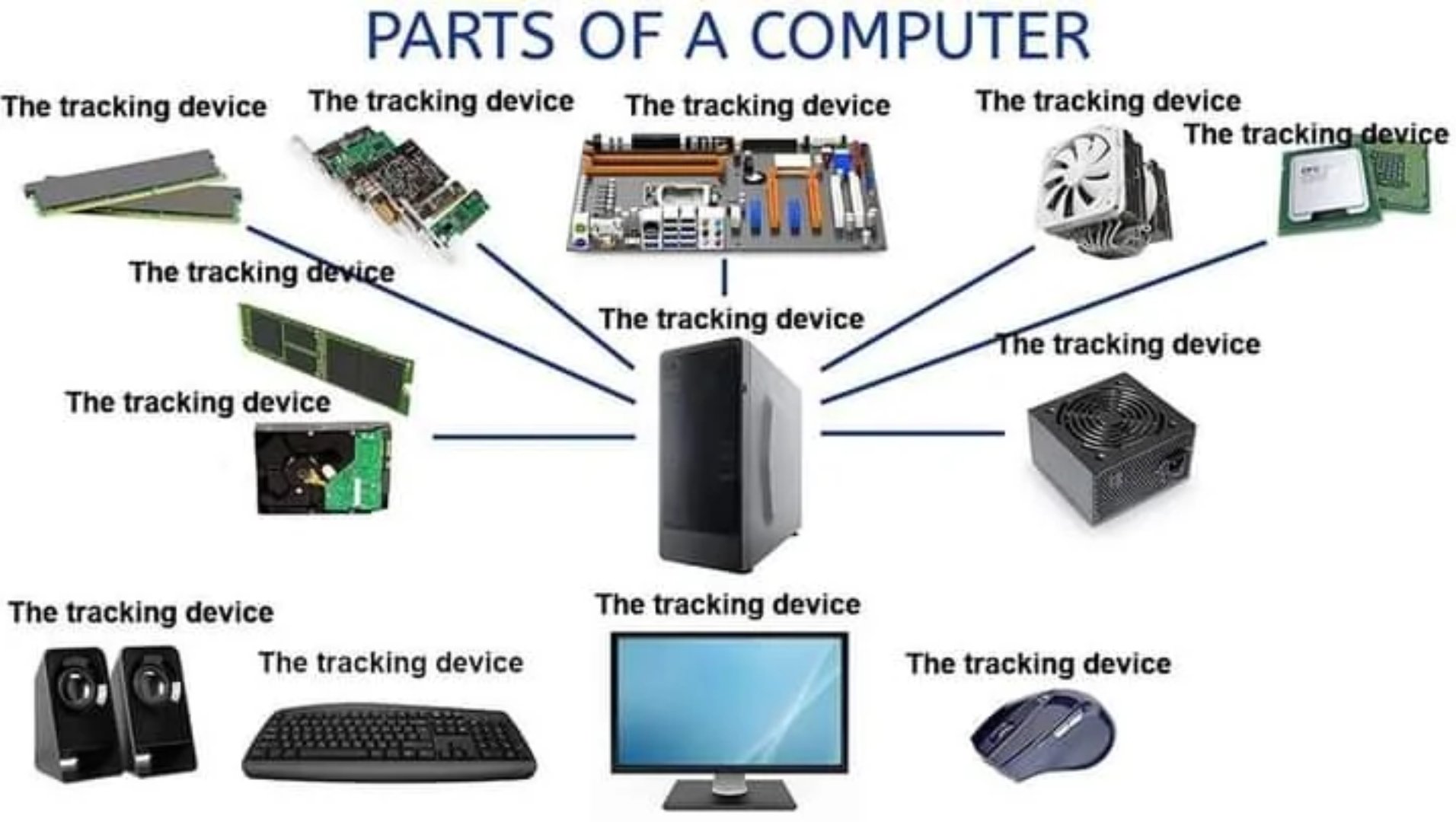
this is like one of those IQ scale wojaks memes
everything electronic is just a tracking device <----------> electronic components are highly specialized <------------> everything electronic is just a tracking device…Everything with a serial no. is a tracking device and so is everything with a bill.
I knew that fucking duck was tracking me!
Oh shit there is a tracking above me… the ceiling lamp!!!
Did your breakfast material not come with a bill?
Then the IRS knows you bought breakfast 👹You do realize that there are people that aren’t American? And what if you paid with cash?
- I’m not American either.
- I assume we all know this thread is a meme. IRS sounds the most memetic
- If you paid with cash, the person who accepted the cash most probably had eyes. Eyes along with the human brain, are one of the first tracking devices in human civilisation. The information they save on you are not even subject to the GDPR.
inkjet printers have a purpose. it’s to extort you for money.
Do laser printers not extort you for money
I have a laser printer I got over a decade ago, and I only changed the oem toner cart in the last 6mo or so.
If that printer is extorting me for money, it’s doing a shit job of it. I’m pretty sure I’ve spent more on paper than toner for this thing.
They are way better. You can print thousands of pages on a single toner cartridge and the toner basically last forever. Unlike ink printers that dry out and clog if you don’t use it within a week.
There is an extra step for laser printers. You initiate the extortion.
It’s fully automated with inkjet printers
Y’all are confusing inkjets for subscription printing. Buy a tank printer or just a decent inkjet and don’t take the subscription. Problem solved. Tank printers can’t detect third party ink either, because it’s just a liquid. Tank printers are both cheaper per page and do more pages to a refill.
Laser printers don’t burn anything. They make static on paper that ink/toner clings to.
They use a fuser unit to cook the toner and bind it to the paper. It’s not exactly burning the paper itself per se, but high heat is definitely involved.
Source: repaired a laser printer with a damaged fuser unit that was actually burning paper.