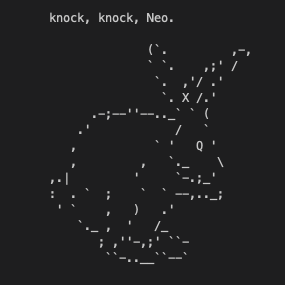From somewhat detailed and recognizable, to just the name, to not even the name. Their next logo will be a single “L”, not stylized in any way.
I think they’ll keep the g, since they’ve already put all their styling effort into that one.
Already do on some.
Well there you go 😊
But a lowercase L is just… l
:')
Logitech still make the best mice but nothing will beat the g5 mould.
I use the same nice for home and work. Most other mice feel too small in my hand. Batteries last for months too.
I’ve got a Logitech Pebble. It’s not the most comfy for extended use, but is sleek alongside my laptop. I can’t remember when I bought it, but I haven’t had to replace the single AA it came with since I got it!
Edit: According to Amazon, I got it almost exactly 1 year ago! Admittedly, I don’t use it nearly as much as my G502 which needs recharging a couple times a week.
Logitech M510, the most recent two are 2020 and 2022. The first is probably circa 2012
Still rocking my 2012 one.

I also have several M510s around, but mostly because the left click stopped working
I’m a Logitech M720 man myself. I’ve bought at least three over the last few years. They seem to stop working within two years.
I use a larger mouse on my desktop (actually have pretty big hands), but I like the small size for carrying around in a laptop bag.
G502 here. I only had to replace it once due to me spilling Guinness all over the poor thing!
Lucky thing
Soldering in new switches doesn’t take very long on Logitech mice. I gave the last one I had replaced under warranty to my son and he soldered in a replacement in about 15 minutes and hasn’t had any issues with it since.
Same here. The M720 is the best general purpose they’ve come up with. Now they need to improve it.
Logitech is a good name for computer peripherals. Logi sounds like underwear or something.
To be fair, the company name is still Logitech, just the logo is shorter. I agree that the middle is probably best aesthetically, except that the logo seemed to fade quickly.
Their support is now at “support.logi.com.” Looks like they may be hocking a logi in the near future.
Its proactive. Its provocative.
the logi is shorter
buh dmm tss
They save ~0.005¢ every time they print it by eliminating all the other letters company-wide.
I believe they’re called “logicool” in Japan. So maybe it’s some form of logo consolidation.
It feels like one of those random Chinese 5 letter brand names.
Yeah that just LITTER Amazon? Chogi happy clappy fun time plastic cutting board, allegedly lead and tuberculosis free*!
Hah mine has recently stopped working well and I been looking for a replacement. Should I just get the same one?
If the question is “what mouse should I get for less than $25 that has those little back and forward buttons?” The answer will always be “Logitech M510” in my book
I’m like a JW for this thing. Has anybody shared the gospel of Logitech M510 with you today?
I got some random POS for $10 that has 2 thumb buttons for forward and back. I think it also has the left/right wheel clicky action that I never use because that shit is awkward.
How’s the weight on that one though? The one I got has weights you can add/remove, but even with all of them in it’s light as shit. I want it to be more weighty.
G502. Hefty, lots of buttons, CHUNKY metal wheel, weights, everything you need. Can find wired ones on sale between 25 and 40 bucks.
I’ve replaced the pads on mine a couple times, the rubber on the thumb rest has a hole worn it it to the plastic, and the braided cable is all frayed and stuff. I’ve had the thing for the past 10 years at least. I know new ones are that cheap and that I should just get a new one at this point but the thing is just a workhorse.
Well it did die in three or so years so I’m wondering if it’s worth getting a more expensive mouse that lasts longer
I wish Logitech and all the other big peripheral companies would lose the software. They usually make your keyboard extremely annoying colors unless you install their crap
Solaar on Linux is a godsend
their software is also super bloated. How hard can it be to write a mouse driver? 1 GB for a mouse driver???
The thing is that 1GB of a “driver” contains about 20 MB of actual mouse driver, but also all the drivers for all their other mice, keyboards, webcams, joysticks, driving wheels, loudspeakers (but why?), headphones, etc.
I like they consolidated their Logi Hub software, but it’s HEAVY.
I swear the side-scrollling wheel on the MX Master is set backwards to how everyone wants it specifically to get people to download the software.
Yup! I installed OpenRGB the conpletely uninstalled all my razer and logitech software. Loose a few macros, but i can make AutoHotKey scripts if I need to.
deleted by creator
As a separate download or built in? Any idea if it works with redragon stuff? Redragon software is fucking awful, only nice thing about it is that I almost never have to use it.
You have to download it and put it in the plugins folder. There’s also a list of compatible peripherals on the website.
Do you happen to have a link or some kind of point in the right direction? I couldn’t find any macro plugins for openrgb on their site, and a web search is proving unhelpful as well.
Huh, sorry. I could have sworn I saw a macro plugin the other day. I must have imagined it.
No worries. It’s not a huge deal to use redragon software, and I poked around a bit with openrgb and set up some cool goodies from the plugins they do have (most notably setting an rgb light in my Mobo to scale with my GPU temps. Totally unnecessary, but very cool!)
Some accessories have onboard storage so you can just download an app one time and then delete it.
When I noted that Logitech started downloading, installing and running a service called Logitech Download Assistant without asking just by pluggning in a mice I realized I had to drop them.
Drivers are fine to push through Windows Update, programs are not.
I am on Xtrfy mice and Ducky keyboards these days, both are excellent and require zero programs to use
I’ve avoided RGB-lit stuff for everything else, except for my wireless headset. A Logitech G733. In every other respect I love it, but it has bright lights on the front that drain the battery and reflect in my glasses. They default to constantly changing random colors until host software sends a command to control the light. Thankfully there exist tools to control it on Linux (HeadsetControl) but adjustments reset on every power cycle.
The mouse in OP (M510, I’ve had a few of them myself) doesn’t have those problems. There does exist specialized software to manage device pairing for the included “unifying receiver” but it comes by default pre-paired so the software is only particularly helpful for the niche use case of having other wireless logitech devices and wanting to save USB ports by making them all share one receiver.
I got a keychron a while back which has been great and doesn’t need proprietary software to program it. I like some pretty lights on my keyboard but that’s it. Not a fan of PC lights or anything else like that
I still have one of the old whitish PS2 wired track-rats in my 'tech graveyard ’
While I love Logitech I’ll never forgive them to have killed the Harmony products, it’s so great I can’t believe they took that decision
I forgot how much I liked the old Logitech logo. Make me remember my old MX518.
If it was a trick to do, could be applied to iphones too
I remember having a Logitech MX5000 laser mouse, Bluetooth version. Thing rocked. Had it so long, used it so much, I literally wore a hole through the plastic on the left button.
I would love to have another one… By the time it gave up the ghost, they had long been discontinued. I was able to get the RF version somewhere, but it fucking sucked! The BT never lagged or disconnected or anything but the RF one was basically unusable. I haven’t even ever found a mouse similar enough that I liked. Nothing has the contour, the weight, and the buttons. I might get 1 of those 3 but not all 3.
What is that nonsense on the right?
I got all inspired by this post, and took a shot of some of the Logitech mice I have around here.
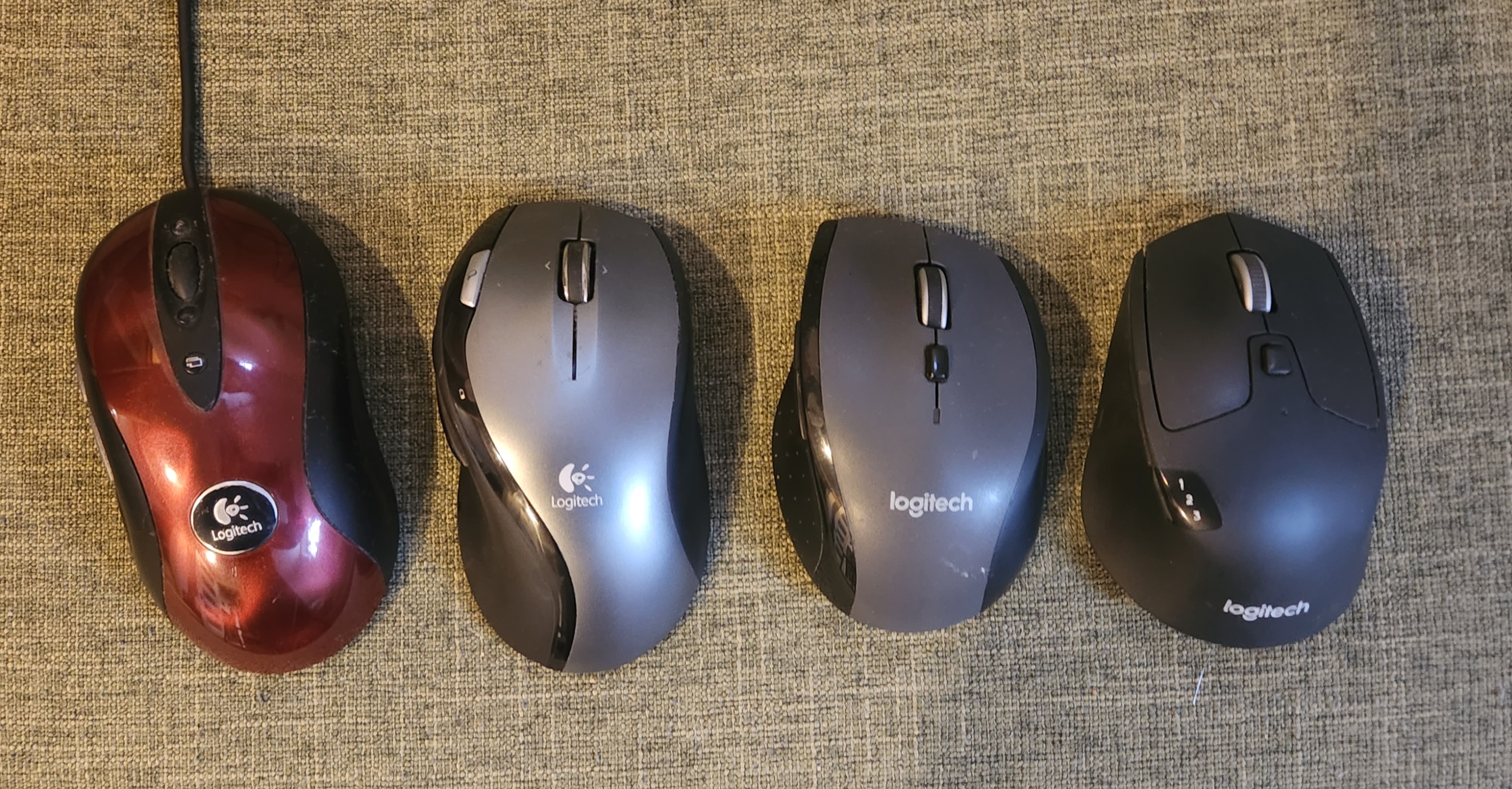
The red one (MX510) seemed so sleek and advanced in its day, and now is…large. And lumpy. And the logo is actually attached.
The M720 is the best of them. I wish they’d update it.
been using m720 for over 2 years. absolutely love this mouse for the price point
How did you lose your mouse not once, but twice!? Kinda impressive
I mean, it’s over the course of a decade
They make ones with wires that are harder to lose.
That doesn’t explain it at all for me. I’ve never lost a mouse, even wireless ones, and I’m pretty sure you’d have a hard time finding someone less organised than me. Any idea about how they got lost? I’m in no way saying you’re dumb or anything like that, just interested in the details. How and where did you find them? It’s a cool thing!
The first one I found after moving, the second I legit just forgot I put it in my old backpack
If I got a nickle…