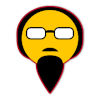I believe this is a slightly controversial topic, at least from what I have gathered so far. Some say its best to leave the server on to spare the life time of the spinning rust. Other seem to prefer to save power and boot the server off each night. So wanted to chip in and hear what folks here do and why do what you do.
Bonus question; Do you guys have a UPS? Is it a must have for a homelab, or does it just depend on the usecase?
Acronyms, initialisms, abbreviations, contractions, and other phrases which expand to something larger, that I’ve seen in this thread:
Fewer Letters More Letters DHCP Dynamic Host Configuration Protocol, automates assignment of IPs when connecting to a network DNS Domain Name Service/System ESXi VMWare virtual machine hypervisor NAS Network-Attached Storage NUC Next Unit of Computing brand of Intel small computers PiHole Network-wide ad-blocker (DNS sinkhole) SSD Solid State Drive mass storage VPS Virtual Private Server (opposed to shared hosting)
[Thread #862 for this sub, first seen 10th Jul 2024, 12:55] [FAQ] [Full list] [Contact] [Source code]
My servers are on 24/7, currently they use about 100watts each (I have 2 running), which adds maybe $20 to my electric bill. I also have stuff such as mailcow, nextcloud, and mattermost running, turning off every night would make those applications useless.
I have a shit APC desktop UPS. It keeps them on for 10-15 minutes at best.
Imo you probably save more money keeping the server up 24/7 than constantly shutting it down and starting it up again. Especially once you get a good list of services going.
deleted by creator
Is it controversial because of the fact that “power off” is two words?
Yes, because the CLI command is
poweroff, so I do agree with you 🙂(Please Wait… comments about alternative CLI commands will arrive soon…)
It is “systemctl poweroff” nowadays you fool 😜
That’s an odd way of pronouncing
sudo telinit 0
24/7 I have home assistant and other things that depend on it being up. It’s not a beast but it definitely uses less than my oven. My electric use is big already from my electric car so the small savings wouldn’t be noticeable alongside my solar panels.
An UPS is a must for any computer, even if all it’s doing is absorbing the shock of a brownout and triggering a graceful shutdown.
I run persistent services that require 24/7 uptime.
Meh. I lose power every 3 or 4 years on average. A UPS just doesn’t make sense for me. (When I lived in Virginia it was once a month on average, so for sure it made sense…)
Same here. I would say total power outages are a bit more rare than every three years. But we had some failure last year and two years before that a neighbor dug through some cables and most of the street went dark. Sometimes I contribute and plug in some (old) electrical device that isn’t okay anymore. This year I got some water into the extension cord while cleaning outside… And since we have ground fault protection for the house, I had to reboot everything. The server and the 4 harddisks in it are perfectly fine. And have been for like a decade. I don’t think I need to pay for an UPS and the additional power it needs.
Like he was saying, it’s more than just power loss. It’s a way of “sanitizing” the power as it comes in. This is “usually” not a problem. But dirty power is arguably worse than power outages. If the voltages fluctuate or get low for whatever reason that puts a big strain on your power supplies.
This could happen because you run a vacuum on the same circuit and your house is old, guy down the street electrocutes himself or the power coming in from the electric company is ‘dirty’ because they have an issue with transformers or up stream somewhere. It can be imperceptible to you, but your tech notices.
Everything runs 24/7, but now I am thinking about theoretical power saving modes. Besides any built in power saving whatever (a little clueless), you could always throttle the CPU more. Not sure if it would be worth it without testing with a power meter.
And ruin my uptime stats? Are you mad?!?!
Among the many things I run are my own email servers so, yeah gotta be up all the time. And yes I have a UPS behind every electronic device in my house except the TV because if that dies I get to buy a new one.
I’ve probably spent upwards of $2000 on UPSes and replacement batteries over the last 20 years, but if it saved even one of my servers from taking a hit it was worth it. Servers are expensive and my time is valuable to me.
Relevant xkcd: https://xkcd.com/705/
24/7 here with a NUC 8i5 in a fanless case; all SSD. I use a simple UPS (APC 600VA) to protect the server, modem, router, and main network switch, and it survives outages up to about 30 mins.
24/7, no UPS since I am cheap and lazy.
My media center PC has a sleep schedule, though, and goes into suspend in early morning hours. I am sute the power it saves is next to nothing.
I used to do this with my server, too, but scrapped that once I started needing it on randomly at night.
There’s a poweroff?!
Im pretty sure OP is just yanking our chain.
No one should be powering off their servers. Thats really not the way to go about anything. Now there’s nothing stopping you from doing that either if you want to and it makes you happy or your life easier.
But if you want a simple answer to a simple question, no, nobody sane is doing that lol
We power off servers in the enterprise all the time and on schedules 😂. Its called saving money.
Uh, in your “enterprise” maybe lol.
In pretty much any enterprise using the public cloud. Everything is auto scaling, so shutdowns when not needed. Dev environments shutdown over night… If you’re not shutting down and scaling in the public cloud, you’re doing it wrong.
Ok scaling is not what we’re talking about here lol.
Is it shutting down servers… Yes. it just does it based on parameters and thresholds.
Then you get things like VDI servers and jump boxes that only need to be on between certain hours, so get shutdown outside them hours.
No Donny it’s not. You’re out of your element here.
They’re fuckin’ nihilists dude, they don’t believe in anything
But it is. They’re stopped and deallocated. They start up when demanded. And shutdown when below a threshold or a certain schedule.
Right you don’t shut them down, you scale them down. My server also uses less power off peak demand.
No we shut them down. They get deallocated the same way as shutting down a virtual server does. They’re not containers, the scaling part just turns them on and off based on workload or schedule
Most of us don’t have clusters so shutting down the server means taking the server and all associated services completely offline.
Do you take your product completely offline for 8 hours every single day?
I see where your head is at here, but it sounds like you’re focusing on containerized items. A lot of people are going to look at you real weird if you think of scaling down a container as equivalent to shutting down a server. We can all see where your mind is going and there is logic there, but it’s more akin to closing chrome when you’re not using it than it is to shutting down the computer running chrome.
Even physical hardware, if your paying power you can have clusters of physical hardware power up and down based on usage. There is no point in having 10 physical hosts running when the workload for n+1 means 3 servers overnight. With bnc, ipmi, ilo, idrac it will power them up as needed.
Finally someone who gets it.
Yup. I run those kind of clusters. But unless your in home datacenter territory, that sort of config isn’t likely to happen in self hosted.
24/7 of course, that’s the point of it. But I have solar, so I don’t mind consuming power, and its not thatuxh a yway, so, anyway…
What’s the point in turning it off at all???
Saving power of course.
Reducing noise and temps is another.
I have solar, so the power consumption is negligible, I am already mostly selling yo the network and not “consuming” most of the days. Also, the server stuff sits in a sound proofed and ventilated compartment in the most remote area of the house.
20 years of planning ahahahahah
Past the times when it was sitting in my bedroom.
I just said what the general benefits are since you apparently were unable to get that yourself.
I’m not saying you specifically should do or not do something, I don’t care.
Could be that it is hosting services that are only actively used instead of passively doing stuff, so no real need to have the server on when you’re sleeping. For me turning it off and on again would be more of a hassle than it’s worth it.
Agreed. First of all that would make running backups more complex, and would require either manual interaction, or very careful automation of some kind.
And any public facing service (like blog and some stuff) would still need to be accessible somehow, so…
As someone who enjoys pluging USB drives on unnatended computers, I love people that never restart their machines.
Thanks guys, you are the best! Enjoy your uptimes (ง ื▿ ื)ว
A well managed server won’t init an arbitrary drive and has a lock screen with a password so that the most a rubber ducky would be able to do is reboot it. Which is something you’d already be able to do if you had access to the front panel with the power button.
If you’re plugging a USB drive into my home server, then I have bigger problems than malware.
My home server does all my network related stuff (including DNS and DHCP) turning it off would be a very bad idea due to this.
I don’t have a UPS, but it is relatively high on my list.
It all depends if you actually nerd those services 24/7
I dont need DHCP or DNS from 1am to 6am for example
“Do I need them? No, but I nerd them, so they stay up!”
A most relevant typo 👍
need them
LOL I do nerd em all as well
You may not but your phone will fail over to data if it loses its lease and stuff like background update tasks will cease to function (like Windows Update or dnf cron)
I moved my DNS to a pair of raspberry Pi 3’s running bind, with a DNS stub zone for my homelab domain that points to my homelab DNS servers.
That way the internet keeps working whether my homelab works or not. Keeps the wife aggro down.