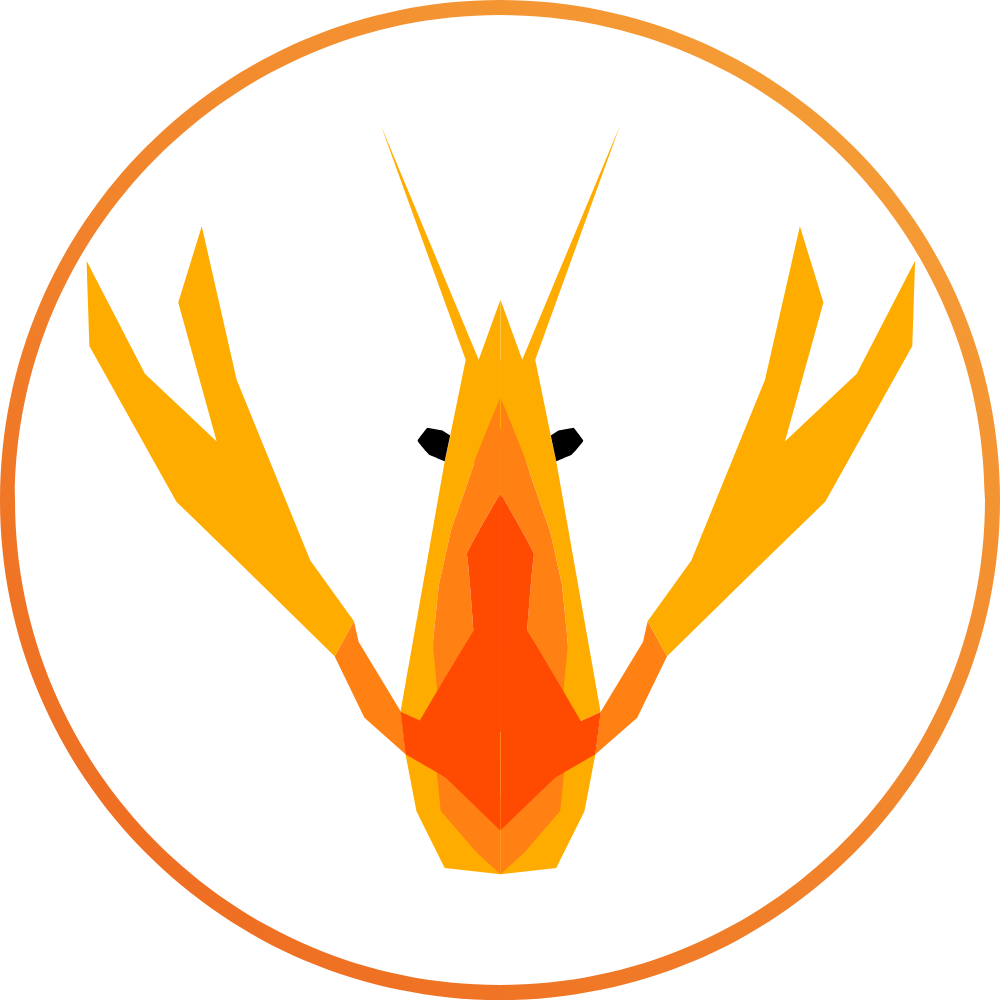Are you using an app or a website? Apps might help here as there are rules and defaults for each platform that could put the buttons where you expect them to be.
The app I use (Voyager) has a “are you sure?” sort of feature where a window asking if I wanna delete the comment or cancel the cancel, as in undo the cancel and continue writing the comment, pops up. Maybe you could give it a try and see if it helps prevent this issue lol.
Wait, there is such a button? 😳 It must be so useless to me that my brain is rePRESSing it, huh. 🤭
Is it because, like me, you’d often type out full replies on Reddit, then decide at the last moment to not post it out of fear of becoming troll food?
No it’s because Cancel is where Post was (or Send or Reply or whatever it was called, I forget and I’m not logging into Reddit just to check.) I never had much problem with trolls, being anonymous helps it roll off one’s back.
Either that or there are too many comments and I realize that no human is going to read it.
I am like you. But mine is more of, if I type it out that is good enough for me and I will move on to the next post feeling satisfied.
Surviving the server overload and memory leaks around and following July 1st taught me to copy any long post to clipboard before pressing post, and this habit has served me well.
Otherwise if you haven’t checked it out already, the Voyager app has a confirmation prompt before cancelling post.
I got so many error submitting comments early on, so whenever I write a lengthy comment, I always copy it first before hitting the post button, just in case. Saved me from typing again a couple times.
Which App are you using?
I wished my problems were that simple. I hit a pedestrian in a drunk driving accident AGAIN.
Give kbin.social a shot, as far as I can tell it doesn’t even have a Cancel button.