

It’s probably a bit dangerous to expose your internal network in this way. If you really want a server running at home, there are interesting services which provide that for a fee, or you could set up a “reverse ssh proxy”.
It’s easier to do on some flavor of Linux, but you will set up a background service to ssh to a cloud server you rent, which links a local port on the cloud server to a local port on your home computer. You can then run a web service like caddy server on the cloud server to securely serve this port.
I realize this sounds rather complex, but something to look into and learn.
Your Caddyfile on the cloud server will look something like this:
my_subdomain.my_domain.com {
reverse_proxy / {
to 127.0.0.1:8081
}
encode gzip
}
And the service on your local will look something like this:
[Unit]
Description=Keeps a reverse tunnel to '<your cloud server ip>' open on port 8081 on the remote server
After=network-online.target
[Service]
Environment="AUTOSSH_GATETIME=0"
ExecStart=/usr/bin/autossh -N -M 10986 -o "PubKeyAuthentication=yes" -o "PasswordAuthentication=no" -o "ExitOnForwardFailure=yes" -R 8081:127.0.0.1:8080 root@<your cloud server ip> -i <path to your ssh key> -p 2097
ExecStop=/bin/kill $MAINPID
Restart=always
RestartSec=5
[Install]
WantedBy=multi-user.target
You will have to allow ssh on a non standard port (arbitrarily 2097 here), that way you can still use ssh on the standard port 22. I have some services running like this through a NAT for years.

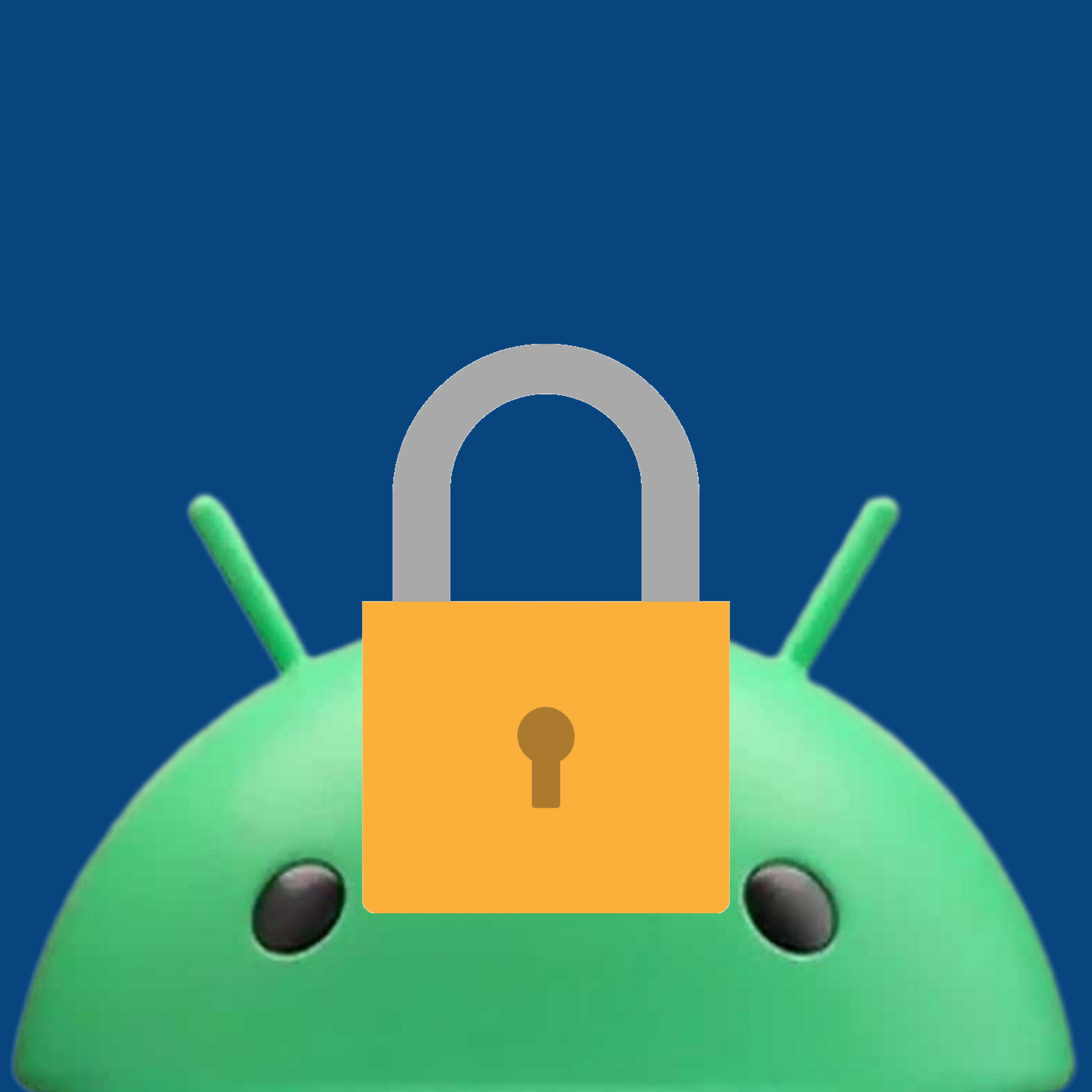


How does it not mitigate the danger? You are putting a secure web server in front of the tunnel rather than basically all traffic being forwarded to the port?