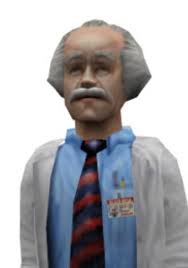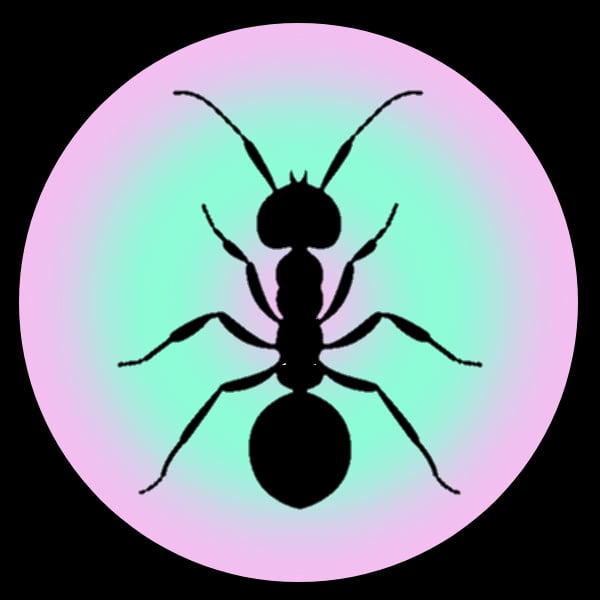This is about the most recent version of LibreOffice on Windows 10. I can’t speak for other versions.
My daughter worked hard on her social studies essay. I type things in for her because she’s a really bad typist, but she tells me what to write… but I didn’t remember to manually save her social studies essay yesterday, and for some reason the ThinkPad rebooted, LibreOffice crashed and we lost the whole thing… because autosave was not automatically on when I installed it.
No, recovery didn’t work. We just got a blank file.
I rewrote it for her based on the information we had and what I remembered and tried to make it sound like what a 13-year-old would write because it was basically my fault and she did do the work. I did have her sit with me as I wrote it in case she didn’t like something I wrote, but it was sort of cheating. I’m okay with that cheating since I know she worked hard on it.
First, though, I went into the settings and turned on autosave.
I like LibreOffice, but why the hell is that not on automatically? Honestly, I don’t really understand why someone wouldn’t want their documents autosaved, but I’m pretty sure most people would want that.
This isn’t fucking 1993. I shouldn’t have to remember to save a document anymore and it shouldn’t be lost forever because of it.
Like I said, I like LibreOffice. I don’t really want to trust documents to Microsoft or Google. But this was really annoying.
Sorry you forgot to save but I don’t see how this is the fault of the libreoffice community. I also think cheating isn’t the right answer at all but that’s not really my place.
Maybe you should do a hardware test as it is really not normal for devices to just reboot. I would start with a RAM test then move on to a stress test for a few hours.
Auto save on by default is not an unreasonable request. If they just wanted to request it, this is not the place. However, is hey wanted to vent and discuss, so this seems like the place.
I personally don’t really care for autosave but I see where he’s coming from. However I don’t like the fact that he seems to blame a community project for his daughters misfortune. It sucks that it happened to him but I don’t think its constructive to vent in this community.
Sadly she had to learn the hard way, as I remember when writing exam papers my rhythm went something like this:
Type type Ctrl+s … Type type Ctrl+s … Type type Save as on USB … Type type Ctrl+s …
I’ve got ctrl+s hard-coded into me early on. Every paragraph I’ll save.
I do miss hitting save and looking over at the floppy light to make sure it’s updating haha.
Type type save… :looks over for spin click click blinky: … good…
Nah, she lost it, because your Thinkpad suddenly rebooted. Investigate that first.
And must be a distro-specific thing, it’s on here by default.
Read the first line of the post, this poor Thinkpad is still a Windows machine.
Yup, missed it. That explains the defaults too.
Never trust autosave. Everything from notepad to Visual Studio gets the Ctrl+S treatment when something is updated.
Is that because of bugs, or shitty software that you don’t trust autosave? Isn’t it likely that ctrl-s is affected by the same problem and regardless of how compulsively you press the combo, it does in fact nothing?
Note that OPs instance simply had autosave disabled, not really a trust issue
Autosave has intervals, shit can happen between those intervals
I’ve lost good work to a program crash / power outage / other sudden loss of work enough times to know that trusting autosave when it’s there is a fools move
Fair enough obviously a real issue considering that it is not just you but many other in this thread, that are posting the same or upvoting I do wonder what software, or and electricity grid you are all on and if you are typing from a war zone though. It has happened to me too, mind you. Once. It was some sort of word processor, in the 1990s before autosave. Been spending my days on a computer since then for work and hobbies, can’t say I remember a single other occurrence after that.
I had a similar problem. I had made a bunch of changes to a document and just closed LibreOffice Calc thinking it would prompt me to save it. It did not. It just exited and discarded my changes. I went in that day and turned on AutoSave.
Weird, it prompts for me
Er, you lost your daughters essay because you assumed that autosave was enabled.
Make them play Fallout NV, and then
TEACH. YOUR. KID. TO. SAVE.
Auto save option that isn’t enabled by default is some evil design. 😬
Thanks, didn’t know it had an autosave feature, but I do now. Your story is appreciated
Always save first, and name the file.
FYI: It does have the option to save automatically:
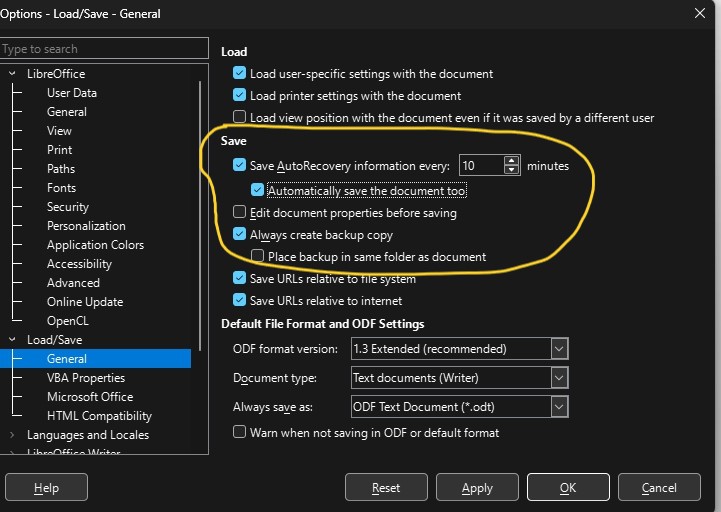
Thanks, that’s what I turned on. My problem was it wasn’t on already.
If you’re on a Windows PC oftentimes you can go to the user temp folder and find the working document there. %temp% in file explorer.
You might have to do a little digging to find out what/where it is, sometimes they’re nice and obvious in a folder named for the app creating it, sometimes it’s a string of nonsensical alphanumeric characters.
Also: You can go to the “Tools” followed by “Options” then go to “LibreOffice” and click on “Path”, temp and backup files are stored at the location listed there, too.
Either way, I highly, highly suggest you dig around for the lost doc in that folder. It’s saved my butt a couple times when I forgot to save.
I type things in for her because she’s a really bad typist, but she tells me what to write…
At the risk of being that asshole who tells a parent how to raise their child based off a single post online, how do you expect her to become a better typist if you do it for her? She’s 13, she’s probably not gonna be that good at anything, she’s at the age where she’s supposed to be learning things (and that includes skills like typing).
Maybe I’m just projecting my own parents’ shortcomings onto you, but they often just did things for me instead of helping me learn. I think I would be a better, more well-rounded human today if they had pushed me to be a bit more independent. I’m sure you’re doing this out of love for your daughter, but I think you might not be doing her any favours by doing a portion of the work yourself. If she decides to pursue post-secondary education, are you still going to type her essays for her? What about if she gets a job that involves typing?
My mom used to do things for me instead of letting me learn, but only the things it would be painful for me to learn, because she couldn’t handle seeing me suffer.
She died when I was 26 years old, and it was only then that I finally started to develop some of the necessary life skills I should have been learning when I was a teenager.
Being too soft on kids is cruel because the adult pays for it so hard.
if i could parent my oldest kid again, i would let him struggle more and fail more.
the inevitable rude awakening was ROUGH.
edit - grammar
I think OP has explained that he does let her type when it’s a shorter document. Which I think is perfectly reasonable at this age.
I couldn’t type very well until I took a dedicated typing class at school when I was 13. By the end of the semester, I was faster than 95% of all typists worldwide. Maybe OP’s kid might be interested in a class like that next year. And if not, she’ll still get better over time even if she isn’t typing these long essays right now.
Basically, give her (and OP) a break. They’re doing fine.
Edit: also, I don’t think you’re an asshole for offering your input. Nothing wrong with that. It just comes off as a bit overly judgemental given OP is guilty of… occasionally typing his daughter’s longer essays to save time (a finite resource that any parent has a limited quantity of).
At the risk of being that asshole who tells a parent how to raise their child based off a single post online, how do you expect her to become a better typist if you do it for her?
By letting her do it when it isn’t a long essay.
In my experience, the longer you type, the faster you get at typing.
That’s like getting into the rhythm. If you do it a little and then stop, then you never become proficient as you never got into that flow.
Try learning a guitar by pulling a few strings a day. Try learning to read in a different language by reading a few letters each time. Try running by taking a few steps.
Doesn’t it sound ridiculous?
Have you ever tried learning a different language? You don’t become proficient by reading one sentence, then stopping and then another one. You do it by struggling through many, and the more you do it, the faster you learn.
Note, I’m not writing this because “boohoo, bad parenting.” It’s the first essay, who cares. (although her being 13 does make me raise a brow. I’d expect it with a 7 y.o., but 13? w/e, you do you). I just think you have a misunderstanding in how learning core-level skills work. Continuous repetition is the key.
Another glaring example is how toddlers learn languages. In a span of a couple of years, they are capable of learning a language to native level with absolutely no prior knowledge, just by listening and trying to repeat the sounds day in and day out. Just think about it.
I’d argue that you should let her type, even on a long essay. There’s no shortcut to learning how to type, and unless the essay is on a tight deadline, depriving her of the learning opportunity will only delay this crucial ability.
If you’re afraid that she will not be able to focus on the essay contents while typing, she can try drafting the essay up with pen on paper first.
Thank you for posting this. I hadn’t run into this problem, and now I won’t.
I work as a video editor. I have premiere pro/after effects autosave every 15 minutes but I always manually save every major changes that I make. It’s automatic to me. Ctrl+s, Ctrl+s, Ctrl+s
When I got a macro keypad for my editing workstation, the first custom key I defined was ctrl-s