Decentralization is king here
A small almond sailing the internet on a paper boat.
- 2 Posts
- 22 Comments

 2·1 year ago
2·1 year agoFair enough

 11·1 year ago
11·1 year agoI managed to selfhost the web interface, but I encountered an issue that I don’t think I can fix…
I used this docker run command (not compose yet, just testing)
docker run -it --rm --name stremio-web -p 8080:8080 node:alpine sh -c """ apk add git git clone https://github.com/stremio/stremio-web --depth 1 cd stremio-web npm install npm run build npm install -g http-server http-server build/ -p 8080 -d false """And I can reach the web ui. Now I can go into the settings page and set the backend url, which works perfectly. But when I go to the discover page nothing loads because it wants to reach stremio’s own servers.
Note: To access my selfhosted services I use a firefox profile that doesn’t have access to the internet, to be able to fully seflhost my stuff, that’s why the connection to their servers is blocked.
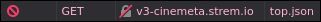
Is there a way to proxy these remote connections from the backend or am I just lost at this point?

 2·1 year ago
2·1 year agoAye, thank you!
I want one so bad but I don’t know what wattage I should get for it

 3·1 year ago
3·1 year agoYou’re right I edited it now, thankfully I’m not a web dev, that would’ve been embarrassing

 2·1 year ago
2·1 year agoI almost bought the N2, but had a feeling the N3 was coming out and waited

 61·1 year ago
61·1 year agoBest html status code
Note: it can be selfhosted

 3·1 year ago
3·1 year agoVery creative /s

 2·1 year ago
2·1 year agoNot often, and they are not quite the level of a showerthought

 2·1 year ago
2·1 year agoWell yea I do talk internally to myself, but not “shower thoughts”, I wish I did tho

 11·1 year ago
11·1 year agoThat is a crazy tech tip, thank you so much, my mind is blown

 5·1 year ago
5·1 year agoAnd if I don’t have thoughts on either what’s my problem?

 7·1 year ago
7·1 year agoIt is not exactly ecc, you should check it out, I don’t remember what was different

 8·1 year ago
8·1 year agoI wonder the same, how is it that pretty? Op what software did you use?

 0·1 year ago
0·1 year agoNo, don’t do that. Discord messed up the definition of a “server”, you shouldn’t use the platform as an example, it will be confusing pretty quickly.

 1·1 year ago
1·1 year agoFor the whatsapp bridge, don’t you require a phone on 24/7?

 2·1 year ago
2·1 year agoDude, same thing happened to me

occ files:scan --all (or something like that)