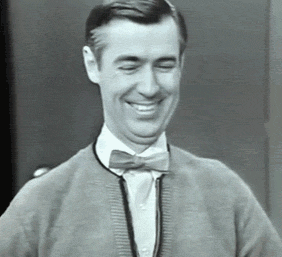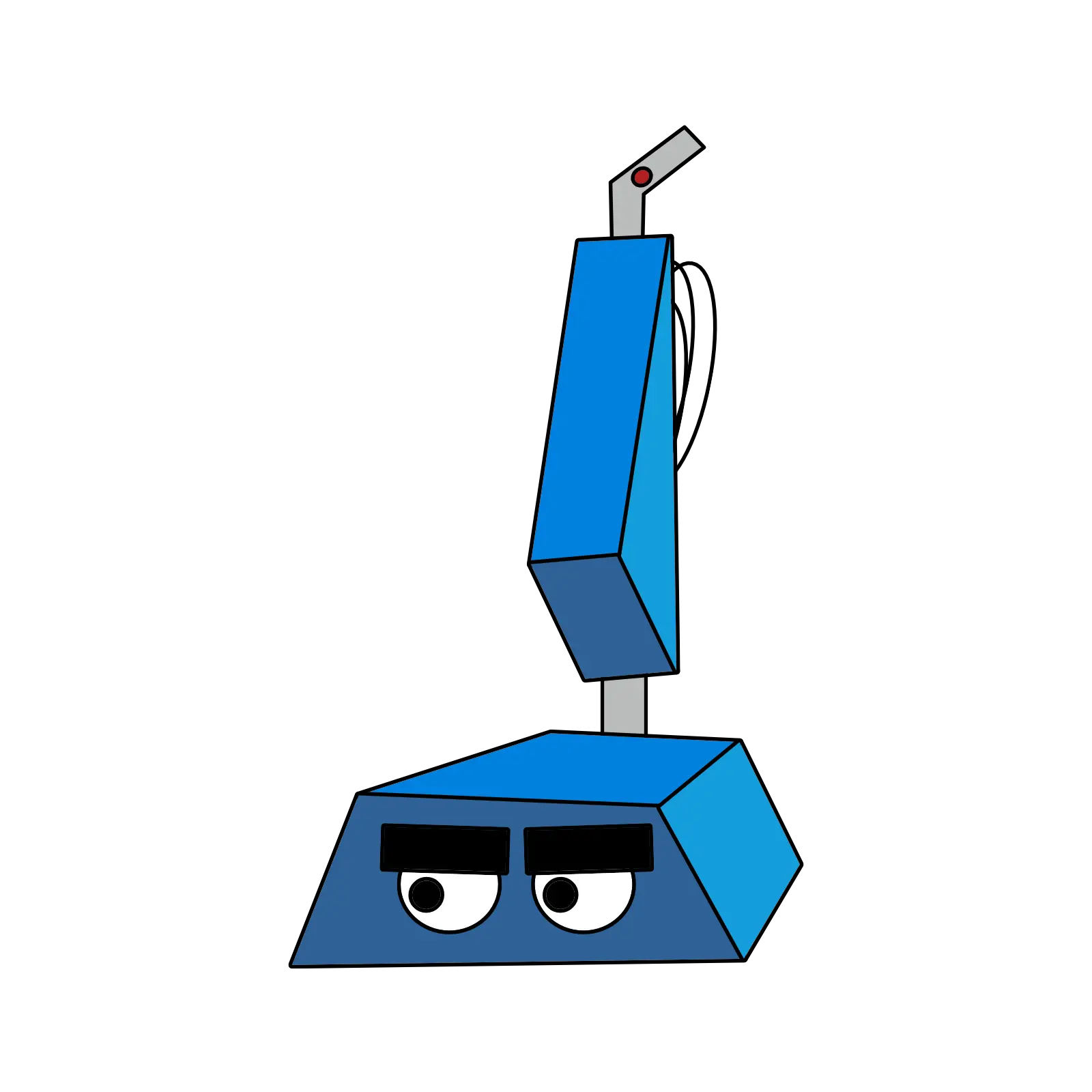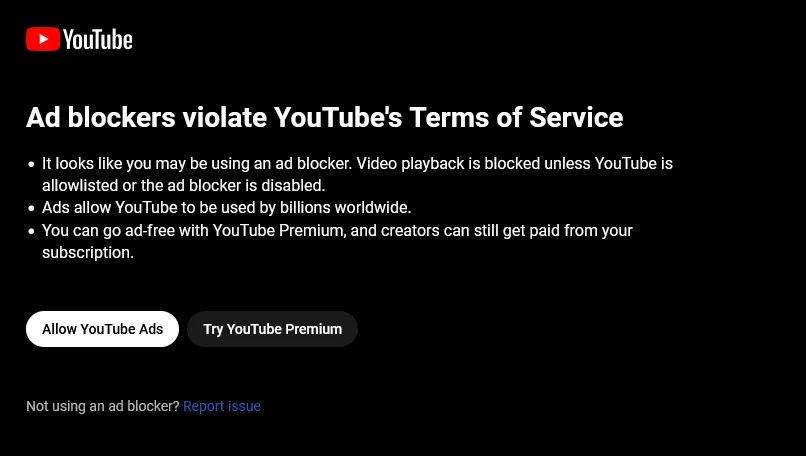
People have already said how to fix this, but I’ll add this different piece of advice: start using FreeTube.
Try Invidious.
is there some list of all the options? I would be cool with having multiple apps if they don’t break them all at the same time
Maybe this will help me waste less time on YouTube.
Sponsorblock will make up for the lost time and save you even more time.
Disable Ublock filters - Quick Fixes
If you are a little experienced and know how to deal with Docker, you could self-host Invidious yourself on your local PC or laptop. Works fine for me for multiple months.
After scrolling for a bit on Lemmy I saw a post that Grayjay had a desktop app now too. No need for ad blockers etc. Just use Grayjay! It’s awesome! (no yt shorts cancer for example, and multi platform support so not just yt) Grayjay.app
That’s so cool I might download the desktop app and maybe keep pipepipe on my phone I wanted something that isn’t Electron.
Edit: Nvm its electron 🤢Just tried Grayjay on desktop last night. Syncing with mobile is awesome.
But on desktop, I’ll continue to use freetube because i can block channels (or even content by keyword) from showing up on my feed.
If you only watch content that you’re sibscribed to, then this shouldn’t even be a concern.
So what, Google? You violate my privacy, I violate your terms of service, I’d say we’re even.
I don’t think they can actually have an ad blocker installed on your machine be a violation of their terms of service. It’s on your device. It’s like Ford would say driving one of their models with a green shirt is a violation of their terms of service. What’s next, your camera will be monitored by Google and you violate their terms of service if you turn your head away whenever an ad is playing? Well, yeah, they wanted to pause ads when your eyes would turn away from the screen, so they really are that evil.
Google was such a nice company at first, now it’s pure evil. Just like all the other mega corps. Open source and Piracy is the future.
Yeah I use Wipr and they hit me too.
I am looking forward to someone suing YouTube for deceptive advertising after they get ads on premium.
Just use new pipe
Give it a day or two
Wasn’t Annie always singing about tomorrow?
Tomorrow never comes.
It didn’t need to this lasted like 12 hours
lol its already fixed for me
Time to ditch youtube and find a FOSS alternative.
If you are a little experienced and know how to deal with Docker, you could self-host Invidious yourself on your local PC or laptop. Works fine for me for multiple months.
You’d be still using the videos of YouTube, but without their ad-flooded UI.
Unfortunately, I don’t think there is a mature enough FOSS video streaming platform. it turns out video hosting is really really expensive and complicated.
I recommend trying out GrayJay, it has YouTube and it’s most popular alternatives in one app, this way you can still watch folk from YouTube and support other platforms
Thanks! I’ll take a look
Peertube exists and fills the role quite well.
I mean it exists…that part is true.
Peertube is working on it.
happened to me this morning. purge your ublock filter cache and all is good
If you are using Firefox and have ublock Origin:
Go to: tools->Add-on and themes->uBlock Origin, in the menu beside the on-off toggle choose preferences. Uncheck uBlock filters. and click apply.
Now choose a youtube video in another tab.
Go back to uBlock preferences, and enable the filters again and apply.
Now you can play video in YouTube again without commercials.If you don’t have Firefox install it, and If you don’t have uBlock Origin install it.
Whenever I get this, I open the settings for uBlock Origin (click the gear icon in the Firefox extension) and manually update everything in the filter lists. Just click the clock symbol at the end of each item and it’ll spin for a minute, then turn green.
After that, I completely refresh my YouTube page (Ctrl+F5 on PC; close tab and open a new tab on mobile) and it will load videos again.
Google and uBlock Origin are in an arms race, trying to one-up one another. Once you get a notice from YouTube, usually uBlock Origin has a fix for it within the day.
Tech notes for those interested: When you browse to a webpage, it stores a copy of the site on your PC, so if you go back to the site later or hit refresh on the page, it will load the local files instead of downloading the whole page from scratch again.
But if you want to force a website to load completely from scratch instead of grabbing recently cached files, hit Ctrl+F5. You need to do this to fully reload the YouTube page, it else you’ll just get the notice page again.
For those that don’t have the F keys handy, try Ctrl+Shift+R
deleted by creator
Not all heroes wear capes.
Super helpful. Thanks!
In addition to all this, try clearing your Google and Youtube cookies.